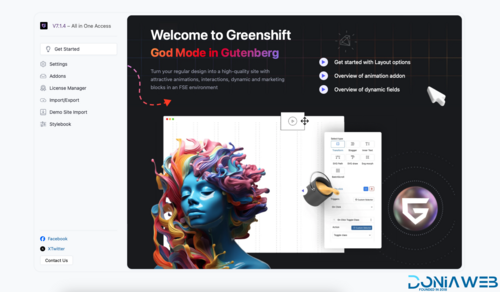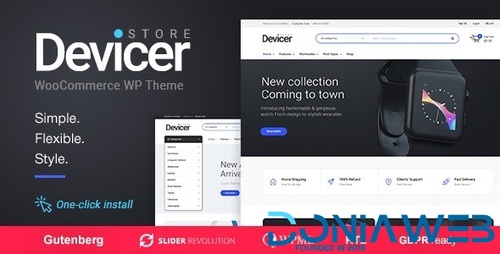Everything posted by Ahmed Essam
-
Movedo - Responsive Multi-Purpose WordPress Theme v3.6.3
- Corbesier - Architecture & Design Interior & Exterior Modern WordPress Theme v1.15
- Planty - Industrial Fabric & Factory WordPress Theme v1.18
- Love Travel - Creative Travel Agency WordPress v5.5
- Deeds - Best Responsive Nonprofit Church WordPress Theme v10.1
- Constructo - Construction WordPress Theme v4.3.5
- Constructo - Construction WordPress Theme
- Deeds - Best Responsive Nonprofit Church WordPress Theme
- Love Travel - Creative Travel Agency WordPress
- Planty - Industrial Fabric & Factory WordPress Theme
- Corbesier - Architecture & Design Interior & Exterior Modern WordPress Theme
- Movedo - Responsive Multi-Purpose WordPress Theme
- Custom Made | Jewelry Manufacturer and Store WordPress Theme
- WPMU Dev Defender Pro
- WPMU DEV - Branda - Ultimate Branding
- FlyingPress - Taking WordPress To New Heights
- FlyingPress - Taking WordPress To New Heights v5.1.2
- Social Login - WordPress / WooCommerce Plugin By wpweb
- Social Login - WordPress / WooCommerce Plugin By wpweb v2.8.4
Back to topAccount
Navigation
Search
Configure browser push notifications
Chrome (Android)
- Tap the lock icon next to the address bar.
- Tap Permissions → Notifications.
- Adjust your preference.
Chrome (Desktop)
- Click the padlock icon in the address bar.
- Select Site settings.
- Find Notifications and adjust your preference.
Safari (iOS 16.4+)
- Ensure the site is installed via Add to Home Screen.
- Open Settings App → Notifications.
- Find your app name and adjust your preference.
Safari (macOS)
- Go to Safari → Preferences.
- Click the Websites tab.
- Select Notifications in the sidebar.
- Find this website and adjust your preference.
Edge (Android)
- Tap the lock icon next to the address bar.
- Tap Permissions.
- Find Notifications and adjust your preference.
Edge (Desktop)
- Click the padlock icon in the address bar.
- Click Permissions for this site.
- Find Notifications and adjust your preference.
Firefox (Android)
- Go to Settings → Site permissions.
- Tap Notifications.
- Find this site in the list and adjust your preference.
Firefox (Desktop)
- Open Firefox Settings.
- Search for Notifications.
- Find this site in the list and adjust your preference.
- Corbesier - Architecture & Design Interior & Exterior Modern WordPress Theme v1.15










.jpg.2d45d298a32182b645532a4700d5941c.jpg)


.thumb.jpg.22c0e3a82eac986533c7e6795a818079.jpg)




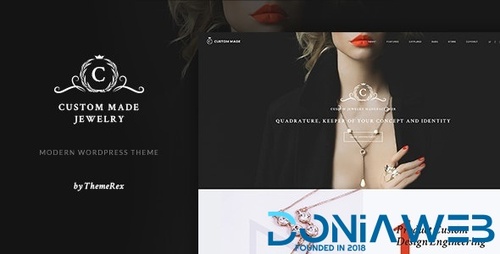

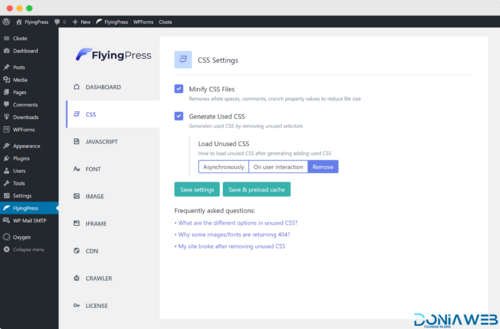

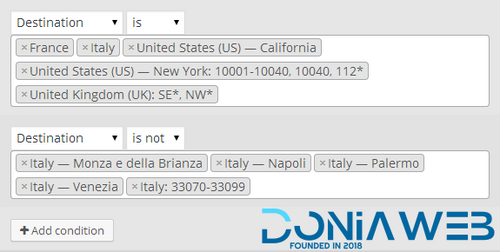

.thumb.jpg.33212e8ec3482ea755112bf9bc3adc7e.jpg)