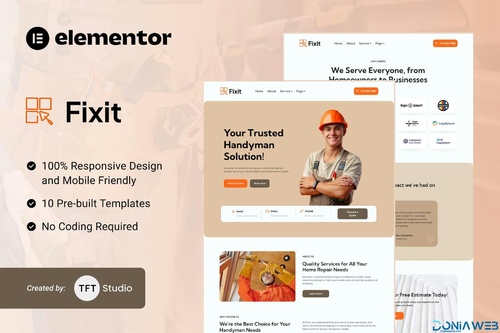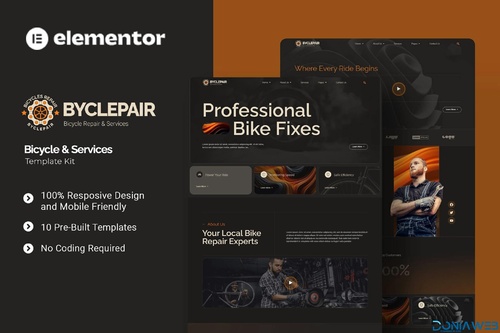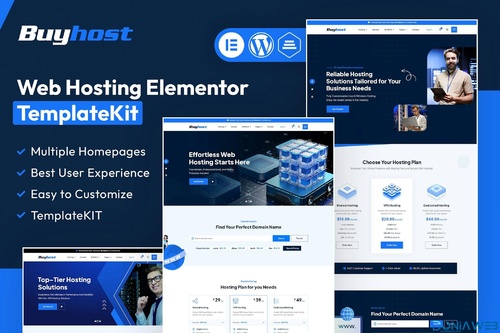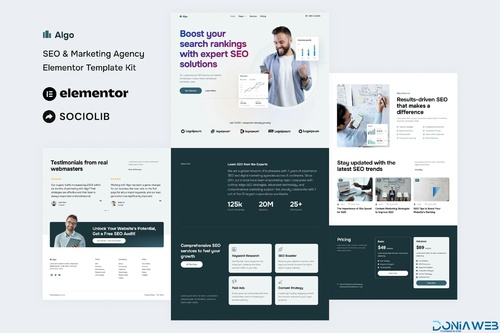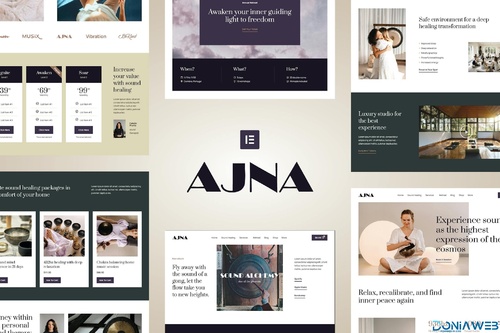Everything posted by Ahmed Essam
-
Glare - Dietitian & Health Coach WordPress Theme v1.0
- Fixit - Handyman Services Elementor Template Kit v
- Eduvera - Online Education Course & Class Elementor Template Kit v
- Cyberty - Cyber Security Service Elementor Template Kit v
- Creativa - Digital Agency Elementor Template Kit v
- Cottega - Modern Nature Cottage Elementor Template Kit v
- Cortexia - Digital Agency Elementor Template Kit v
- Byclepair - Bicycle & Service Elementor Template Kit v
- Buyhost - Web Hosting Elementor Template Kit v
- Axistudio - Branding & Creative Studio Elementor Template Kit v
- Algo - SEO & Marketing Agency Elementor Template Kit v
- Ajna - Sound Healing & Music Therapy Elementor Pro Template Kit v
- The Plus Addons for Elementor - Most Populars Addon For Elementors v6.0.1
- Kalisa | Blog & Magazine WordPress Theme v1.9
- Necromancers - eSports & Gaming Team WordPress Theme v1.6.0
- Necromancers - eSports & Gaming Team WordPress Theme
- Kalisa | Blog & Magazine WordPress Theme
- The Plus Addons for Elementor - Most Populars Addon For Elementors
- BEAVER THEMER WordPress Plugin Addon
- BEAVER THEMER WordPress Plugin Addon v1.5.1.1
Back to topAccount
Navigation
Search
Configure browser push notifications
Chrome (Android)
- Tap the lock icon next to the address bar.
- Tap Permissions → Notifications.
- Adjust your preference.
Chrome (Desktop)
- Click the padlock icon in the address bar.
- Select Site settings.
- Find Notifications and adjust your preference.
Safari (iOS 16.4+)
- Ensure the site is installed via Add to Home Screen.
- Open Settings App → Notifications.
- Find your app name and adjust your preference.
Safari (macOS)
- Go to Safari → Preferences.
- Click the Websites tab.
- Select Notifications in the sidebar.
- Find this website and adjust your preference.
Edge (Android)
- Tap the lock icon next to the address bar.
- Tap Permissions.
- Find Notifications and adjust your preference.
Edge (Desktop)
- Click the padlock icon in the address bar.
- Click Permissions for this site.
- Find Notifications and adjust your preference.
Firefox (Android)
- Go to Settings → Site permissions.
- Tap Notifications.
- Find this site in the list and adjust your preference.
Firefox (Desktop)
- Open Firefox Settings.
- Search for Notifications.
- Find this site in the list and adjust your preference.
- Fixit - Handyman Services Elementor Template Kit v