
Everything posted by Ahmed Essam
-
All In One Migration Unlimited Extension
-
All In One Migration Unlimited Extension v2.75
- Techland - Multipurpose Technology WordPress Theme
- Cosma - Beauty Cosmetics WordPress
- Hotale - Hotel Booking WordPress Theme
- Rise - Business & Consulting WordPress Theme
- Rise - Business & Consulting WordPress Theme v4.2.1
- FinFlow - Banking, Finance & Fintech WordPress Theme FinFlow Version
- Concho - Business Agency WordPress Theme
- Nutrico - Nutrition Health Services WordPress Theme
- WowDash - Admin Dashboard Template Bootstrap 5 HTML Multipurpose
- Minible - Laravel 10 Admin & Dashboard Template v3.1.0
- DeepMind Coronavirus, Hospital and Heath HTML Template v2.0
- Ecomus - Fashion eCommerce HTML, Bootstrap Template v1.0.3
- Katie - Multipurpose eCommerce HTML Template v1.0
- Rare Radio | Online Music Radio Station & Podcast WordPress Theme v1.0.14
- Katie - Multipurpose eCommerce HTML Template
- Ecomus - Fashion eCommerce HTML, Bootstrap Template
- Bridge - Creative Multi-purpose WordPress Theme By QODE v30.7
- PenNews - Multi-Purpose AMP WordPress Theme v6.6.8
- Herrington - Business Consulting WordPress Theme v1.0.4
Back to topAccount
Navigation
Search
Configure browser push notifications
Chrome (Android)
- Tap the lock icon next to the address bar.
- Tap Permissions → Notifications.
- Adjust your preference.
Chrome (Desktop)
- Click the padlock icon in the address bar.
- Select Site settings.
- Find Notifications and adjust your preference.
Safari (iOS 16.4+)
- Ensure the site is installed via Add to Home Screen.
- Open Settings App → Notifications.
- Find your app name and adjust your preference.
Safari (macOS)
- Go to Safari → Preferences.
- Click the Websites tab.
- Select Notifications in the sidebar.
- Find this website and adjust your preference.
Edge (Android)
- Tap the lock icon next to the address bar.
- Tap Permissions.
- Find Notifications and adjust your preference.
Edge (Desktop)
- Click the padlock icon in the address bar.
- Click Permissions for this site.
- Find Notifications and adjust your preference.
Firefox (Android)
- Go to Settings → Site permissions.
- Tap Notifications.
- Find this site in the list and adjust your preference.
Firefox (Desktop)
- Open Firefox Settings.
- Search for Notifications.
- Find this site in the list and adjust your preference.
- Techland - Multipurpose Technology WordPress Theme






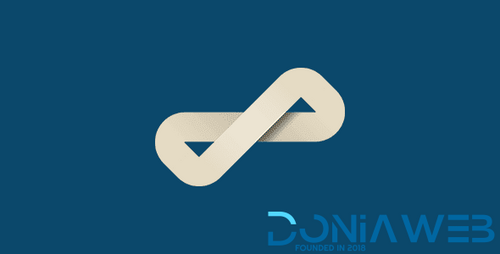

.thumb.jpg.ec96a36b0b72806dffe5028fbb000d54.jpg)

.thumb.jpg.36d726a0997bdb6bd9300ddc9c5a2ac0.jpg)
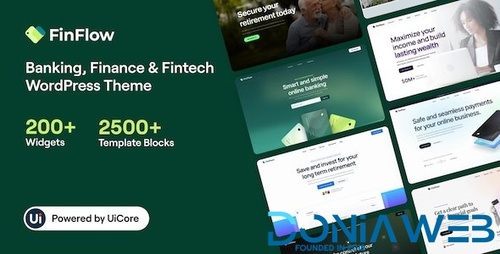


.thumb.png.597d3406e574c98a2482cff4a6337950.png)



.thumb.jpg.067a3a61bce040fae2b057fd91b28ac0.jpg)
(5).thumb.jpg.c6429fda1de4bf168dc8aa4e9e8c12d4.jpg)


.png.64b74ed2201fee2dd8bfdabd4beab414.png)
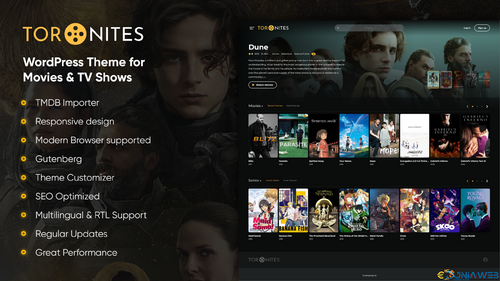

.png.eb951c03ff34d040726f57423cce8fa1.png)

(3).thumb.jpg.54633bd0f47804e982461dfeb10c1983.jpg)