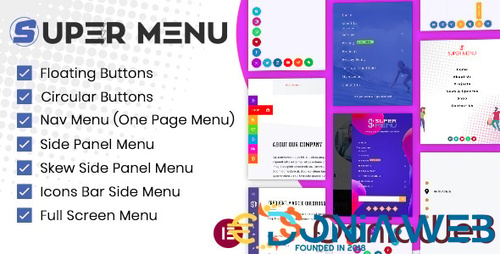Everything posted by Ahmed Essam
-
Minible - Laravel 10 Admin & Dashboard Template
-
Edukul | Online Courses WordPress Theme v1.28
- Playhost - Game Hosting Server Website Template v1.1.6
- Razzi - Multipurpose WooCommerce WordPress Theme v2.1.8
- Playhost - Game Hosting Server Website Template
- Shopic - Multistore WooCommerce WordPress Theme v2.3.4
- Poco - Fast Food Restaurant WordPress Theme v2.1.9
- Qalam - NewsPaper and Magazine WordPress Theme vv2.1.1
- Humani - Nonprofit & Charity WordPress Theme v1.2.5
- Puca - Best Optimized Mobile WooCommerce Theme v2.6.34
- JellyPool - Pool Maintenance & Cleaning WordPress Theme v1.6
- Newsy - Viral News & Magazine WordPress Theme v2.5.3
- go.arch - Architecture and Interior WordPress Theme v1.2.8
- Business Plus - Multi-niche Industry, Finance, Transport & Construction WordPress Theme v1.1
- Super Floating and Fly Menu - Sticky, side, one page navigator, off-canvas menu plugin for WordPress v2.2.9
- StackFood - React User Website v2.8
- Gull - Angular 18+ Admin Dashboard Template v23 June 2024
- Gull - Angular 18+ Admin Dashboard Template v23 June 2024
- Trezo - Bootstrap, React, Angular, Vue, Laravel & Rails Admin Dashboard HTML Template v1.1
- HostType Hosting Template v1.0
- Porto - Multipurpose Website Template v12.0.0
Back to topAccount
Navigation
Search
Configure browser push notifications
Chrome (Android)
- Tap the lock icon next to the address bar.
- Tap Permissions → Notifications.
- Adjust your preference.
Chrome (Desktop)
- Click the padlock icon in the address bar.
- Select Site settings.
- Find Notifications and adjust your preference.
Safari (iOS 16.4+)
- Ensure the site is installed via Add to Home Screen.
- Open Settings App → Notifications.
- Find your app name and adjust your preference.
Safari (macOS)
- Go to Safari → Preferences.
- Click the Websites tab.
- Select Notifications in the sidebar.
- Find this website and adjust your preference.
Edge (Android)
- Tap the lock icon next to the address bar.
- Tap Permissions.
- Find Notifications and adjust your preference.
Edge (Desktop)
- Click the padlock icon in the address bar.
- Click Permissions for this site.
- Find Notifications and adjust your preference.
Firefox (Android)
- Go to Settings → Site permissions.
- Tap Notifications.
- Find this site in the list and adjust your preference.
Firefox (Desktop)
- Open Firefox Settings.
- Search for Notifications.
- Find this site in the list and adjust your preference.
- Playhost - Game Hosting Server Website Template v1.1.6








(1).jpg.8327728155b86df21cf847b6f9d7d2c5.jpg)
(2).thumb.jpg.e920f5c93aabaad5c772ca207204fbd4.jpg)
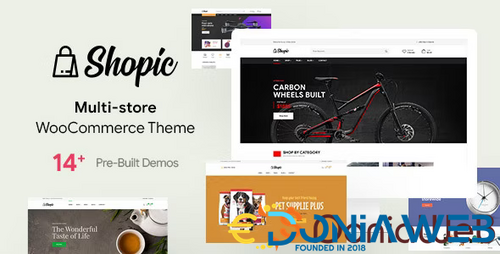
.jpg.79d48a5c39bef3e51fd74b12cb4f1765.jpg)

(10).jpg.40bf227a32372364ea336318203baaf1.jpg)



(5).jpg.13662be201c09a616257009438db12b0.jpg)
.png.dcfc6d381c156eb9643b0aabeca3d471.png)