
Everything posted by Ahmed Essam
-
Educrat - Online Course Education WordPress Theme v1.0.24
- BuddyPress Auto Friendship Pro v1.2.5
- MicroThemer - WordPress CSS Editor v7.3.1.4
- Playomatic - Play Store Automatic Post Generator Plugin for WP v1.8.7
- PostX Pro - Gutenberg Post Blocks v1.6.7
- CheckoutWC - Beautiful, Conversion Optimized Checkout Templates For v9.1.4
- WooCommerce B2B Sales Agents v1.4.7
- Guido - Directory Listing WordPress Theme v1.0.26
- Talemy - LMS Education WordPress Theme v1.2.23
- TekhFixers - Mobile Device Repair WordPress Theme v1.1.0
- Lesya - Beauty Salon & Spa WordPress Theme v1.7.1
- inForward - Political Campaign and Party WordPress Theme v3.9
- Themify Ultra WordPress Theme v7.7.7
- DriCub - Driving School WordPress Theme v2.8
- The Keynote - Conference / Event / Meeting WordPress Theme v2.3.9
- BuddyPress Auto Join Groups v1.2.5
- KiviCare - Medical Clinic & Patient Management WordPress Theme v2.2.10
- GymBase - Best Responsive Gym Fitness WordPress Theme v15.7
- Metablog - Headless WordPress Blog with Nextjs vFeb 22, 2024
Back to topAccount
Navigation
Search
Configure browser push notifications
Chrome (Android)
- Tap the lock icon next to the address bar.
- Tap Permissions → Notifications.
- Adjust your preference.
Chrome (Desktop)
- Click the padlock icon in the address bar.
- Select Site settings.
- Find Notifications and adjust your preference.
Safari (iOS 16.4+)
- Ensure the site is installed via Add to Home Screen.
- Open Settings App → Notifications.
- Find your app name and adjust your preference.
Safari (macOS)
- Go to Safari → Preferences.
- Click the Websites tab.
- Select Notifications in the sidebar.
- Find this website and adjust your preference.
Edge (Android)
- Tap the lock icon next to the address bar.
- Tap Permissions.
- Find Notifications and adjust your preference.
Edge (Desktop)
- Click the padlock icon in the address bar.
- Click Permissions for this site.
- Find Notifications and adjust your preference.
Firefox (Android)
- Go to Settings → Site permissions.
- Tap Notifications.
- Find this site in the list and adjust your preference.
Firefox (Desktop)
- Open Firefox Settings.
- Search for Notifications.
- Find this site in the list and adjust your preference.
- BuddyPress Auto Friendship Pro v1.2.5






(6).jpg.d3de1b6e42222cb6ebfb82e423307efb.jpg)

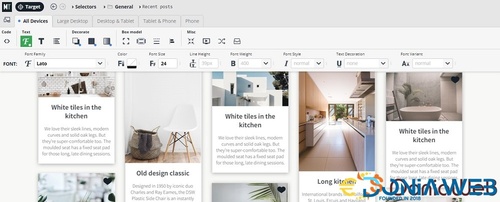


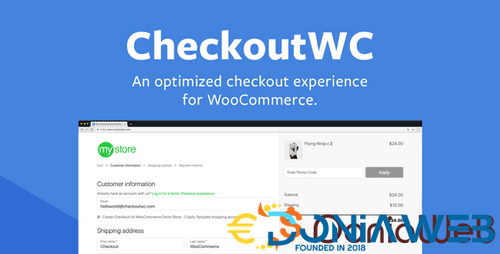


.jpg.d376a0a30b9da2fb205931d06e2ec99c.jpg)
.jpg.592a1b8c490127c66b8eca1902f2eeba.jpg)
(3).jpg.a72d547a56d4d90da8b97226a9aa2517.jpg)
.jpg.68dfd13446c6cd1d9f16b2da7b4bb373.jpg)



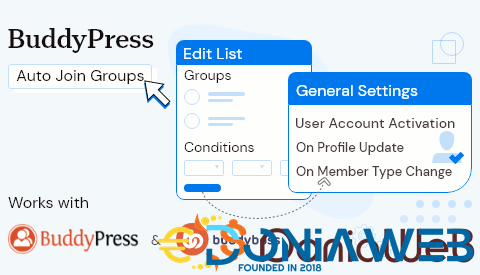




.png)




