
Everything posted by Ahmed Essam
-
AlphaColor | Type Design Agency & 3D Printing Services WordPress Theme + Elementor v1.4.10
- Onilife - Senior Living WordPress Theme v1.1.7
- Blessing | Funeral Home WordPress Theme v3.2.11
- Listdo - Directory Listing WordPress Theme v1.0.31
- EduBox - Education WordPress Theme v4.0.0
- Atura - Nail & Beauty Salon WordPress Theme v1.2.0
- MaisonCo - Single Property WordPress Theme v2.0.4
- Glossary by Codeat (Pro) v2.2.28
- Mandha - Multipurpose WooCommerce Theme v1.2.1
- HiStudy - Education WordPress Theme v3.0.7
- Daisoff - Outdoor Camping WooCommerce WordPress Theme v1.0.1
- Printy - Custom Printing & T-Shirt Design WordPress Theme v1.3
- BuddyPress Message Privacy v1.2.9
- BuddyPress Profanity Filter v1.2.3
- WPC AJAX Search for WooCommerce Premium By WPClever v2.4.1
- Justified Image Grid - Best Premium WordPress Gallery v4.7
- Review Reminders - Review for Discounts v1.3.14
- Most Wanted WordPress Plugins Pack v20, 2024
- Tessera - Elementor Knowledge Base & Support Forum WordPress Theme v2.7.2
Back to topAccount
Navigation
Search
Configure browser push notifications
Chrome (Android)
- Tap the lock icon next to the address bar.
- Tap Permissions → Notifications.
- Adjust your preference.
Chrome (Desktop)
- Click the padlock icon in the address bar.
- Select Site settings.
- Find Notifications and adjust your preference.
Safari (iOS 16.4+)
- Ensure the site is installed via Add to Home Screen.
- Open Settings App → Notifications.
- Find your app name and adjust your preference.
Safari (macOS)
- Go to Safari → Preferences.
- Click the Websites tab.
- Select Notifications in the sidebar.
- Find this website and adjust your preference.
Edge (Android)
- Tap the lock icon next to the address bar.
- Tap Permissions.
- Find Notifications and adjust your preference.
Edge (Desktop)
- Click the padlock icon in the address bar.
- Click Permissions for this site.
- Find Notifications and adjust your preference.
Firefox (Android)
- Go to Settings → Site permissions.
- Tap Notifications.
- Find this site in the list and adjust your preference.
Firefox (Desktop)
- Open Firefox Settings.
- Search for Notifications.
- Find this site in the list and adjust your preference.
- Onilife - Senior Living WordPress Theme v1.1.7






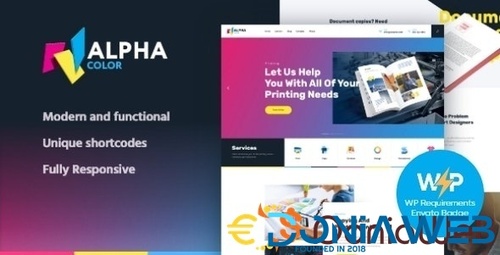

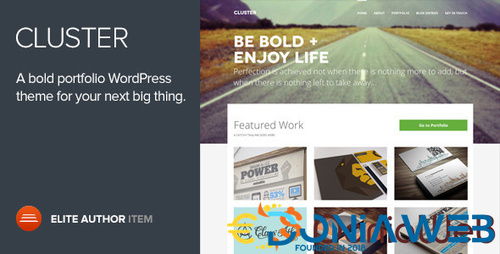
(4).jpg.b69045e8ed88e8a3fc642e8ed6d532af.jpg)
(2).jpg.48ca0186988e2f384e8930d58df53e7b.jpg)
.jpg.f3eb0fd7369db62065b816a74c47ca80.jpg)
.jpg.b5cee3586c3cc591806fb101f16f8ad9.jpg)


(1).jpg.19078dab625cf8bb72c7e191467207e0.jpg)
(5).jpg.0a0d6e21b61590c07f21abd422f25947.jpg)

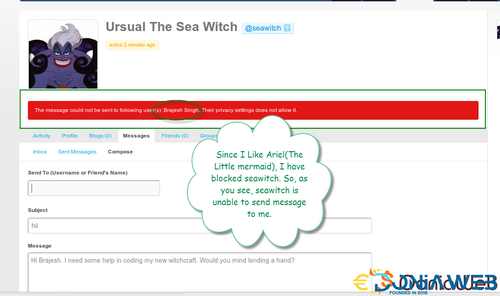


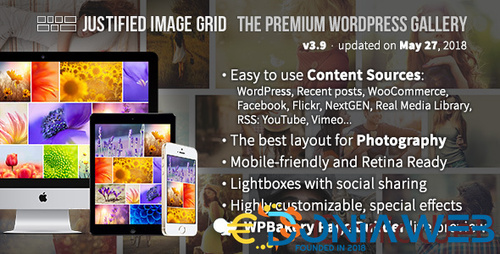



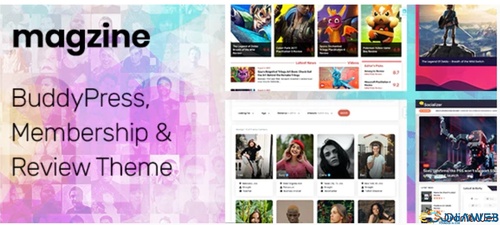
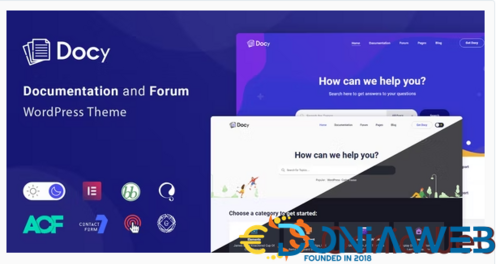

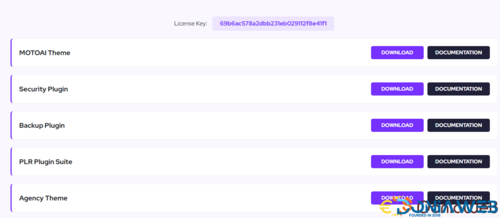
.png.fbb66ad1bbc9377a50f69dd4a91878b0.png)
(9).jpg.d619aa2de025c074f23d54d95d0212b5.jpg)