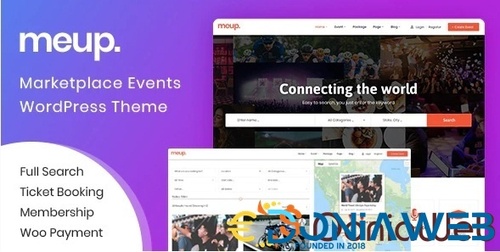Everything posted by Ahmed Essam
-
WooCommerce Variation Swatches Pro By GetWooPlugins
-
WooCommerce Variation Swatches Pro By GetWooPlugins v2.2.1
- Sober - WooCommerce WordPress Theme
- Sober - WooCommerce WordPress Theme v3.5.9
- Litho - Multi-purpose Elementor WordPress Theme
- Litho - Multi-purpose Elementor WordPress Theme v3.2
- GymBase - Best Responsive Gym Fitness WordPress Theme
- WooCommerce Role-Based Payment / Shipping Methods v2.5.2
- FooEvents for WooCommerce By FooEvents v1.20.15
- FooEvents for WooCommerce By FooEvents
- WooCommerce Role-Based Payment / Shipping Methods
- HappyForms Pro - Friendly Drag and Drop Contact Form Builder v1.38.3
- firezy - Multipurpose WooCommerce Theme v3.1.0
- Qudos - Multi-Purpose Elementor WordPress Theme v1.5.0
- Contempo - Dance School WordPress Theme v1.0.11
- Swift Loan - Payday & Banking Finance WordPress Theme v1.1.8
- Legal Business - Attorney & Lawyer WordPress Theme v1.0.6
- Chords - Music / Artist / Radio WordPress theme v2.8.0
- WooFood - Food Ordering Plugin (Delivery & Pickup) for WordPress v2.6.7
- Hugge - Elementor WooCommerce Theme v1.2
Back to topAccount
Navigation
Search
Configure browser push notifications
Chrome (Android)
- Tap the lock icon next to the address bar.
- Tap Permissions → Notifications.
- Adjust your preference.
Chrome (Desktop)
- Click the padlock icon in the address bar.
- Select Site settings.
- Find Notifications and adjust your preference.
Safari (iOS 16.4+)
- Ensure the site is installed via Add to Home Screen.
- Open Settings App → Notifications.
- Find your app name and adjust your preference.
Safari (macOS)
- Go to Safari → Preferences.
- Click the Websites tab.
- Select Notifications in the sidebar.
- Find this website and adjust your preference.
Edge (Android)
- Tap the lock icon next to the address bar.
- Tap Permissions.
- Find Notifications and adjust your preference.
Edge (Desktop)
- Click the padlock icon in the address bar.
- Click Permissions for this site.
- Find Notifications and adjust your preference.
Firefox (Android)
- Go to Settings → Site permissions.
- Tap Notifications.
- Find this site in the list and adjust your preference.
Firefox (Desktop)
- Open Firefox Settings.
- Search for Notifications.
- Find this site in the list and adjust your preference.
- Sober - WooCommerce WordPress Theme






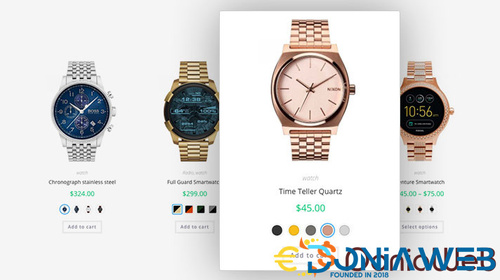
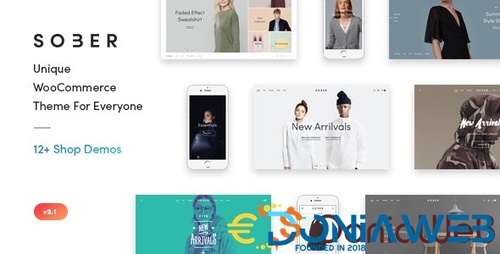
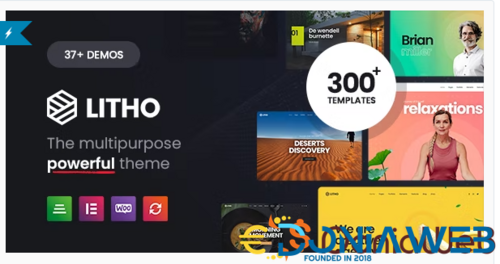

.thumb.jpg.ae3b46d3885629c18e82ed85c6043fbe.jpg)





(1).jpg.35a4188985315ebd635f665990e42e96.jpg)

(3).jpg.ca816e0b828fb4f581b613e79af132fb.jpg)

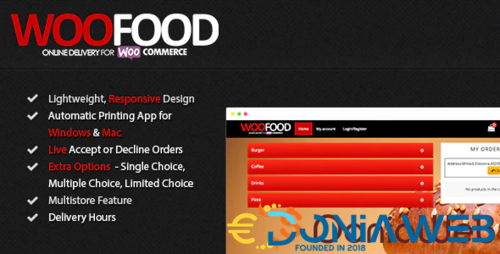
.jpg.231e3d46e4bf32970263faea2ae009e2.jpg)
.jpg.74a4df0da7b9e096f08ae6ae1bf40712.jpg)