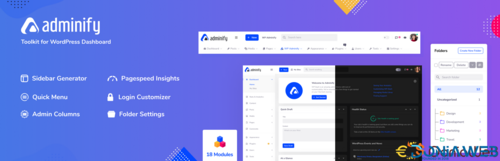Everything posted by Ahmed Essam
-
Gardis | Blinds and Curtains Studio & Shop WordPress Theme v1.2.11
- Efor - Coaching & Online Courses WordPress Theme v13.0.5
- Kitchor - Interior Design WordPress Theme v1.3.3
- Presto Player - Ultimate Video Player WordPress Plugin v2.0.7
- LeMar - Seafood Restaurant WordPress Theme v2.2
- Appyn - Themespixel WordPress Theme v2.0.15
- Medeus - Medical Multipurpose Doctor WordPress Theme v1.14
- Wavy - Modern & Lightweight Blog for WordPress v1.8.5
- Sapa - Product Landing Page WooCommerce Theme v1.1.5
- Presto Player - Ultimate Video Player WordPress Plugin
- LeMar - Seafood Restaurant WordPress Theme
- Appyn - Themespixel WordPress Theme
- Medeus - Medical Multipurpose Doctor WordPress Theme
- Hara - Beauty and Cosmetics Shop WooCommerce Theme
- Hara - Beauty and Cosmetics Shop WooCommerce Theme v1.2.15
- Wavy - Modern & Lightweight Blog for WordPress
- Kitchor - Interior Design WordPress Theme
- Rhye - AJAX Portfolio WordPress Theme
- Rhye - AJAX Portfolio WordPress Theme v4.1.4
- Efor - Coaching & Online Courses WordPress Theme
- Gardis | Blinds and Curtains Studio & Shop WordPress Theme
- Anarkali - Fashion Shop Ecommerce Elementor Theme
- Sapa - Product Landing Page WooCommerce Theme
- WP Adminify - Powerhouses Toolkit for WordPress Dashboard
- WP Adminify - Powerhouses Toolkit for WordPress Dashboard v4.0.4.3
Back to topAccount
Navigation
Search
Configure browser push notifications
Chrome (Android)
- Tap the lock icon next to the address bar.
- Tap Permissions → Notifications.
- Adjust your preference.
Chrome (Desktop)
- Click the padlock icon in the address bar.
- Select Site settings.
- Find Notifications and adjust your preference.
Safari (iOS 16.4+)
- Ensure the site is installed via Add to Home Screen.
- Open Settings App → Notifications.
- Find your app name and adjust your preference.
Safari (macOS)
- Go to Safari → Preferences.
- Click the Websites tab.
- Select Notifications in the sidebar.
- Find this website and adjust your preference.
Edge (Android)
- Tap the lock icon next to the address bar.
- Tap Permissions.
- Find Notifications and adjust your preference.
Edge (Desktop)
- Click the padlock icon in the address bar.
- Click Permissions for this site.
- Find Notifications and adjust your preference.
Firefox (Android)
- Go to Settings → Site permissions.
- Tap Notifications.
- Find this site in the list and adjust your preference.
Firefox (Desktop)
- Open Firefox Settings.
- Search for Notifications.
- Find this site in the list and adjust your preference.
- Efor - Coaching & Online Courses WordPress Theme v13.0.5








(1).jpg.e53ca3e0c55716d36d9ea9a94a8ea7a6.jpg)
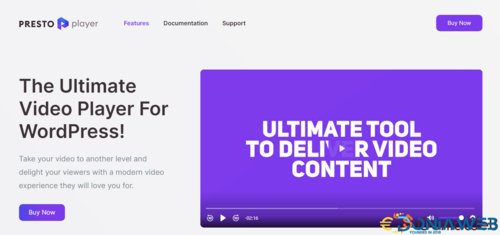



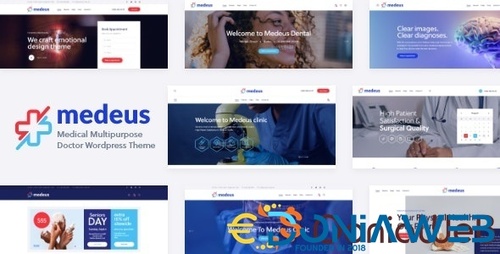


(2).jpg.a393664841b4286dfc286e9391b45dc3.jpg)




(1).thumb.jpg.cee7f17ea0f93c402502d10681da1ee0.jpg)
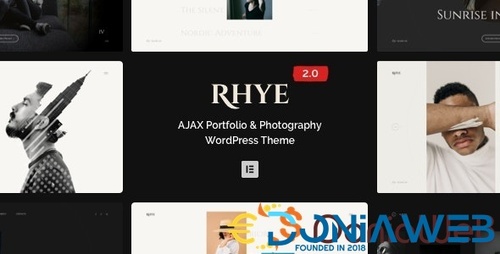


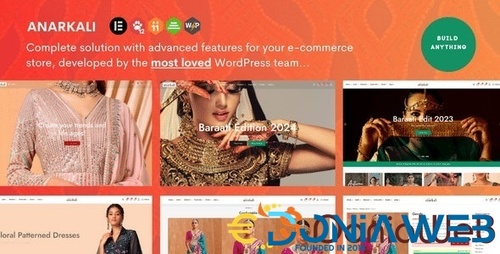

(2).thumb.jpg.ef8154d5cfbafff4579fa9453ba358ac.jpg)