
Everything posted by Ahmed Essam
-
Superio - Job Board WordPress Theme
-
Superio - Job Board WordPress Theme v1.3.31
- WHMCS Services Email Verification Pro v6.1.0
- Lagom Website Builder By RSStudio v1.0.3
- Ticket as Provisioner for WHMCS v1.0.6
- ShufyTheme - The Ultimate WHMCS Theme v1.2.2
- Email Verifier for WHMCS v1.1.0
- Zhost v2 Whmcs Theme v2.0
- Product Cross-Selling For WHMCS v1.2.2
- Coinbase Commerce Payment Gateway For WHMCS v3.2.0
- Erahost WHMCS Theme v8.10.0
- Argon Pro Theme for WHMCS v
- Sway - Multi-Purpose WordPress Theme with Page Builder By Key-Design v3.7
- LeadEngine - Multi-Purpose WordPress Theme with Page Builder v4.8
- Sierra - SaaS & Tech Startup Elementor WordPress Theme v1.4
- Maia - Jewelry Shop WordPress Theme v1.1.5
- UpSkill - Education Online Courses LMS WordPress Theme v1.0.1
- Sassico - Multipurpose Saas Startup Agency WordPress Themes v3.6.0
- UpSkill - Education Online Courses LMS WordPress Theme
- Brooklyn | Creative Multi-Purpose Responsive WordPress Theme v4.9.8.9
Back to topAccount
Navigation
Search
Configure browser push notifications
Chrome (Android)
- Tap the lock icon next to the address bar.
- Tap Permissions → Notifications.
- Adjust your preference.
Chrome (Desktop)
- Click the padlock icon in the address bar.
- Select Site settings.
- Find Notifications and adjust your preference.
Safari (iOS 16.4+)
- Ensure the site is installed via Add to Home Screen.
- Open Settings App → Notifications.
- Find your app name and adjust your preference.
Safari (macOS)
- Go to Safari → Preferences.
- Click the Websites tab.
- Select Notifications in the sidebar.
- Find this website and adjust your preference.
Edge (Android)
- Tap the lock icon next to the address bar.
- Tap Permissions.
- Find Notifications and adjust your preference.
Edge (Desktop)
- Click the padlock icon in the address bar.
- Click Permissions for this site.
- Find Notifications and adjust your preference.
Firefox (Android)
- Go to Settings → Site permissions.
- Tap Notifications.
- Find this site in the list and adjust your preference.
Firefox (Desktop)
- Open Firefox Settings.
- Search for Notifications.
- Find this site in the list and adjust your preference.
- WHMCS Services Email Verification Pro v6.1.0






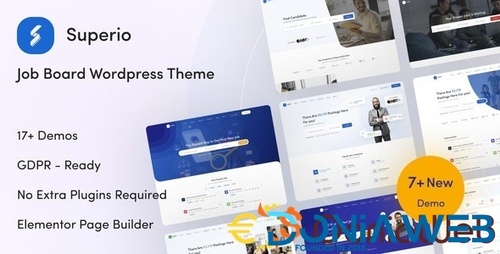

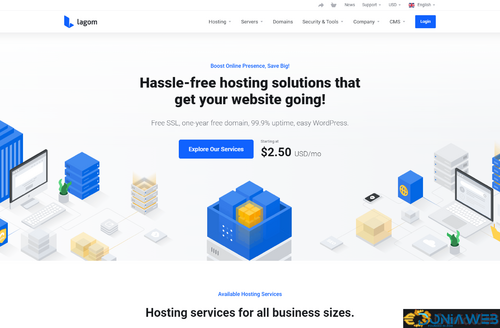

.png.2eb31be446557fc533e8a495881cfa53.png)
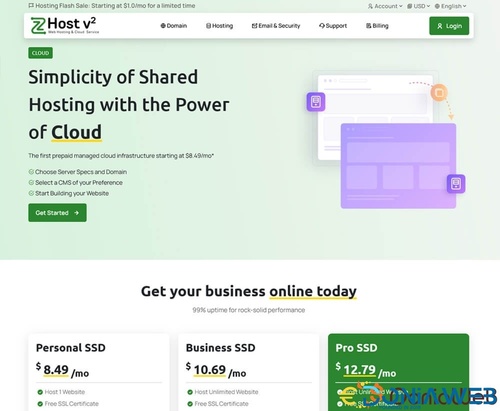


.png)
.gif)




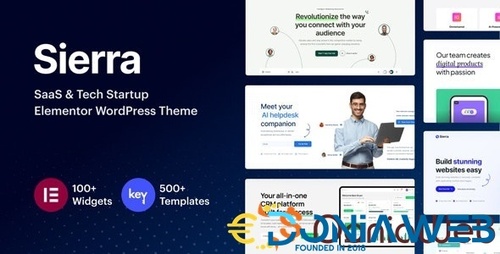

(1).jpg.e1974370b5ce28e302fc5e4c1d74c8b0.jpg)

(1).thumb.jpg.db48465ffa254a44a9465c009a82d543.jpg)




.jpg.d3e27aaf5afb545837420e6af0dc88af.jpg)
(7).jpg.fcd047a88f68aa492b9156884354153c.jpg)