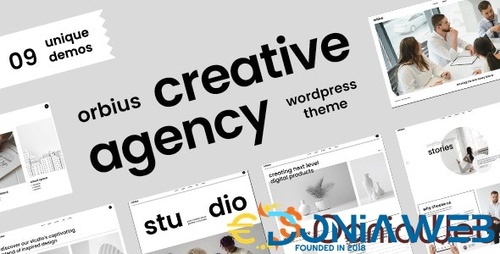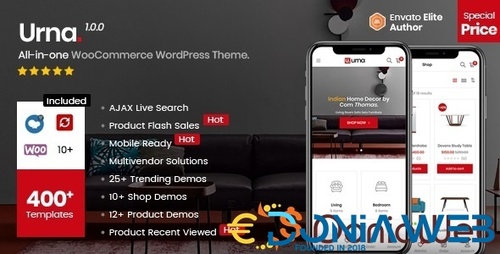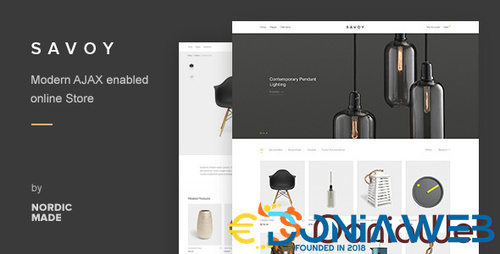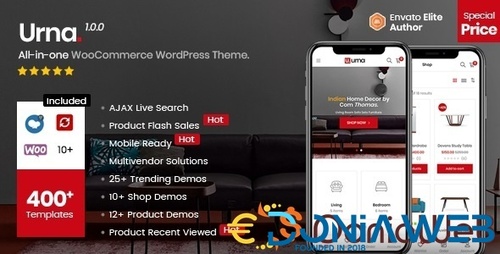Everything posted by Ahmed Essam
-
Digicove - Digital Marketing Agency WordPress Theme
-
Liquory - Drinks Shop WooCommerce Theme
-
Acuasafe - Drinking Water Delivery WordPress Theme
-
Orbius - Creative Agency and Portfolio Theme
-
Orbius - Creative Agency and Portfolio Theme v1.0.16
- Choicy - Digital Marketing Agency WordPress Theme
- Jobica - Elementor IT Job Board WordPress Theme
- Manufacturer - Factory and Industrial WordPress Theme
- Kalvi - LMS Education WordPress Theme
- Kalvi - LMS Education WordPress Theme v4.4
- Pricom - Printing Company & Design Services WordPress Theme v1.6.2
- Pricom - Printing Company & Design Services WordPress Theme
- Greenmart - Organic & Food Woocommerce Wordpress Theme v4.2.6
- Urna - All-in-one WooCommerce WordPress Theme v2.5.8
- Savoy - Best Minimalist AJAX WooCommerce Theme
- Savoy - Best Minimalist AJAX WooCommerce Theme v3.1.01
- EduMall - Professional LMS Education Center WordPress Theme
- EduMall - Professional LMS Education Center WordPress Theme v4.4.4
- Urna - All-in-one WooCommerce WordPress Theme
- Molla | Multi-Purpose WooCommerce Theme
- Molla | Multi-Purpose WooCommerce Theme v1.5.15
Back to topAccount
Navigation
Search
Configure browser push notifications
Chrome (Android)
- Tap the lock icon next to the address bar.
- Tap Permissions → Notifications.
- Adjust your preference.
Chrome (Desktop)
- Click the padlock icon in the address bar.
- Select Site settings.
- Find Notifications and adjust your preference.
Safari (iOS 16.4+)
- Ensure the site is installed via Add to Home Screen.
- Open Settings App → Notifications.
- Find your app name and adjust your preference.
Safari (macOS)
- Go to Safari → Preferences.
- Click the Websites tab.
- Select Notifications in the sidebar.
- Find this website and adjust your preference.
Edge (Android)
- Tap the lock icon next to the address bar.
- Tap Permissions.
- Find Notifications and adjust your preference.
Edge (Desktop)
- Click the padlock icon in the address bar.
- Click Permissions for this site.
- Find Notifications and adjust your preference.
Firefox (Android)
- Go to Settings → Site permissions.
- Tap Notifications.
- Find this site in the list and adjust your preference.
Firefox (Desktop)
- Open Firefox Settings.
- Search for Notifications.
- Find this site in the list and adjust your preference.
- Choicy - Digital Marketing Agency WordPress Theme







(7).thumb.jpg.3a8f529c0b81b7822865ebd8e1f032ee.jpg)
.thumb.jpg.6c26d673bfa97040bb528ec0d69b5880.jpg)