
Everything posted by Ahmed Essam
-
Protend - Project Management Admin Dashboard HTML Template v1.0.0
- Streamit | Video Streaming VueJS, React JS, Laravel, HTML Admin Template + RTL v5.2.1
- Hostiko - Hosting HTML & WHMCS Template With Isometric Design v30 July 2024
- Duralux - Bootstrap5 Admin Template v27 July 2024
- Xpovio - Digital Agency Creative Portfolio v8 August 2023
- Jobnova - React Next.js Job Board, Job Portal and Job Listing Template v1.0.0
- Lumi - Tech Startup WordPress Theme v2.1.0
- Lumi - Tech Startup WordPress Theme
- Pathivu - Multi-Purpose Booking Management Template (HTML + Laravel + Vue + Angular + React) v1.4.3
- Karoons - Car Detailing & Repair HTML Template v1.0 – 16 July 2024
- Biogi - Personal Portfolio Freelancer React Template v1.0
- Biogi - Personal Portfolio Freelancer React Template
- Karoons - Car Detailing & Repair HTML Template
- Pathivu - Multi-Purpose Booking Management Template (HTML + Laravel + Vue + Angular + React)
- Xino - Cryptocurrency Admin Dashboard HTML Template
- Peyamba - Dating Website HTML Template v28 June 2022
- Bookly Stripe (Add-on) v4.7
- Invenir - HR recruiting agency HTML template v1.0.0
- Nazox - Angular 10 Admin & Dashboard Template v1.2.0
Back to topAccount
Navigation
Search
Configure browser push notifications
Chrome (Android)
- Tap the lock icon next to the address bar.
- Tap Permissions → Notifications.
- Adjust your preference.
Chrome (Desktop)
- Click the padlock icon in the address bar.
- Select Site settings.
- Find Notifications and adjust your preference.
Safari (iOS 16.4+)
- Ensure the site is installed via Add to Home Screen.
- Open Settings App → Notifications.
- Find your app name and adjust your preference.
Safari (macOS)
- Go to Safari → Preferences.
- Click the Websites tab.
- Select Notifications in the sidebar.
- Find this website and adjust your preference.
Edge (Android)
- Tap the lock icon next to the address bar.
- Tap Permissions.
- Find Notifications and adjust your preference.
Edge (Desktop)
- Click the padlock icon in the address bar.
- Click Permissions for this site.
- Find Notifications and adjust your preference.
Firefox (Android)
- Go to Settings → Site permissions.
- Tap Notifications.
- Find this site in the list and adjust your preference.
Firefox (Desktop)
- Open Firefox Settings.
- Search for Notifications.
- Find this site in the list and adjust your preference.
- Streamit | Video Streaming VueJS, React JS, Laravel, HTML Admin Template + RTL v5.2.1








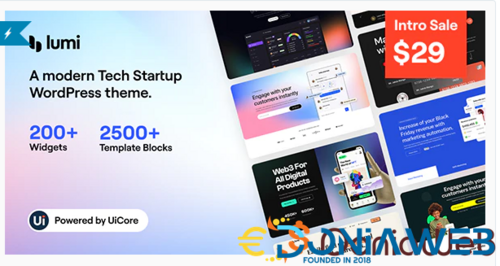
.png)
.thumb.jpg.8295e985e8d067f2d614b677aef91982.jpg)
.thumb.jpg.251b2a5554830f6449f1c3a2cc2fce91.jpg)

.thumb.jpg.28a613eb16627046fe9756c3faaba1f4.jpg)
.thumb.jpg.a1e853af9fd934167091f66151c0bdde.jpg)

