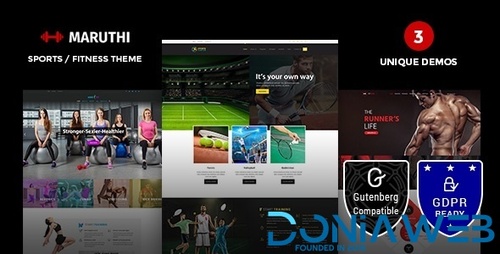Everything posted by Ahmed Essam
-
Impreza - WordPress Website and WooCommerce Builder By UpSolution v8.38.1
- Natsy - Sports Store WooCommerce Theme v1.0.5
- Natsy - Sports Store WooCommerce Theme
- Nex - Factory & Industrial WordPress v33.0
- Naturya - Minimalist WooCommerce WordPress Theme v1.0.4
- Naturya - Minimalist WooCommerce WordPress Theme
- Easilon - Loan & Finance WordPress Theme v1.0
- Easilon - Loan & Finance WordPress Theme
- Pixelpiernyc - Creative Agency and Portolio WordPress Theme v14.0
- Maruthi Fitness - Fitness Center WordPress Theme v3.2
- Maruthi Fitness - Fitness Center WordPress Theme
- WPC Product Tabs for WooCommerce Premium By WPClever v4.2.4
- Better Messages - Voice Messages Add-on v1.2.5
- Formidable Forms Pro - WordPress Forms Plugin & Online Application Builders v6.23.1
- Admin and Site Enhancements (ASE) Pro v7.9.11
- GPT AI Power: Complete AI Pack Pro [Nulled] v2.3.40
- W3 Total Cache Pro - W3 EDGE v2.8.12
- Webnus Modern Events Calendar Pro v7.26.0
- The7 - Website and eCommerce Builder for WordPress v12.8.1.1
Back to topAccount
Navigation
Search
Configure browser push notifications
Chrome (Android)
- Tap the lock icon next to the address bar.
- Tap Permissions → Notifications.
- Adjust your preference.
Chrome (Desktop)
- Click the padlock icon in the address bar.
- Select Site settings.
- Find Notifications and adjust your preference.
Safari (iOS 16.4+)
- Ensure the site is installed via Add to Home Screen.
- Open Settings App → Notifications.
- Find your app name and adjust your preference.
Safari (macOS)
- Go to Safari → Preferences.
- Click the Websites tab.
- Select Notifications in the sidebar.
- Find this website and adjust your preference.
Edge (Android)
- Tap the lock icon next to the address bar.
- Tap Permissions.
- Find Notifications and adjust your preference.
Edge (Desktop)
- Click the padlock icon in the address bar.
- Click Permissions for this site.
- Find Notifications and adjust your preference.
Firefox (Android)
- Go to Settings → Site permissions.
- Tap Notifications.
- Find this site in the list and adjust your preference.
Firefox (Desktop)
- Open Firefox Settings.
- Search for Notifications.
- Find this site in the list and adjust your preference.
- Natsy - Sports Store WooCommerce Theme v1.0.5