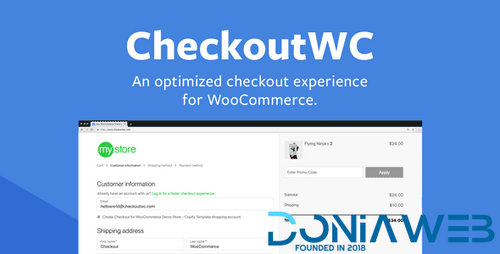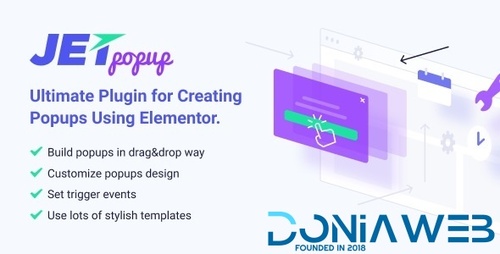Everything posted by Ahmed Essam
-
REHub - Price Comparison, Affiliate Marketing, Multi Vendors Store, Community Themes v19.9.8
- Martfury - Premium WooCommerce Marketplace WordPress Theme v3.3.4
- Freshio - Organic & Food Store WordPress Theme v2.4.2
- Konte - Minimal & Modern WooCommerce WordPress Theme v2.4.5
- CheckoutWC - Beautiful, Conversion Optimized Checkout Templates For WC v10.2.1
- CheckoutWC - Beautiful, Conversion Optimized Checkout Templates For WC
- Aliexpress Dropshipping and Fulfillment for WooCommerce By VillaTheme v2.1.13
- JetPopup - Popup Add-on for Elementor v2.0.17.1
- JetPopup - Popup Add-on for Elementor
- JetAppointments - Appointment Plugin for Elementor v2.2.3
- Otter Blocks Pro v3.1.2
- Tour Master - Tour Booking, Travel, Hotel v5.4.3
- Tour Master - Tour Booking, Travel, Hotel
- Blocksy Companion (Premium) By CreativeThemes v2.1.13
- Ultimate Membership Pro v13.5
- Next Bricks - Smart elements and features for Bricks Builder v2.1.4
- Smart Product Review For WooCommerce - All in One Review Pack for WooCommerce v2.0.4
- Smart Product Review For WooCommerce - All in One Review Pack for WooCommerce
- Uncode - Best Creative Multiuse & WordPress WooCommerce Theme v2.9.4.5
- Educavo - Online Courses & Education WordPress Theme v3.3.5
Back to topAccount
Navigation
Search
Configure browser push notifications
Chrome (Android)
- Tap the lock icon next to the address bar.
- Tap Permissions → Notifications.
- Adjust your preference.
Chrome (Desktop)
- Click the padlock icon in the address bar.
- Select Site settings.
- Find Notifications and adjust your preference.
Safari (iOS 16.4+)
- Ensure the site is installed via Add to Home Screen.
- Open Settings App → Notifications.
- Find your app name and adjust your preference.
Safari (macOS)
- Go to Safari → Preferences.
- Click the Websites tab.
- Select Notifications in the sidebar.
- Find this website and adjust your preference.
Edge (Android)
- Tap the lock icon next to the address bar.
- Tap Permissions.
- Find Notifications and adjust your preference.
Edge (Desktop)
- Click the padlock icon in the address bar.
- Click Permissions for this site.
- Find Notifications and adjust your preference.
Firefox (Android)
- Go to Settings → Site permissions.
- Tap Notifications.
- Find this site in the list and adjust your preference.
Firefox (Desktop)
- Open Firefox Settings.
- Search for Notifications.
- Find this site in the list and adjust your preference.
- Martfury - Premium WooCommerce Marketplace WordPress Theme v3.3.4