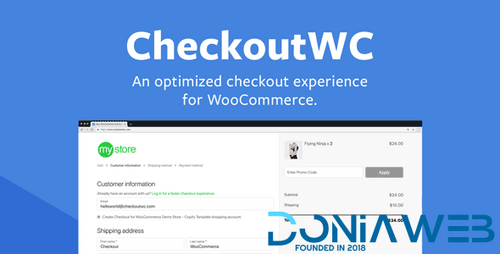Everything posted by Ahmed Essam
-
Elite Video Player - WordPress plugin v11.0.1
- Beaver Builder Plugin (Pro Version) v2.9.4
- Meow Apps - AI Engine v3.1.1
- WPC Product Quantity for WooCommerce Premium By WPClever v5.1.2
- BuddyBlog Pro - Front end publishing solution for BuddyPress and BuddyBoss v1.5.0
- Dynamic Content for Elementor - Create Your Most Powerful Website v3.3.16
- WishList Member - Create a Membership Site in WordPress v3.28.2
- Kadence Blocks Pro - Premium WordPress Blocks for Beautifully Effective Websites v2.8.1
- WooCommerce Pre-Orders v2.3.0
- Extra Fees for WooCommerce v7.5.0
- WooCommerce Order Tracker - Custom Order Status, Tracking Templates and Order Email Notifications
- WooCommerce Order Tracker - Custom Order Status, Tracking Templates and Order Email Notifications v2.3.3
- Cost Calculator Builder PRO By StylemixThemes v3.5.26
- Yoast SEO Premium - Best Seo Plugin For WP
- Yoast SEO Premium - Best Seo Plugin For WP v25.7.1
- CheckoutWC - Beautiful, Conversion Optimized Checkout Templates For WC
- CheckoutWC - Beautiful, Conversion Optimized Checkout Templates For WC v10.2.1
- Bemins - Fashion & Jewelry, Furniture Store Theme v1.1.7
- Kapee - Fashion Store WooCommerce Theme v1.6.21
- Savoy - Best Minimalist AJAX WooCommerce Theme v3.1.01
Back to topAccount
Navigation
Search
Configure browser push notifications
Chrome (Android)
- Tap the lock icon next to the address bar.
- Tap Permissions → Notifications.
- Adjust your preference.
Chrome (Desktop)
- Click the padlock icon in the address bar.
- Select Site settings.
- Find Notifications and adjust your preference.
Safari (iOS 16.4+)
- Ensure the site is installed via Add to Home Screen.
- Open Settings App → Notifications.
- Find your app name and adjust your preference.
Safari (macOS)
- Go to Safari → Preferences.
- Click the Websites tab.
- Select Notifications in the sidebar.
- Find this website and adjust your preference.
Edge (Android)
- Tap the lock icon next to the address bar.
- Tap Permissions.
- Find Notifications and adjust your preference.
Edge (Desktop)
- Click the padlock icon in the address bar.
- Click Permissions for this site.
- Find Notifications and adjust your preference.
Firefox (Android)
- Go to Settings → Site permissions.
- Tap Notifications.
- Find this site in the list and adjust your preference.
Firefox (Desktop)
- Open Firefox Settings.
- Search for Notifications.
- Find this site in the list and adjust your preference.
- Beaver Builder Plugin (Pro Version) v2.9.4