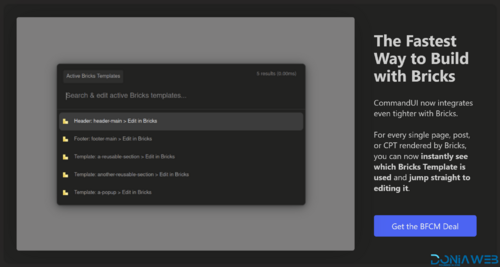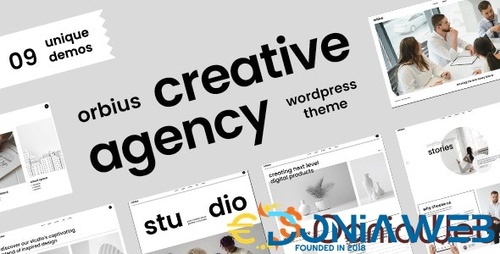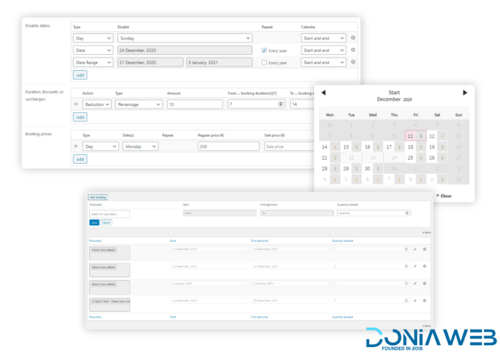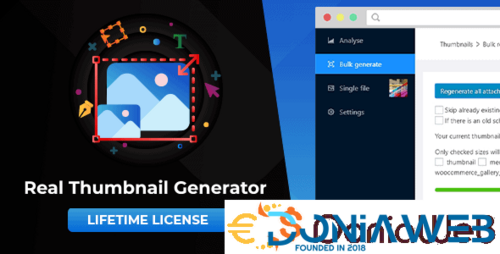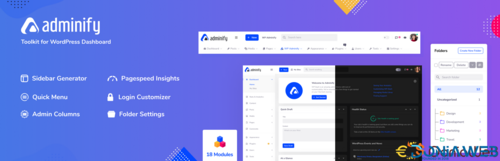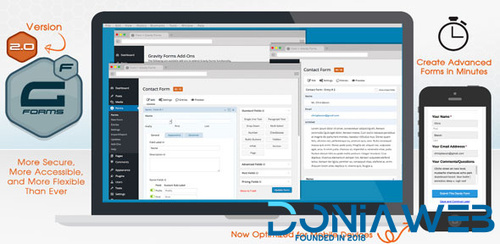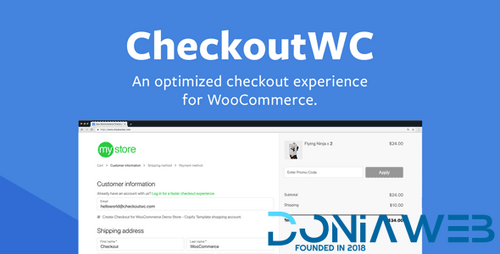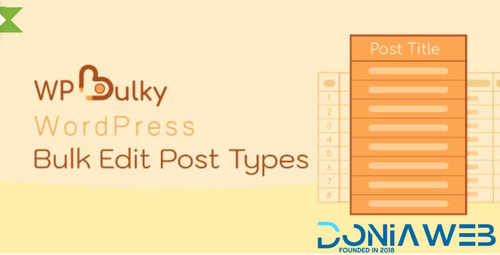Files posted by Ahmed Essam
-
Make the most out of your Social Channels with WP Social Ninja
WPManageNinja brings to you the most efficient WordPress social tool that fetches social feeds, user reviews, and social chat widgets to your website. It’s like a social swiss knife inside your WordPress admin panel.
Social Reviews
It is a fantastic multifunctional plugin that automatically imports social reviews from numerous social sites.
Social Feeds
Displays real-time social feeds regularly on your website feed to let your visitors know more about your business.
Social Chat
Offers messenger chat options to your WordPress website visitors for 24/7 support to get in touch.
- Free
- 2 Downloads
-
Smart
Slider's
Features
Your slider's secret weapon? Our unbeatable features that help you build sliders, blocks and pages with ease.
Get started for free
Essentials
Editor
Design
Speed
Responsivity
Animations
Integrations
Ecosystem
Essentials
- Free
- 25 Downloads
-
Select the parameters you want to compare the products by.
Logged Users' Advantage
Wishlists are preserved for the registered clients only.
Pro-Friendly
In case you are an Elementor Pro user, you can still utilize this plugin since it is fully Pro compatible.
Adjust Any Element
You can adjust even the tiniest detail of your website with the JetCompareWishlist’s capabilities.
Compare Button
Make it possible for your customers to add a cherished product to a comparison table.
Wishlist Button
Use this widget to add a wish button which will enable your customers to conserve items they like.
Compare Count Button
The number of products added to the comparison table is now in your sight.
Wishlist Count Button
You can never have enough wishes. This button lets you know the number of items added to a wishlist.
Compare
Build a comparison table to simplify users choice.
Wishlist
With the help of this widget you are able to display a wishlist on the page.
- Free
- 0 Downloads
-
easy for new users to join BuddyPress site. It removes the email activation requirement for new accounts and automatically activates the user account and makes them automatically logged in when they register on a BuddyPress based site.
The goal of this plugin is to allow better interaction and make the BuddyPress registration a pleasant experience. This plugin helps webmasters to get more signups with ease and expand their network. Sometimes, if you have issues with BuddyPress activation email, this plugin can help in that too, by removing the email activation requirement.
- Free
- 1 Downloads
-
Control allows site admins to control the default email preference for users on BuddyPress based social network.
What it does:-
It allows site admins to set the default email notification preference for users. When a new user registers, these preference gets updated for them.
Bulk update notification settings for all users
Does it allows to control the email preference for already existing members:-
No, It does not but our upcoming plugin does allows site admins to override that.
Why this plugin?-
One of our members wanted to control the default email preference for users joining his site and so he requested me on the forum. I liked the idea and put it here for all of you to use
- Free
- 0 Downloads
-
An impressive fact
As soon as a visitor read and article, it seems that his/her brain is turn off from the web page, with the result that they lose the focus of what comes next and on what is pushed in the page’s footer.
Later, we noticed that the major newspapers like Entrepreneur, The Wall Street Journal, BBC, Business Insider, Financial Times and many others had already identified this problem and solved it putting related posts INSIDE the article.
This is NOT another cool but MANUAL plugin
Inline Related Posts plugin has a powerful algorithm that automatically detects grammar rules inside content like punctuations, line breaks, paragraphs, tags and insert the related boxes only when is possible avoiding content breaks.
You do not need to do anything. This plugin will AUTOMATICALLY insert the boxes in your articles, no additional work.
We care about your time!
Tired of 26’935 preview tabs in your browser?
We know. Preview how something looks like with your settings, could be time consuming.
Real time preview help you to decide the best appearance in no time!
Inline Related Posts plugin helps you to keep the readers on your site intriguing them WHILE they’re yet reading a post.
Improve your SEO increasing page views and reducing the bounce rate and, more important, improve engagement with your audience, keeping them the necessary time to convert into lead and customers.
- Free
- 4 Downloads
-
Ashley – Creative Portfolio WordPress Theme best suited for digital agency, creative agency, web design agency, showcase, creative portfolio and other. We crafted it with minimalistic sleek design and unique creative animations, so it looks stylish and attractive and is the perfect choice to showcase your talent and make a bold statement in the digital realm. Includes: Pre-built Demo, 20+ Pre-built Pages, 3+ Unique Home Pages, One Click Demo Install, 3+ Portfolio Listing & with Unique Portfolio Inner pages, Header & Footer Builder, RTL Support, Modern unique animations, Elementor Page Builder with custom Ashley widgets and others premium features. Successfully launch a modern portfolio or agency website with Ashley.
- Free
- 8 Downloads
-
Kicker is a Multi-Purpose Blog WordPress Theme and is splendid for any blog, business news, newspaper or magazine website. It’s a perfect fit for lifestyle bloggers, tech news, personal finance, health, wellness, parenting, business, marketing, food traveling blogs, recipes listings, education, DIY blogs, photography, fashion, affiliate websites, giveaways, guest posting, interviews, travel guides, listicles, case studies, gaming, polls, quizzes,
- Free
- 37 Downloads
-
Xmoze startup and sass WordPress Theme suitable for your Sass Startup Agency, Mobile App showcase, software, Web Application, IT Solutions, and Corporate website. You can use Xmoze as a Creative way to showcase and promote your Sass, startup, or running any digital marketing agency website. Users will love your site because it gives them a unique user experience with clean, modern, and trendy looks. It’s built the way you love and we promise that you will say “Wow this is amazing” after purchasing it.
- Free
- 39 Downloads
-
plugin. If this plugin installed to any user based wordpress blog, forum, community, directory, ecommerce or buddypress social network site then all the logged in users automatically can chat each other instantly. This plugin is also intended to make a easy way to chat like facebook for dating, matrimony, community social network site based on wordpress and buddypress framework.
- Free
- 5 Downloads
-
Woocommerce Shop as Customer Plugin allows Administrator or Shop Manager to shop of as another user as a customer. Administrator and Shop Manager can have all the functionality of specific user as assigned to their roles. .
Administrator and Shop Manager can easily switch to other users and manually create order from the store using user account. Administrator and Shop Manager can create the order and send invoice to the user.
- Free
- 6 Downloads
-
CommandUI BFCM OFFER
Install plugins, search CPTs, and instantly navigate your site—all from a blazing-fast command bar that saves hours every week
- Free
- 0 Downloads
-
Vehica – The most innovative Car Dealership WordPress Theme. It can be used to create a magnificent automotive website. This theme is ultra easy to use and very flexible. You can customize options without knowing any programming – change colors, images, sizes, spaces, and placement of any elements just via drag-and-drop. Vehica includes a powerful Vehicle Inventory module that allows you to modify all vehicle fields and search forms with just a few clicks. Your final website done via Vehica will be very quick and will work perfectly on mobile devices and tablets. Choosing Vehica is a great investment because you will have outstanding website without losing a lot of time or energy setting it up and managing it. We are Envato Elite Author. We are Envato Featured Authors. Our profile is 4.85+/5 rated by 200+ clients. If you find any problems we will help you. Please submit ticket via Customer Support Contact Form
- Free
- 38 Downloads
-
Orbius is a premium Wordpress responsive and retina ready theme with unlimited skins. This theme is perfect for every agency, designer and portfolio website. The theme features carefully designed templates for every web studio, branding and digital agency and lots more. It has powerful CMS functionality and a long list of premium features
- Free
- 41 Downloads
-
Ronneby — Multipurpose Creative Corporate WordPress Theme is your number 1 choice if you need to build a unique stylish website. 50+ creative, corporate, blog, portfolio, gallery, shop, onepage pre-built demos with one-click demo installation feature and bundled WPBakery Page Builder, Slider Revolution and other premium plugins will allow you to get your project done easy and fast. Drug-n-drop visual page builder with frontend editor and 40+ DFD custom shortcodes allow to build any page you want. Advanced responsive options will make your page mobile friendly. Powerful theme options panel provides control of every page type, taxonomy, header and many more. Choose one of Restaurant, Lawyer, Agency, Health Care, Shop, Fitness, App, Blog, News, Portfolio, Onepage demo or build your own one. Our extended theme documentation will help you to find the answers for all of your questions and even if you need something that is not described there or you simply need assistance our friendly customers’ support confirmed by lots of customers’ reviews will do their best to provide you with the solution you need as fast as possible.
- Free
- 21 Downloads
-
Your customers need PDF invoices – sometimes it’s required by law, sometimes it’s easier for them to upload PDFs into their booking system.
Our WooCommerce PDF Invoice plugin helps you and your customers to solve this problem automatically. With a few clicks your users will automatically get invoice PDFs attached to their order emails, thank you page & order details.
Furthermore you as an admin can modify the layout as you want: Add header, add address blocks, add custom invoice texts, images, logo, HTML or whatever you want. Display taxes in the correct way including tax rate and use our unique preview function to see the generated invoice template.
Features
Create PDF Invoice automatically
Attach Invoices to order emails
Unique preview functionality to test the design
Add a header including logo, text etc.
Create & attach Credit Notes
Modify the address or content templates by using order variables or custom text, images, HTML etc.
Show an up to 4 column footer including your company data (e.g. VAT)
Demo Settings included
Translateable
Easy to Use
Tested
Tested with Wordpress 3.8+
Tested with WooCommerce 3.0+
Requirements
WooCommerce 3.0+
WordPress 3.8.1+
PHP 5.6+
- Free
- 1 Downloads
-
plugin with a user-friendly layout, easy to use settings, and enticing front-end. Build a table right from the comfort without having any coding experience. Do whatever you want – create, edit, maintain and customize. Ninja Tables is the ultimate solution for making tables for any purpose.
Premium Features
Ninja Tables Pro comes with a big bucket of elegant, intuitive, advanced, and enthralling features. With more integration options, cutting-edge functionalities, and next-level configurations- you can unleash the untouched potentials of your business.
Add Media to Tables Cells
Add Images and other multimedia contents to your tables with Ninja Tables Pro and make your tables more effective than ever!
Unlimited Colors in Your Tables
Don’t get stuck with the boring white. Color your tables according to your requirements with Ninja Tables Pro plugin.
Connect Google Sheets
If you have already stored your information on Google Sheets, you can publish it effortlessly with Ninja Tables Pro.
Drag and Drop Data Sorting
With Ninja Tables Pro, you don’t have to code every single task. Just drag and drop table data and arrange them intuitively.
Export-Import CSV
Where your tables are now or where you want to export one- Ninja Tables allows you to export and import tables in seconds.
Advanced Customization Features
The advanced setting enables you with a myriad of under-the-hood functionalities to make your table more powerful.
WooCommerce Integration
Got a WooCommerce store? Connect it and turn it into a Product showcase table easily with Ninja Tables Pro.
Advanced Date Sorting
Sort your table data according to date added or the dates assigned to them in table columns.
WP Posts
Display website contents in a searchable, sortable with Ninja Tables. It supports custom posts, pages, & custom post types.
- Free
- 0 Downloads
-
Easy Booking PRO is an extension for Easy Booking which adds lots of important features to enhance your WooCommerce store : stock management per date, disabled dates, prices depending on duration and/or dates, manual bookings and more.
FREE Version + PRO Version required.
- Free
- 1 Downloads
-
Single or bulk regeneration of thumbnails (resized uploaded images) and creation of a custom structure for uploading thumbnails made easy.
Real Thumbnail Generator allows you efficiently to regenerate your (existing) thumbnails in your media library. You can regenerate a single image or images in bulk. The plugin allows you to create a custom upload structure for thumbnails.
- Free
- 5 Downloads
-
WPC Grouped Product for WooCommerce offers a way of bringing different products, be it simple, variable products, or variations together into a unifying group to form a new product type. Users can freely form grouped products from individual items and set any predefined quantity for each of them. This is such a powerful complement product bundling method that helps sellers in giving suggestions on related items to buy, and at the same time enhances the cross-selling and revenues for their WooCommerce online shops.
- Free
- 4 Downloads
-
Best WordPress Custom Dashboard Plugin
Transform your WordPress client dashboard with WP Adminify – the ultimate solution for a custom admin panel. Raise experience with White Label branding, Dark Mode, Admin notice, Login customizer, Admin page, Admin columns, Media folders, Admin menu editor, Custom Dashboard Widget, and many more. Elevate your admin panel with precision and style.
- Free
- 40 Downloads
-
WooCommerce Orders Tracking is an essential plugin for tracking orders of WooCommerce. This plugin allows shop owners to add, edit, import, export the orders tracking numbers and tracking URLs of every item and order. Then the plugin can send the orders tracking emails, SMS, add the tracking information to PayPal transactions with orders tracking information and tracking URLs. This plugin also integrates the orders tracking information with other tracking services. With the advantages of tracking orders, the shop owners can manage tracking orders easily and inform their customers about the orders journey. Likewise, customers will feel secure and comfortable in tracking their orders.
1. Shipping Carriers
The plugin integrates more than 80 common shipping carriers all over the world. And you still can add your custom shipping carrier if it is necessary.
More than 80 carriers integrated: The plugin allows you to select the carriers you want to use.
Automatical generate tracking URL: Then when adding a tracking code, you just need to select the carrier and fill in the tracking code. Order Tracking for WooCommerce will auto-generate a tracking URL.
Add custom shipping carriers: The plugin allows you to add custom shipping carriers by entering the carrier name and tracking URL.
2. The orders tracking information emails.
Send tracking emails: you can select to send tracking email to the customer when adding a tracking code to their orders.
Edit the tracking email: You are able to change the tracking email subject, heading, and content. The plugin provides shortcodes display customer name, order ID and shipping information in emails.
3. WooCommerce Emails
Including the tracking information in the WooCommerce orders emails when the orders have changed the status.
Customizing the positions of the tracking information in the WooCommerce emails.
4. SMS
The SMS option allows you to inform your customers by SMS with a tracking URL when the orders tracking information has changed.
There are 3 SMS Provider options for you to choose including Twilio, Nexmo and Plivo.
5. PayPal
Automatic add shipping information: Shipping information includes carrier names and tracking code will be added to your Paypal transaction automatically.
Paypal Sandbox supported: The plugin provides a sandbox option that allows you to test the feature with a Paypal Sandbox account before using it with your live account.
6. Tracking service and Google reCAPTCHA
Order Tracking for WooCommerce works with Tracking Service like TrackingMore, Cainiao, EasyPost, Aftership. The plugin will get the shipping information from these tracking services and transfer it to your customers.
TrackingMore, EasyPost, Aftership: These options require a valid API to work. Order Tracking for WooCommerce will automatically get tracking information from these tracking services.
Cainiao: This tracking service doesn’t need API to work.
Google reCAPTCHA: This option helps you protect your website from spam and abuse.
7. Adding Tracking Code to WooCommerce Orders
WooCommerce Order Tracking plugin allows you to add tracking code to each product. The tracking code can be added manually in the WooCommerce/Orders page, or you can bulk-adding using CSV file.
7.1. EXPORT ORDERS AND IMPORT TRACKING CODE USING CSV FILE
The plugin provides an option to bulk import tracking code using CSVs file. You can select orders and export them as a CSV file, add tracking codes to the exported file. Then import the CSV file in the plugin backend. Tracking codes will be added to your WooCommerce orders and Paypal transactions.
Order filters: filters help you to select the orders you want to export by created date, paid date, completed date, status, billing address, shipping address, payment method, and the shipping method.
Export fields: select the order fields you want to export. Included Order ID, Order Item ID, Product ID, Variation ID, Product Name, Product Price, Quantity and Product SKU…
Import tracking code using CSV files: after editing the exported order file and add tracking codes. You can import it in the plugin backend. Tracking codes will be automatically added to your WooCommerce orders.
7.2. ADDING MANUALLY THE TRACKING CODES TO WOOCOMMERCE ORDERS
Adding manually the Tracking Codes: you can select the orders in WooCommerce you want to add the tracking information: Tracking number, Tracking carrier, Shipping carrier, Change order status, sending email to the customer(if tracking info changes) and Adding tracking number to PayPal option.
Bulk set tracking number: You can add bulk tracking numbers for orders that have many different items.
8. Tracking Page
The tracking page options allow your customer to check the shipping information on your site (instead of going to the shipping carrier site). This option works with Tracking Service only.
Create a tracking page: when the plugin is installed. A tracking page will automatically be added to your page (check it at Dashboard/ Pages/ Track Order).
Design the tracking page: The page has two templates and multiple design options for you to change its front-end.
- Free
- 0 Downloads
-
Packed with tons of time-saving features… Gravity Forms is the only WordPress form tool you will ever need.
Build and publish your WordPress forms in just minutes. No drudgery, just quick and easy form-building. Select your fields, configure your options and easily embed forms on your WordPress-powered site using the built-in tools.
Integrations: The Gravity Forms Add-Ons
It's Easy to Integrate Gravity Forms with Several Popular Web Applications and Online Services
Gravity Forms allows you to quickly and easily integrate with a variety of third party services such as PayPal and provides for even deeper integration with WordPress through our collection of optional Add-Ons. Hot stuff!
Gravity Forms is hands down the best contact form plugin for WordPress-powered websites. Oh yeah, we said it! Don't just take our word for it, listen to what Gravity Forms users are saying.
- Free
- 0 Downloads
-
Checkout for WooCommerce replaces your checkout page with a beautiful, responsive, and conversion optimized design. Works with every theme.
How Checkout for WooCommerce will increase your sales.
If you are using the default WooCommerce checkout page, you could be losing 30% of your customers. Checkout for WooCommerce makes it incredibly easy to optimize your checkout page.
A one-click solution, beautifully designed
Checkout for WooCommerce is a no hassle solution for a seamless checkout experience. No configuration or coding knowledge required.
Optimized for conversions
Checkout for WooCommerce boosts conversions by streamlining the complex checkout and payment processing process.
Perfectly adaptable
Checkout for WooCommerce is fully responsive and works with all WordPress themes out of the box.
- Free
- 0 Downloads
-
WPBulky – WordPress Bulk Edit Post Types is a helpful tool that allows you to work with post types in bulk. The plugin supports sufficient tools to bulk edit post types like posts, pages, media, custom post types ….
WPBulky – WordPress Bulk Edit Post Types can filter properties of post types such as title, slug, image, publish date, status, allow comments, allow trackbacks, author, password, metadata … quickly get post meta fields to edit in bulk. Take advantage of the plugin, you can master editing post types in bulk, save time and enhance site management at a high level.
- Free
- 1 Downloads









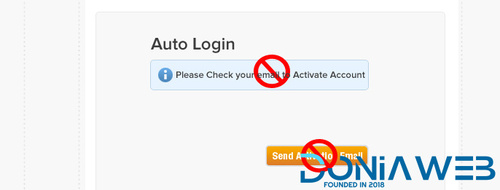
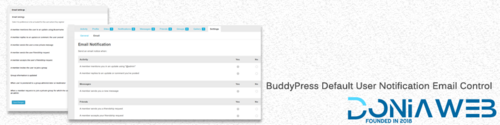





.thumb.jpg.ed4aefb41f3df2cfde160c7513f363f8.jpg)