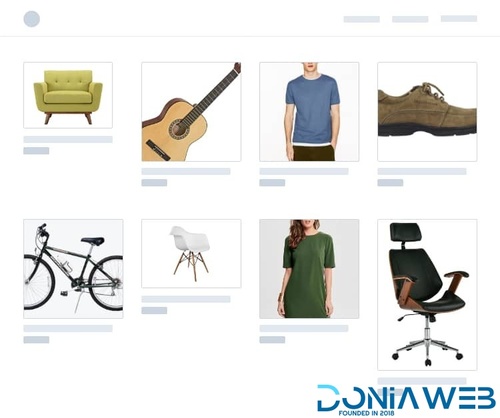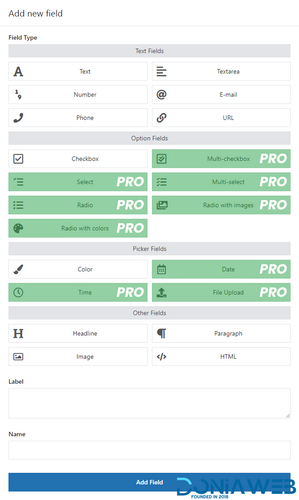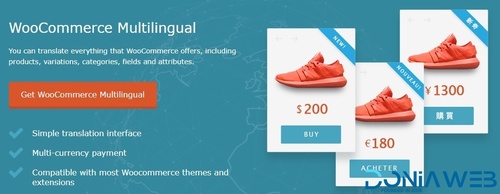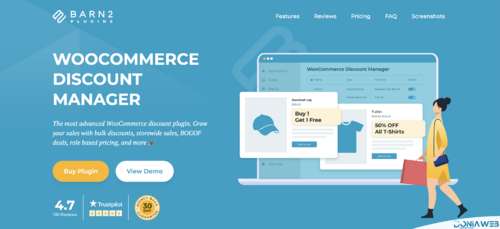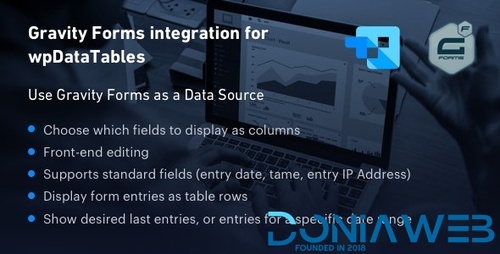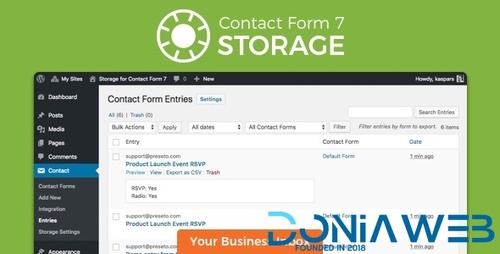Files posted by Ahmed Essam
-
Havezic is a captivating Travel Tour Booking WordPress theme, designed with elegance and functionality for travel agencies, tour operators, and booking websites. It offers a seamless booking management system and a variety of features to enhance your online presence.
With 05 unique homepage demos, Havezic provides beautifully crafted templates for showcasing tours, destinations, blogs, and contact pages. The theme allows for easy one-click demo import, helping you set up your travel website quickly and effortlessly.
- Free
- 28 Downloads
-
fun, colorful & attractive WordPress Theme. It is crafted for any children oriented website: childcare, day care center, preschool, kindergarten, children art & craft school. Also it fits nursery, education & training center, primary/elementary school, pediatric department and even kids toy shop.
This multipurpose kids theme includes three homepage layouts with Revolution Slider and custom area to showcase your skills and achievements. Accompanied with WPBakery Page Builder plugin, Kids Planet allows creating as many new page layouts as you wish. WooCommerce compatibility, high flexibility in customization and other features will help you enjoy the theme.
- Free
- 0 Downloads
-
Hind theme is one of the fastest, clean and aesthetic responsive Creative WordPress Portfolio and Photography themes on Themeforest. This theme can be used for any personal or business needs to easy create and showcase your WordPress based Portfolio or Photography website within minutes.
14 Homepages ready to use, 20+ Header Styles combinations, Visual Frontend/Backend Page Builder, Revolution Slider with 11 pre-made premium sliders, 14 portfolio layout variations, 8 portfolio item animations, 18 category filter animations, 650+ Google fonts, Unlimited color themes (10 predefined, unlimited to create yourself), dozens of configurable options – and all of this you can manage with 1 click of your mouse in our advanced user friendly Hind Theme Control Panel.
Theme features list
Hind theme is a extremely fast (90/100 Google Page Speed Score), aesthetic, clean, modern and very flexible WordPress Portfolio Theme designed especially for web agencies, photographers, web designers and other creative people.
- Free
- 0 Downloads
-
Mantra is a WordPress theme for yoga and spiritual wellness. Create websites for yoga trainers, meditation centers, asana instructors, physical and mental wellness centers, weight loss centers, gyms, fitness centers, Indian culture and heritage, and sports development centers. Mantra theme: Custom Designs for Yoga Poses, Yoga Trainer Details, Mantras, Yoga Courses, Workshops for Yoga Studio Website. The best yoga theme can be used for contemporary yoga studios, spiritual chakras, channeling, deity worship, dharma, and enlightenment business centers.
Promote Yoga classes, Meditation, Pilates, Zumba Dance, Recreational Activities, Rehabilitation center, Astrology & Astronomy, Tantric Tantras, Hinduism, Buddhism, Karma, Ayurveda…
- Free
- 2 Downloads
-
At the heart of many popular WordPress themes is a powerful theme options panel. This is a great way to include theme customization options that non-developers can manage and understand. Quylo offers tons of customization options for almost any part of your website. Here are some of the most important features:
Global Colors – This feature gives you the possibility to customize the colors of all elements on your website in the same time, thus saving time and effort. There are 7 colors to use throughout your website, all of them being linked to all color elements in Theme Options and also fully integrated with Elementor Design System.
Global Fonts – Just like Global Colors, with Global Fonts you can change the fonts of your website on all pages at once. Choose between Google Fonts or System Fonts, then link to all typography elements in Theme Options. Fully integrated with Elementor Design System.
Responsive Controls – Device sensitive options allow you to set the individual values for desktop, tablet and mobile.
Advanced Backgrounds – The background components allows you to select between a solid color, gradient or image.
Full Typography Options – Complete typography options: font family, font style, text transform, font size, line height, letter spacing and color.
Live Settings Search – Search for any feature and get instant smart results. Click on a result and it takes you to the selected setting.
Preset Manager – Save / load settings for each category in theme options. Import ready-made presets (from demos) or use this feature to test various configurations easily.
Dark Mode – Turn on Dark Mode for a great viewing experience especially in low-light environments.
Theme Style – Set global options like typography and buttons.
Server Status – Shows a system check and lets you know if your current server configuration meets the minimum requirements.
Error Log – Shows a log of errors when one click demo import fails or imports partially.
- Free
- 1 Downloads
-
Making WooCommerce Images the Same Size and Uniform Without Cropping
The perfect solution for shops that want to display uniform images on all of their product pages.
Save time, energy and money whilst making your store look more professional and appealing.
- Free
- 11 Downloads
-
A lot of activity happens on LearnDash sites. Users are always completing courses, lessons, quizzes, assignments, and so much more. Reporting in LearnDash is basic, and only tracks native LearnDash activities. If you use H5P, Articulate Storyline, Adobe Captivate or iSpring modules you either don’t track the data at all, or it’s on another site in an external Learning Record Store (LRS) and your reporting is completely segregated.
If you can’t track your learning effectively, you don’t know what students are doing or whether they’re even learning on your site. What if there was a better way to track all of your training data from one location inside your WordPress site, even for things that LearnDash can’t normally track?
- Free
- 0 Downloads
-
FunnelKit Automations helps you create broadcast and automated campaigns without leaving WordPress.
In-depth Contact Profiles
It's never been easier to view all the details about your contacts at one place.
View contact profiles: Tags, lists, custom fields & more.
Purchase History: Orders placed, items bought, AOV etc.
Engagement: Track opens, clicks, revenue for each contact.
- Free
- 3 Downloads
-
Quform 2 has been given a complete overhaul! Finally we are happy to present our vision of the ultimate form builder for WordPress. We’ve taken time to ensure our plugin will meet our customers’ needs, and many years of feedback has helped shape the latest better-than-ever Quform version.
Thanks for trying out Quform, we hope you consider it for your WordPress projects.
Functionality features
Quform is an advanced WordPress plugin that allows you to quickly and easily build multiple forms with total control. Whether it’s a complex quote or booking form or just a simple contact form, Quform will allow you to do all this without touching any code. In a few clicks you will have a fully functional form. It’s that simple.
Using the form builder is made simple with drag-and-drop and one-click functionality and it’s compatible with all major browsers. There are options and settings for the basic user as well as for professionals. There are far too many features to list them all here, so here are our favorites:
New Multi-page forms
New Edit entries
New Duplicate element
New Submit button element that can be moved
New Unlimited emails can be sent from a single submission
New Conditional logic on notifications
New Add attachments to notifications
New Confirmation system logic
New RTL support
New Labeling system for form entries
New Trash forms and entries
New Migrate tool
New Performance enhancements
New CSRF protection
New Fancybox 2 and Magnific Popup supported
New Kendo UI Timepicker and Datepicker
New Add background images or icons on Checkbox or Radio elements
New Optgroups in the Select and Multi Select
New Side-by-side elements in the form builder
New Column Layout element for complex form layouts
New Export entries directly to a .xls, .xlsx, .csv, .ods or .html file
New 19 included element types
Invisible reCAPTCHA
Create a form without knowing any HTML or PHP!
Responsive forms
Drag and drop form elements
Fully translatable
Easy to use user interface
View submitted form entries inside the WordPress admin
Send submitted form data via email
Conditional logic to show/hide fields
Dynamically set form values from the URL
File uploads, sent as attachments or saved to the server (or both)
Preview while building
File upload progress
Conditionally set recipients based on form values
6 optional filters to strip unwanted submitted data
15 optional validators to require specific data from the user
Import/export forms across websites
Prevent spam with 3 CAPTCHA options: honeypot, image and reCAPTCHA
Plenty of help and support
Fully compatible with WordPress 4.5 or later (4.9.x compatible)
- Free
- 0 Downloads
-
Just drag&drop to reorder fields. You can reorder WooCommerce built-in fields as well as custom fields that you add yourself. Mix them any way you like or need. If other plugins add their custom fields in many cases you will also be able to rearrange them (if added properly by the plugin author).
- Free
- 0 Downloads
-
You can translate everything that WooCommerce offers, including products, variations, categories, fields and attributes.
Simple translation interface
Multi-currency payment
Compatible with most Woocommerce themes and extensions
- Free
- 2 Downloads
-
encourage buyers to find out more choices and close the deal with a higher amount than their original intentions. WPC Smart Linked Products plugin is such a useful plugin to help store owners suggest more good items to buyers, which acts as a smart sale promoter for any online businesses.
Combining with the WPC Custom Related Products plugin, which is specialized in dealing with related products, WPC Smart Linked Products will lay everything on the table for customers to easily make comparisons, analyze the needs & budgets, and decide faster. This makes people either end up purchasing an upsell version or upgrading their order value with related products & cross-sell products. Even when they decide to go back to their first choice, they have stayed on your site longer. Eventually, the sale revenue can see great improvements while more products are being paid attention.
Worth mentioning is, this plugin is so versatile and powerful that users can define the sources for the main product & applicable linked products in abundant ways: storewide products, selected items, product types, tags, categories, attributes, etc. Users can also limit the number of linked products and order them to show the priority choice. It’s now saving you more time and effort when configuring upsells & cross-sells with the comprehensive list of sources and rules at hands.
- Free
- 1 Downloads
-
Embracing professional features & functions, the WPC Product Table is practically a powerful plugin for giving a custom display of products and services for online stores. Just need 1 click to install, then WooCommerce sellers now have a versatile assistant in turning the spotlight on the most promising hot items in your store and bringing about a fascinating look on to your store.
- Free
- 0 Downloads
-
Enhance the shopping experience on your store by allowing customers to personalise your products
Improve your customers shopping experience
Let customers personalise your products with extra options
16 add-on field types, including checkboxes, dropdowns, text fields
Advanced features like conditional logic
Insert add-on fields on your product pages
Add extra fields per product or globally
Assign costs per field or option
Upload files beautifully
Flexible and easy to use
Perfect for non-coders, developers and clients
Simple form interface
- Free
- 5 Downloads
-
With WooCommerce Top Bar plugin you can add notification bars at the top or bottom of the page. Highlight your product promotions, sales, and other offers. Add a countdown timer to create urgency in the customers’ minds.
Create multiple notification bars and add them to specific products, categories, home, blog, cart, checkout, and other pages. You can style/customize each notification bar with a custom background, text size, text font, countdown timer, and a button. You can also customize button text, background color, and links.
- Free
- 2 Downloads
-
Constrau is a professional WordPress theme suitable for Construction, Architecture, Business, Corporate. A great theme for constructors, contractors and construction consultants. You don’t need to know code to use theme.
Features
6 Predefined Homes
Build content with Elementor Page Builder
Build Header/Footer with Elementor Page Builder: You can Add/Update/Delete Elements in Header/Footer easily with Elementor.
30+ Custom Elements for Page Builder
Management Project with Custom Post Type. Change Slug, Style easily in backend.
One click demo content
Free Revolution Slider Plugin
Live Customize
Change Typography easily in Customize
Unlimited Color
Wide & Boxed Layout
Blog with Left/Right/No Sidebar
Contact Form 7
Multiple Font Icons Included
Google Fonts
Allow use Custom Fonts
SEO Optimized
Browser compatible
Speed Performance
1170px Grid System
24/7 Support
Documentation Step by Step
- Free
- 9 Downloads
-
The most advanced WooCommerce discount plugin. Grow your sales with bulk discounts, storewide sales, BOGOF deals, role based pricing, and more
6 discount types
Set percentage or fixed price discounts, or dynamic discounts based on total cart value
Create WooCommerce bulk and quantity discounts
Give away free or gift products based on certain criteria, e.g. buy one get one free (BOGO) deals
Set pricing rules like "Buy 5 products for $100"
WooCommerce Discount Mastery
Run storewide sales or create discounts for specific products, variations or categories
Schedule your WooCommerce sales by adding a start and end date
Create user and role based pricing rules
Display your discounts
Prominently display discounted prices
Tiered pricing tables for bulk pricing
Add custom messages to promote the discount on WooCommerce product and cart pages
- Free
- 0 Downloads
-
Complete migration plugin for WP developers
Save time by automating the repetitive task of synchronizing two sites, such as keeping a local development site synchronized with a production site or a staging site in sync with a production site.
Selective synchronization of database and files.
- Free
- 2 Downloads
-
This plugin is an add-on that builds a bridge between the wpDataTables plugin which renders awesome interactive responsive tables and charts and Gravity Forms advanced form builder. The form entries will be rendered as rows, form fields will be treated as columns.
When you activate it, you will have one more data source in the wpDataTables’ table creation wizard – Gravity Form.
Please note that only forms that do have 1 or more entries can be rendered in a table.
See the documentation and tutorial on using the addon on this link.
Features:
Choose which fields to display as columns – the table creation wizard will show all the form fields, it’s up to you to choose which ones to show in your table.
Server-side processing – if there’s a lot of entries in the form, table may start working slow. Using Server-side processing you can make the table ajax-based, and load only limited amount of rows at a time.
Front-end editing – if you turn it on, you will be able to edit the Gravity Forms entries directly from wpDataTable (standard Gravity Form will appear in a modal).
Display entry metadata – see in a table all the entry’s additional information – entry date and time, user, user’s IP address
Configure the output – you can choose whether you want to display all records, only last XX records, or, for example, only the records for last 2 weeks – it’s fully configurable
Toggle deleted entries – you can define whether you want to include the deleted entries as well.
Use all of wpDataTables power – once you create the table you can work with it as with all wpDataTables – make it responsive, add formula columns, render charts, etc.
- Free
- 2 Downloads
-
Aora is a WordPress Theme exclusively built for Home & Lifestyle, arts, Crafts & Handmade product websites.
Aora rocks a handy mobile menu which will take your shoppers to their desired product effortlessly. In total, you receive a whopping three hundred pages and get to benefit from the one-click demo content import. Enjoy the multiple contents now and have an eCommerce page up in close to no time.
From mesmerizing home and product pages to several contact sections, a nifty checkout process and even a blog system, it is all there. And no, you do not need to be an experienced coder to be able to work with Aora. You do not even need to touch a single line of code, Aora makes customizing super newbie-friendly.
- Free
- 16 Downloads
-
the best Wordpress theme for music, club, party, radio station, bands or even entertainment magazine. Music Club comes with great features for music such as floating music player at the bottom of the page. Also has traditional boxed player as well. Music Club has event post type that come with ticket button with 5 tickets status.
- Free
- 3 Downloads
-
Aveo WordPress Theme — A premium tool to promote yourself. Ready to look stunning on any device – from a widescreen monitor to a mobile phone. You do not need to be a web development professional to create your own creative website using Aveo. The theme is best suited for a developer, designer, programmer, freelancer, photographer.
- Free
- 3 Downloads
-
Auteur is a gracefully crafted WordPress theme created specifically for writing authors, bloggers, reviewers, publishers, book distributors, book stores anyone whose work concerning writing and other book-related services. It was for writers or professional bloggers. The theme features an elegant design, seamless interface with great user experience taken into consideration. Besides, there are premium plugins namely WPBakery Page Builder, Slider Revolution alongside abundant comprehensive shortcodes for assisting professional site building process.
- Free
- 2 Downloads
-
fully support for you to display your Video with Channel, Playlist, Series, Actor, Director,… and more of your work with many layout, options and beautiful CSS effect.
It is a fantastic plugin to show your videos with 7+ custom post types with many special functions like Watch Later, Frontend Submit,… to help you manage your works, your customer more easier.
This plugin have many shortcodes with Shortcode Generate feature will help you easy display your work as you want.
- Free
- 12 Downloads
-
All contact form entries and business leads are stored safely even if the e-mail notifications go missing or get deleted.
While this plugin doesn’t guarantee GDPR compliance, it offers the following functionality to help with that:
Easily delete form entry data, meta information and uploaded attachments.
Disable storing user IP address and browser information.
This plugin is developed and maintained by Kaspars Dambis who is a WordPress core contributor and professional WordPress developer since 2007. All support requests are handled by the plugin author.
Have you tried our free Contact Form 7 Controls plugin for simple controls over the Contact Form 7 form output (disable AJAX, default CSS, track events with Google Analytics, etc.). Get it now →
All form submissions are stored in the WordPress backend in addition to being sent via e-mail. E-mail delivery is never 100% reliable and having a backup of all contact entries will ensure you never miss a lead or inquiry.
Export form submissions as CSV for Excel. Export all submissions or use the date and form filters to select which entries you want to export. Export also includes links to entry attachments.
Each entry stores the following details about the submission:
Individual input field values (also available as individual columns in the exported CSV files).
All attachments uploaded to the contact form.
Time and date of the entry.
E-mail address of the contact form recipient.
Subject line of the e-mail that was sent to the contact form recipient.
Post or page URL where the contact form was submitted (referer).
IP address, browser and device information (user-agent) of the submission.
Link to the configuration page for the contact form that was used for submission.
- Free
- 0 Downloads










.thumb.png.b1389852806d6476f1239523be5f512b.png)