
Everything posted by Ahmed Essam
-
Gravity Forms Image Choices Add-On By JetSloth v1.6.12
- Gravity Forms Tooltips Add-On v1.2.10
- Enzio - Responsive Business WordPress Theme
- Enzio - Responsive Business WordPress Theme v1.2.3
- Koral - Multi-Concept WordPress Theme
- Koral - Multi-Concept WordPress Theme v2.3.1
- Banca - Banking, Finance & Business Loan WordPress Theme
- Banca - Banking, Finance & Business Loan WordPress Theme v1.9.5
- Accu - Healthcare, Massage WordPress Theme
- Accu - Healthcare, Massage WordPress Theme v3.6
- Fioxen - Directory Listing WordPress Theme
- Fioxen - Directory Listing WordPress Theme v1.2.2
- TheGem - Best Creative MultiPurpose High Performance Theme For WP
- TheGem - Best Creative MultiPurpose High Performance Theme For WP v5.10.5
- Acadia - Education WordPress Theme For University & Online Course
- Acadia - Education WordPress Theme For University & Online Course v2.2.7
- MyDecor - Elementor WooCommerce WordPress Theme
- MyDecor - Elementor WooCommerce WordPress Theme v1.5.2
- Consulting - Best #1 Business, Finance WordPress Theme v6.7.2
- ClanyEco - Cleaning Services WordPress Theme v13.0
- AdForest - Best Classified Ads WordPress Themes v6.0.9
Back to topAccount
Navigation
Search
Configure browser push notifications
Chrome (Android)
- Tap the lock icon next to the address bar.
- Tap Permissions → Notifications.
- Adjust your preference.
Chrome (Desktop)
- Click the padlock icon in the address bar.
- Select Site settings.
- Find Notifications and adjust your preference.
Safari (iOS 16.4+)
- Ensure the site is installed via Add to Home Screen.
- Open Settings App → Notifications.
- Find your app name and adjust your preference.
Safari (macOS)
- Go to Safari → Preferences.
- Click the Websites tab.
- Select Notifications in the sidebar.
- Find this website and adjust your preference.
Edge (Android)
- Tap the lock icon next to the address bar.
- Tap Permissions.
- Find Notifications and adjust your preference.
Edge (Desktop)
- Click the padlock icon in the address bar.
- Click Permissions for this site.
- Find Notifications and adjust your preference.
Firefox (Android)
- Go to Settings → Site permissions.
- Tap Notifications.
- Find this site in the list and adjust your preference.
Firefox (Desktop)
- Open Firefox Settings.
- Search for Notifications.
- Find this site in the list and adjust your preference.
- Gravity Forms Tooltips Add-On v1.2.10






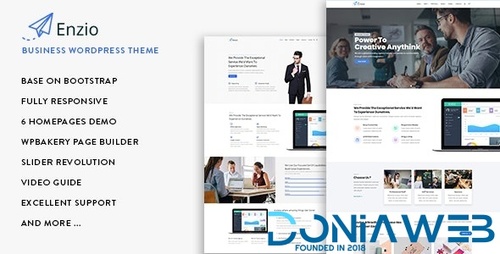
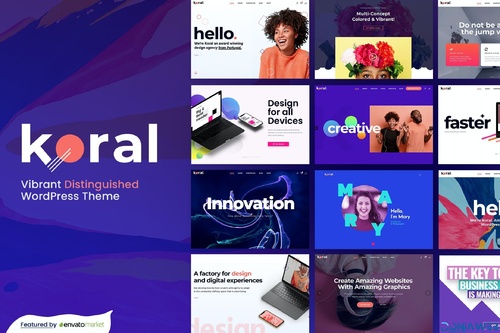
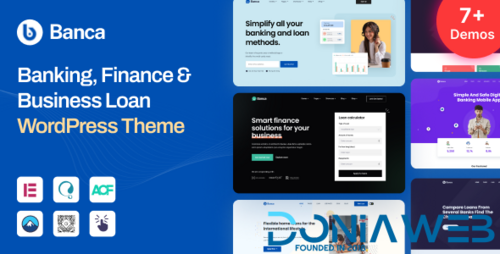

.thumb.jpg.724d2249ca07cfe19df4f46ded206c62.jpg)

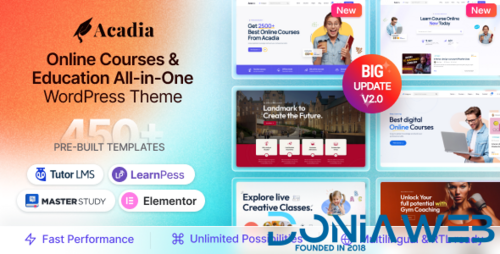
.thumb.jpg.f316ebef938436dbea3d9213a82857c8.jpg)