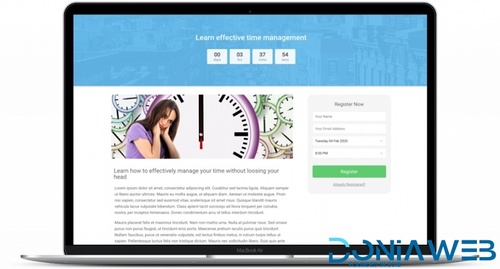Everything posted by Ahmed Essam
-
SUMO Reward Points - WooCommerce Reward System v31.7.0
- JetMenu - Mega Menu for Elementor Page Builder v2.4.14.1
- Divi Plus - 41 Powerful Modules for Divi Theme v1.17.0
- PublishPress Revisions Pro v3.7.15
- AffiliateWP - Affiliate Plugin for WordPress v2.29.1
- Nextend Social Login Pro Addon v3.1.20
- WebinarPress Pro - Webinar Plugin For WordPress
- WebinarPress Pro - Webinar Plugin For WordPress v2.28.13
- The Retailer - Premium WooCommerce Theme v6.6
- TheFox | Responsive MultiPurpose WordPress Theme v3.9.78
- GoStore - Elementor WooCommerce WordPress Theme v1.6.3
- Shopkeeper - Premium Wordpress Theme for eCommerce v7.9.1
- The Hanger - Versatile eCommerce Wordpress Theme for WooCommerce v5.6
- Woffice - Intranet, Extranet and Project Management WordPress Theme v5.4.28
- Impreza - WordPress Website and WooCommerce Builder By UpSolution v8.38.1
- Events Addon for Elementor v2.2.9
- PW WooCommerce Gift Cards Pro By PimWick v2.7.0
- Beaver Builder Plugin (Pro Version) v2.9.4
- SEOPress Pro - Seo WordPress Plugin v9.1.1
Back to topAccount
Navigation
Search
Configure browser push notifications
Chrome (Android)
- Tap the lock icon next to the address bar.
- Tap Permissions → Notifications.
- Adjust your preference.
Chrome (Desktop)
- Click the padlock icon in the address bar.
- Select Site settings.
- Find Notifications and adjust your preference.
Safari (iOS 16.4+)
- Ensure the site is installed via Add to Home Screen.
- Open Settings App → Notifications.
- Find your app name and adjust your preference.
Safari (macOS)
- Go to Safari → Preferences.
- Click the Websites tab.
- Select Notifications in the sidebar.
- Find this website and adjust your preference.
Edge (Android)
- Tap the lock icon next to the address bar.
- Tap Permissions.
- Find Notifications and adjust your preference.
Edge (Desktop)
- Click the padlock icon in the address bar.
- Click Permissions for this site.
- Find Notifications and adjust your preference.
Firefox (Android)
- Go to Settings → Site permissions.
- Tap Notifications.
- Find this site in the list and adjust your preference.
Firefox (Desktop)
- Open Firefox Settings.
- Search for Notifications.
- Find this site in the list and adjust your preference.
- JetMenu - Mega Menu for Elementor Page Builder v2.4.14.1