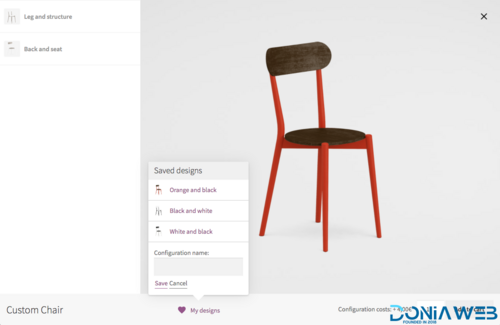Everything posted by Ahmed Essam
-
Woocommerce Custom Product Addons Pro By AcoWeb v5.3.0
- WooCommerce Checkout Field Editor and Manager Pro By Acowebs
- WooCommerce Checkout Field Editor and Manager Pro By Acowebs v5.0.0
- Polylang Automatic Translation with AI
- Polylang Automatic Translation with AI v3.11.2
- Product Configurator for WooCommerce addon - Save your design
- Product Configurator for WooCommerce addon - Save your design v2.0.2
- JetWooBuilder - WooCommerce Page Builder Addon for Elementor
- JetWooBuilder - WooCommerce Page Builder Addon for Elementor v2.2.1.1
- WooCommerce PDF Vouchers - Ultimate Gift Cards WordPress Plugin v5.2.1
- WooCommerce USPS Shipping Method v5.2.4
- Iconic WooCommerce Delivery Slots v2.8.0
- Iconic Sales Booster for WooCommerce v1.25.2
- WooCommerce PDF Invoices & Packing Slips Professional
- WooCommerce PDF Invoices & Packing Slips Professional v2.16.9
- WooCommerce Smart Coupons Plugin - Extended Coupon Code Generator v9.53.0
- Security Ninja PRO - WordPress Security Made Easy
- Security Ninja PRO - WordPress Security Made Easy v5.250
- Brave - Drag n Drop WordPress Popup, Optin, Lead Gen & Survey Builders v0.8.2
Back to topAccount
Navigation
Search
Configure browser push notifications
Chrome (Android)
- Tap the lock icon next to the address bar.
- Tap Permissions → Notifications.
- Adjust your preference.
Chrome (Desktop)
- Click the padlock icon in the address bar.
- Select Site settings.
- Find Notifications and adjust your preference.
Safari (iOS 16.4+)
- Ensure the site is installed via Add to Home Screen.
- Open Settings App → Notifications.
- Find your app name and adjust your preference.
Safari (macOS)
- Go to Safari → Preferences.
- Click the Websites tab.
- Select Notifications in the sidebar.
- Find this website and adjust your preference.
Edge (Android)
- Tap the lock icon next to the address bar.
- Tap Permissions.
- Find Notifications and adjust your preference.
Edge (Desktop)
- Click the padlock icon in the address bar.
- Click Permissions for this site.
- Find Notifications and adjust your preference.
Firefox (Android)
- Go to Settings → Site permissions.
- Tap Notifications.
- Find this site in the list and adjust your preference.
Firefox (Desktop)
- Open Firefox Settings.
- Search for Notifications.
- Find this site in the list and adjust your preference.
- WooCommerce Checkout Field Editor and Manager Pro By Acowebs