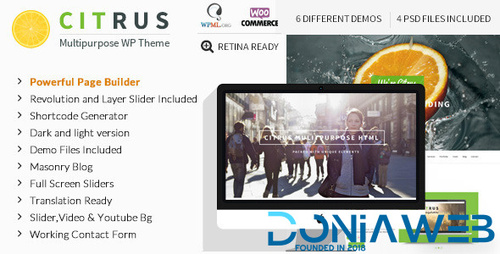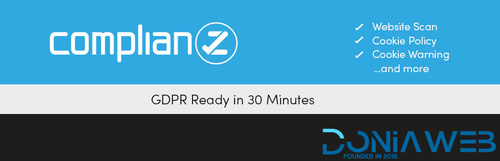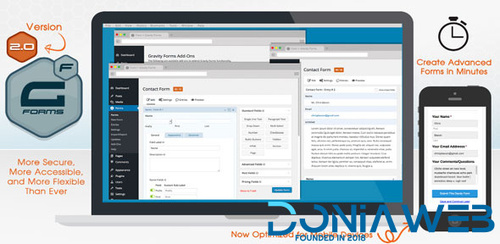Everything posted by Ahmed Essam
-
Analytify Pro WordPress Plugin v7.0.3
- GPT AI Power: Complete AI Pack Pro [Nulled] v2.3.40
- FOX - Currency Switcher Professional for WooCommerce v2.4.3.1
- JobSearch - WP Job Board WordPress Plugin v3.0.3
- Advanced Themer for Bricks - Boost Your Bricks websites v3.3.7
- StoreApps Smart Manager - Manage Your WooCommerce Store 10x Faster v8.68.0
- Responsive Menu Pro - Highly Customisable Responsive Menu for WordPress v4.6.0
- WooBeWoo Product Table Pro v2.2.0
- Citrus - One Page Multi-Purpose Theme
- Citrus - One Page Multi-Purpose Theme v3.9
- WoodMart - Multi-purpose WooCommerce Theme By Xtemos v8.2.7
- GPT AI Power: Complete AI Pack Pro [Nulled] v2.3.40
- Complianz Privacy Suite (GDPR/CCPA) Pro - The Privacy Suite for WP
- Complianz Privacy Suite (GDPR/CCPA) Pro - The Privacy Suite for WP v7.5.4.1
- The Events Calendar PRO v7.7.6
- The Events Calendar Pro Filter Bar Addon
- The Events Calendar Pro Filter Bar Addon v5.6.1
- ConsentMagic Pro v5.0.2
- PixelYourSite PRO - Best Powerful WordPress Plugin for FaceBook v12.2.0
- Duplicator Pro - Best Site Migration & Backup Plugin For WordPress
- Duplicator Pro - Best Site Migration & Backup Plugin For WordPress v4.5.22.2
Back to topAccount
Navigation
Search
Configure browser push notifications
Chrome (Android)
- Tap the lock icon next to the address bar.
- Tap Permissions → Notifications.
- Adjust your preference.
Chrome (Desktop)
- Click the padlock icon in the address bar.
- Select Site settings.
- Find Notifications and adjust your preference.
Safari (iOS 16.4+)
- Ensure the site is installed via Add to Home Screen.
- Open Settings App → Notifications.
- Find your app name and adjust your preference.
Safari (macOS)
- Go to Safari → Preferences.
- Click the Websites tab.
- Select Notifications in the sidebar.
- Find this website and adjust your preference.
Edge (Android)
- Tap the lock icon next to the address bar.
- Tap Permissions.
- Find Notifications and adjust your preference.
Edge (Desktop)
- Click the padlock icon in the address bar.
- Click Permissions for this site.
- Find Notifications and adjust your preference.
Firefox (Android)
- Go to Settings → Site permissions.
- Tap Notifications.
- Find this site in the list and adjust your preference.
Firefox (Desktop)
- Open Firefox Settings.
- Search for Notifications.
- Find this site in the list and adjust your preference.
- GPT AI Power: Complete AI Pack Pro [Nulled] v2.3.40