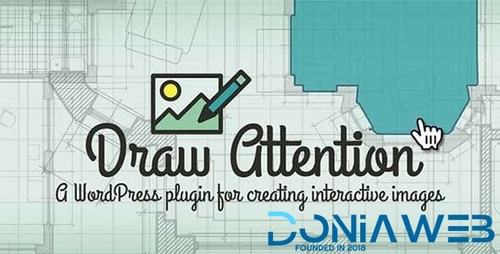Everything posted by Ahmed Essam
-
WooCommerce Advanced Product Importer & Affiliate v4.11.0
- Client Portal For WordPress
- Client Portal For WordPress v5.5.1
- Draw Attention Pro - WordPress Plugin For Interactive Images
- Draw Attention Pro - WordPress Plugin For Interactive Images v3.0.28
- Bookme Pro - WordPress Appointment Booking and Scheduling Software
- Bookme Pro - WordPress Appointment Booking and Scheduling Software v4.9
- Gravity Forms reCaptcha Add-On
- Gravity Forms reCaptcha Add-On v2.0.0
- PW WooCommerce Gift Cards Pro By PimWick v2.7.0
- Stackable - Gutenberg Blocks (Premium) v3.19.0
- Happy Elementor Addons Pro v3.2.0
- Vouge - Fashion Clothing WordPress Theme
- Vouge - Fashion Clothing WordPress Theme v1.0.4
- Partdo - Auto Parts and Tools Shop WooCommerce Theme v1.3.8
- Cutie - Children School, Toys Store Theme v1.0.5
- JetBooking - Booking functionality for Elementor v3.8.3
- FAQ Revolution - WordPress Plugin v2.0.1
Back to topAccount
Navigation
Search
Configure browser push notifications
Chrome (Android)
- Tap the lock icon next to the address bar.
- Tap Permissions → Notifications.
- Adjust your preference.
Chrome (Desktop)
- Click the padlock icon in the address bar.
- Select Site settings.
- Find Notifications and adjust your preference.
Safari (iOS 16.4+)
- Ensure the site is installed via Add to Home Screen.
- Open Settings App → Notifications.
- Find your app name and adjust your preference.
Safari (macOS)
- Go to Safari → Preferences.
- Click the Websites tab.
- Select Notifications in the sidebar.
- Find this website and adjust your preference.
Edge (Android)
- Tap the lock icon next to the address bar.
- Tap Permissions.
- Find Notifications and adjust your preference.
Edge (Desktop)
- Click the padlock icon in the address bar.
- Click Permissions for this site.
- Find Notifications and adjust your preference.
Firefox (Android)
- Go to Settings → Site permissions.
- Tap Notifications.
- Find this site in the list and adjust your preference.
Firefox (Desktop)
- Open Firefox Settings.
- Search for Notifications.
- Find this site in the list and adjust your preference.