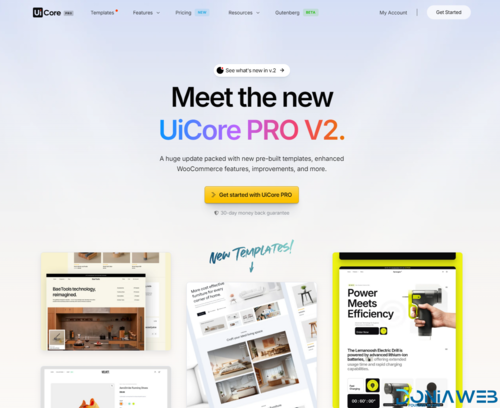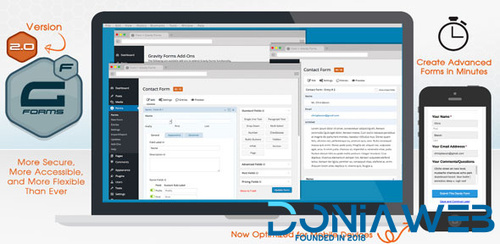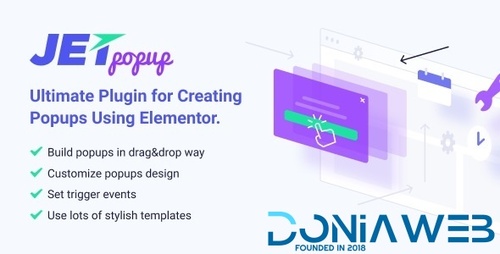Everything posted by Ahmed Essam
-
Meow Apps - AI Engine v3.1.1
- Growix - Business Consulting WordPress Theme
- Growix - Business Consulting WordPress Theme v1.2
- Medical Clinic - Health & Doctor Medical WordPress Theme
- Medical Clinic - Health & Doctor Medical WordPress Theme v1.4.2
- Pet Rescue - Animals and Shelter Charity WP Theme
- Pet Rescue - Animals and Shelter Charity WP Theme v2.2.0
- UiCore Pro - The only WordPress Theme you'll ever Need
- UiCore Pro - The only WordPress Theme you'll ever Need v2.2.1
- Motors - Automotive, Car Dealership, Car Rental, Vehicle, Bikes, Classified Listings v5.6.78
- Motors - Automotive, Car Dealership, Car Rental, Vehicle, Bikes, Classified Listings v5.6.78
- Gravity Forms Partial Entries Add-On
- Gravity Forms Partial Entries Add-On v1.7.1
- Gravity Forms | The Best WordPress Form Plugin | Form Builder
- Gravity Forms | The Best WordPress Form Plugin | Form Builder v2.9.12
- JetBlog - Blogging Package for Elementor Page Builder v2.4.6
- JetSearch - Elementor Experience the true power of search functionality v3.5.12
- JetPopup - Popup Add-on for Elementor
- JetPopup - Popup Add-on for Elementor v2.0.16
- JetBlocks - Must-Have Widgets For Creating Headers & Footers Elementor
- JetBlocks - Must-Have Widgets For Creating Headers & Footers Elementor v1.3.19.1
Back to topAccount
Navigation
Search
Configure browser push notifications
Chrome (Android)
- Tap the lock icon next to the address bar.
- Tap Permissions → Notifications.
- Adjust your preference.
Chrome (Desktop)
- Click the padlock icon in the address bar.
- Select Site settings.
- Find Notifications and adjust your preference.
Safari (iOS 16.4+)
- Ensure the site is installed via Add to Home Screen.
- Open Settings App → Notifications.
- Find your app name and adjust your preference.
Safari (macOS)
- Go to Safari → Preferences.
- Click the Websites tab.
- Select Notifications in the sidebar.
- Find this website and adjust your preference.
Edge (Android)
- Tap the lock icon next to the address bar.
- Tap Permissions.
- Find Notifications and adjust your preference.
Edge (Desktop)
- Click the padlock icon in the address bar.
- Click Permissions for this site.
- Find Notifications and adjust your preference.
Firefox (Android)
- Go to Settings → Site permissions.
- Tap Notifications.
- Find this site in the list and adjust your preference.
Firefox (Desktop)
- Open Firefox Settings.
- Search for Notifications.
- Find this site in the list and adjust your preference.
- Growix - Business Consulting WordPress Theme






.thumb.jpg.9051f9ab5c5651f177d54a6d48a2e15d.jpg)