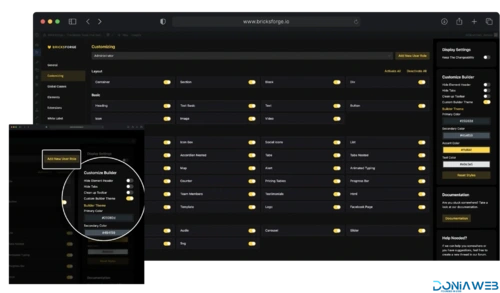Everything posted by Ahmed Essam
-
JetElements - Widget Addon for Elementor Page Builder v2.7.10.1
- Bricksforge - The Bricks Tools That Feel Native
- Bricksforge - The Bricks Tools That Feel Native v3.1.1.1
- GravityView - Display Gravity Forms Entries on Your Websites v2.46.2
- Piotnet Addons For Elementor Pro (PAFE Pro)
- Piotnet Addons For Elementor Pro (PAFE Pro) v7.1.64
- FlyingPress - Taking WordPress To New Heights v5.1.2
- WooCommerce PDF Invoices & Packing Slips By WeLaunch
- WooCommerce PDF Invoices & Packing Slips By WeLaunch v1.6.3
- Ninja Tables Pro - The Fastest and Most Diverse WP DataTables Plugin
- Ninja Tables Pro - The Fastest and Most Diverse WP DataTables Plugin v5.2.2
- Nifty - Business Consulting WordPress Theme v1.3.9
- Yobazar - Elementor WooCommerce WordPress Theme v1.6.2
- Impreza - WordPress Website and WooCommerce Builder By UpSolution v8.38.1
- Roxeen | Personal Lightweight WordPress Theme
- Roxeen | Personal Lightweight WordPress Theme v2.6
- WPC Price by Quantity for WooCommerce Premium By WPClever
- WPC Price by Quantity for WooCommerce Premium By WPClever v5.3.1
- Really Simple SSL Pro - Improve Security with Really Simple SSL Pro v9.5.1
- SureForms Pro - Drag and Drop Form Builder for WordPress (Business) v1.12.0
- Dynamic Content for Elementor - Create Your Most Powerful Website v3.3.16
Back to topAccount
Navigation
Search
Configure browser push notifications
Chrome (Android)
- Tap the lock icon next to the address bar.
- Tap Permissions → Notifications.
- Adjust your preference.
Chrome (Desktop)
- Click the padlock icon in the address bar.
- Select Site settings.
- Find Notifications and adjust your preference.
Safari (iOS 16.4+)
- Ensure the site is installed via Add to Home Screen.
- Open Settings App → Notifications.
- Find your app name and adjust your preference.
Safari (macOS)
- Go to Safari → Preferences.
- Click the Websites tab.
- Select Notifications in the sidebar.
- Find this website and adjust your preference.
Edge (Android)
- Tap the lock icon next to the address bar.
- Tap Permissions.
- Find Notifications and adjust your preference.
Edge (Desktop)
- Click the padlock icon in the address bar.
- Click Permissions for this site.
- Find Notifications and adjust your preference.
Firefox (Android)
- Go to Settings → Site permissions.
- Tap Notifications.
- Find this site in the list and adjust your preference.
Firefox (Desktop)
- Open Firefox Settings.
- Search for Notifications.
- Find this site in the list and adjust your preference.
- Bricksforge - The Bricks Tools That Feel Native