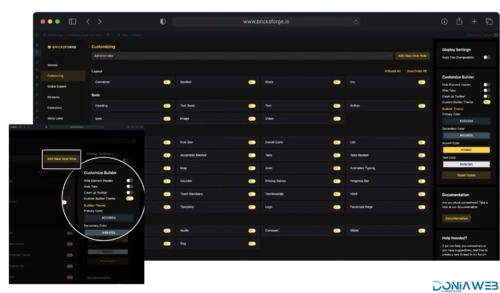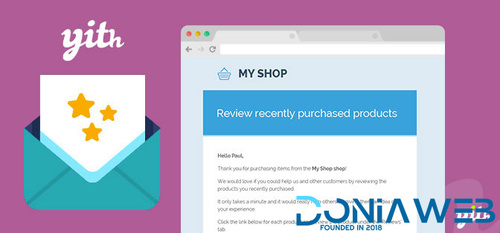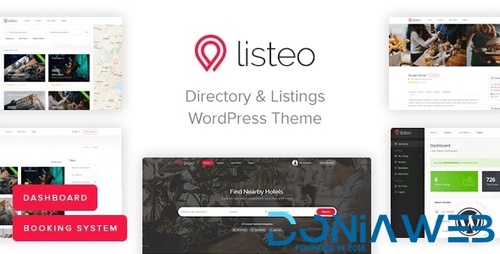Everything posted by Ahmed Essam
-
Bricksforge - The Bricks Tools That Feel Native
-
Bricksforge - The Bricks Tools That Feel Native v3.1.1
- JetReviews - Reviews Widget for Elementor Page Builder
- JetReviews - Reviews Widget for Elementor Page Builder v3.0.0.1
- Barn2 Media WooCommerce Private Store
- Barn2 Media WooCommerce Private Store v1.8.0
- Barn2 Media WooCommerce Bulk Variations
- Barn2 Media WooCommerce Bulk Variations v2.4.6
- Make an Offer for WooCommerce
- Make an Offer for WooCommerce v3.0.4
- Directories Pro plugin for WordPress v1.14.38
- YITH WooCommerce Review Reminder
- YITH WooCommerce Review Reminder v1.52.0
- YITH WooCommerce Request a Quote v4.36.0
- YITH WooCommerce Tab Manager v2.8.0
- Gravity Forms Zoho CRM Add-On
- Gravity Forms Zoho CRM Add-On v2.4.0
- Listeo - Best Directory & Listings With Booking WordPress Theme
- Listeo - Best Directory & Listings With Booking WordPress Theme v1.9.96
- CiyaShop - Responsive Multi-Purpose WooCommerce WordPress Themes v4.22.0
Back to topAccount
Navigation
Search
Configure browser push notifications
Chrome (Android)
- Tap the lock icon next to the address bar.
- Tap Permissions → Notifications.
- Adjust your preference.
Chrome (Desktop)
- Click the padlock icon in the address bar.
- Select Site settings.
- Find Notifications and adjust your preference.
Safari (iOS 16.4+)
- Ensure the site is installed via Add to Home Screen.
- Open Settings App → Notifications.
- Find your app name and adjust your preference.
Safari (macOS)
- Go to Safari → Preferences.
- Click the Websites tab.
- Select Notifications in the sidebar.
- Find this website and adjust your preference.
Edge (Android)
- Tap the lock icon next to the address bar.
- Tap Permissions.
- Find Notifications and adjust your preference.
Edge (Desktop)
- Click the padlock icon in the address bar.
- Click Permissions for this site.
- Find Notifications and adjust your preference.
Firefox (Android)
- Go to Settings → Site permissions.
- Tap Notifications.
- Find this site in the list and adjust your preference.
Firefox (Desktop)
- Open Firefox Settings.
- Search for Notifications.
- Find this site in the list and adjust your preference.
- JetReviews - Reviews Widget for Elementor Page Builder