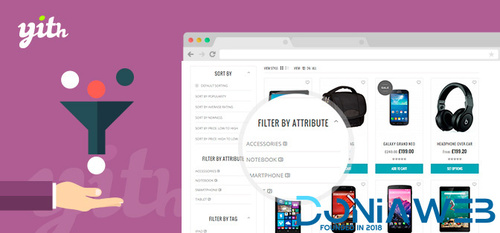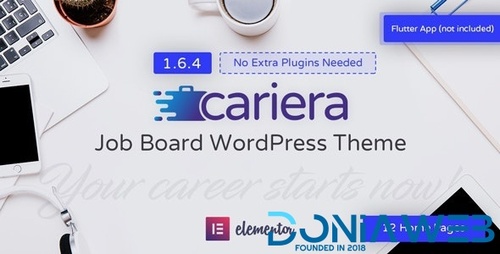Everything posted by Ahmed Essam
-
MinimogWP - The High Converting eCommerce WordPress Theme
-
MinimogWP - The High Converting eCommerce WordPress Theme v3.8.9
- Saudagar WP - WordPress Online Store Theme vv2.32.4
- WooCommerce Square v4.9.5
- YITH WooCommerce Stripe v3.36.0
- YITH WooCommerce Sms Notifications
- YITH WooCommerce Sms Notifications v2.5.0
- YITH WooCommerce Wishlist v4.7.0
- YITH WooCommerce Ajax Product Filter
- YITH WooCommerce Ajax Product Filter v5.12.0
- Customize My Account for WooCommerce
- Customize My Account for WooCommerce v1.0.1
- WP User Frontend Pro Business - Ultimate Frontend Solution For WordPress
- WP User Frontend Pro Business - Ultimate Frontend Solution For WordPress v4.1.5
- WooCommerce Smart Coupons Plugin - Extended Coupon Code Generator v9.53.0
- The Events Calendar PRO v7.7.6
- HBook - Hotel booking system - WordPress Plugin v2.1.4
- Paymattic Pro - WordPress Payment and Donation
- Paymattic Pro - WordPress Payment and Donation v4.6.9
- Schema Premium - Automatic Schema Markup for Perfectly Optimized Content
- Schema Premium - Automatic Schema Markup for Perfectly Optimized Content v1.2.7.3
Back to topAccount
Navigation
Search
Configure browser push notifications
Chrome (Android)
- Tap the lock icon next to the address bar.
- Tap Permissions → Notifications.
- Adjust your preference.
Chrome (Desktop)
- Click the padlock icon in the address bar.
- Select Site settings.
- Find Notifications and adjust your preference.
Safari (iOS 16.4+)
- Ensure the site is installed via Add to Home Screen.
- Open Settings App → Notifications.
- Find your app name and adjust your preference.
Safari (macOS)
- Go to Safari → Preferences.
- Click the Websites tab.
- Select Notifications in the sidebar.
- Find this website and adjust your preference.
Edge (Android)
- Tap the lock icon next to the address bar.
- Tap Permissions.
- Find Notifications and adjust your preference.
Edge (Desktop)
- Click the padlock icon in the address bar.
- Click Permissions for this site.
- Find Notifications and adjust your preference.
Firefox (Android)
- Go to Settings → Site permissions.
- Tap Notifications.
- Find this site in the list and adjust your preference.
Firefox (Desktop)
- Open Firefox Settings.
- Search for Notifications.
- Find this site in the list and adjust your preference.
- Saudagar WP - WordPress Online Store Theme vv2.32.4