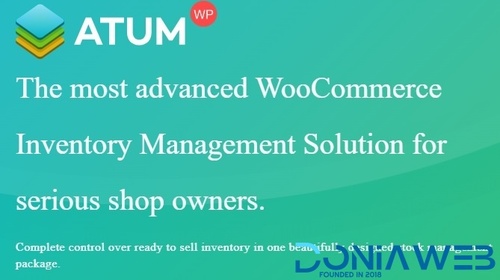Everything posted by Ahmed Essam
-
WP MAPS PRO - WordPress Plugin for Google Map v6.0.3
- Agile Store Locator (Google Maps) For WordPress
- Agile Store Locator (Google Maps) For WordPress v4.11.15
- Bricks Ultimate - Ultimate Tools for Bricks Builder v2.2.11
- BetterDocs Pro - Make Your Knowledge Base Standout v3.6.4
- BWL Advanced FAQ Manager v3.0.4
- Fluent Community Pro - Fastest WordPress Community Plugin v1.8.3
- Simple Link Directory Pro - WordPress Plugin
- Simple Link Directory Pro - WordPress Plugin v14.8.4
- WpAlter - White Label Wordpress Plugin
- WpAlter - White Label Wordpress Plugin v2.5.0
- Yoast SEO Premium - Best Seo Plugin For WP
- Yoast SEO Premium - Best Seo Plugin For WP vv25.3.1
- Slim SEO Pro - An all-in-one Premium SEO plugin for WordPress
- Slim SEO Pro - An all-in-one Premium SEO plugin for WordPress v1.2.1
- WPBakery Page Builder for WordPress By wpbakery
- WPBakery Page Builder for WordPress By wpbakery v8.6.1
- Germanized for Woocommerce Pro v4.2.10
- All In One Migration Unlimited Extension v2.75
- WooCommerce Price Based on Country Pro Add-on By PriceBasedCountry v3.7.1
Back to topAccount
Navigation
Search
Configure browser push notifications
Chrome (Android)
- Tap the lock icon next to the address bar.
- Tap Permissions → Notifications.
- Adjust your preference.
Chrome (Desktop)
- Click the padlock icon in the address bar.
- Select Site settings.
- Find Notifications and adjust your preference.
Safari (iOS 16.4+)
- Ensure the site is installed via Add to Home Screen.
- Open Settings App → Notifications.
- Find your app name and adjust your preference.
Safari (macOS)
- Go to Safari → Preferences.
- Click the Websites tab.
- Select Notifications in the sidebar.
- Find this website and adjust your preference.
Edge (Android)
- Tap the lock icon next to the address bar.
- Tap Permissions.
- Find Notifications and adjust your preference.
Edge (Desktop)
- Click the padlock icon in the address bar.
- Click Permissions for this site.
- Find Notifications and adjust your preference.
Firefox (Android)
- Go to Settings → Site permissions.
- Tap Notifications.
- Find this site in the list and adjust your preference.
Firefox (Desktop)
- Open Firefox Settings.
- Search for Notifications.
- Find this site in the list and adjust your preference.
- Agile Store Locator (Google Maps) For WordPress







ForWordPress.thumb.jpg.65fc35df14fc2251cda324b630feec6a.jpg)