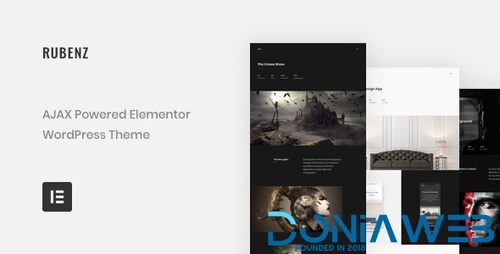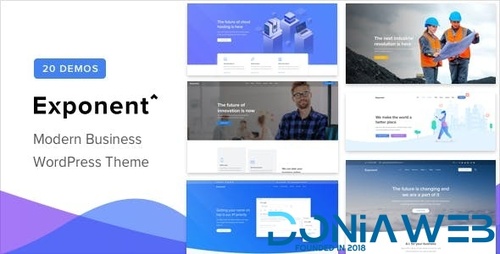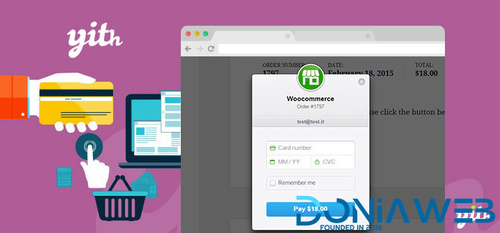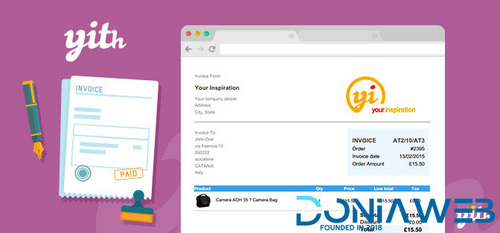Everything posted by Ahmed Essam
-
Kadence Blocks Pro - Premium WordPress Blocks for Beautifully Effective Websites v2.8.1
- Auto Spa - Car Wash WordPress Theme
- Auto Spa - Car Wash WordPress Theme v3.6
- EmallShop - Responsive Multipurpose WooCommerce Theme v2.4.17
- Orido - Personal Portfolio WordPress Theme
- Orido - Personal Portfolio WordPress Theme vv1.0
- Rubenz - Creative Portfolio AJAX WordPress Theme
- Rubenz - Creative Portfolio AJAX WordPress Theme v3.3.0
- The7 - Website and eCommerce Builder for WordPress v12.8.1.1
- Alone - Charity Multipurpose Non-profit WordPress Theme v7.8.8
- Martfury - Premium WooCommerce Marketplace WordPress Theme v3.3.4
- Exponent - Modern Multi-Purpose Business WordPress theme
- Exponent - Modern Multi-Purpose Business WordPress theme v1.3.0.9
- Skola - LMS Online Courses WordPress Theme
- Skola - LMS Online Courses WordPress Theme v1.0.34
- Urna - All-in-one WooCommerce WordPress Theme v2.5.8
- Greenmart - Organic & Food Woocommerce Wordpress Theme v4.2.6
- SmilePure - Dental & Medical Care WordPress Theme v1.8.6
- Billey - Creative Portfolio & Agency WordPress Theme v2.1.6
Back to topAccount
Navigation
Search
Configure browser push notifications
Chrome (Android)
- Tap the lock icon next to the address bar.
- Tap Permissions → Notifications.
- Adjust your preference.
Chrome (Desktop)
- Click the padlock icon in the address bar.
- Select Site settings.
- Find Notifications and adjust your preference.
Safari (iOS 16.4+)
- Ensure the site is installed via Add to Home Screen.
- Open Settings App → Notifications.
- Find your app name and adjust your preference.
Safari (macOS)
- Go to Safari → Preferences.
- Click the Websites tab.
- Select Notifications in the sidebar.
- Find this website and adjust your preference.
Edge (Android)
- Tap the lock icon next to the address bar.
- Tap Permissions.
- Find Notifications and adjust your preference.
Edge (Desktop)
- Click the padlock icon in the address bar.
- Click Permissions for this site.
- Find Notifications and adjust your preference.
Firefox (Android)
- Go to Settings → Site permissions.
- Tap Notifications.
- Find this site in the list and adjust your preference.
Firefox (Desktop)
- Open Firefox Settings.
- Search for Notifications.
- Find this site in the list and adjust your preference.
- Auto Spa - Car Wash WordPress Theme






.thumb.jpg.e24bb6854c4126aa68c73ebbb0a72692.jpg)
.thumb.jpg.a77c1194b3231016847a863e350c1e7d.jpg)