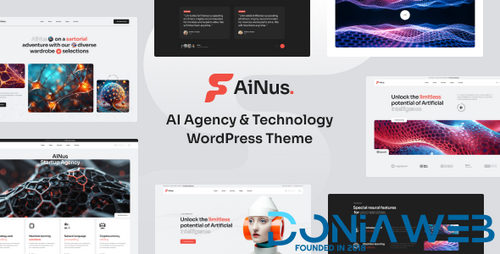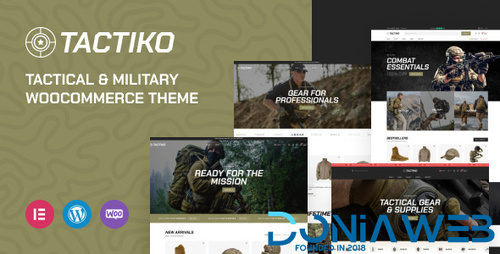Everything posted by Ahmed Essam
-
Framey - Startup & SaaS WordPress Theme v4.2.1
- Affirm - Marketing & Digital Agency WordPress Theme By UiCore v4.2.1
- Yobazar - Elementor WooCommerce WordPress Theme v1.6.2
- Superio - Job Board WordPress Theme v1.3.31
- Kapee - Fashion Store WooCommerce Theme v1.6.21
- MinimogWP - The High Converting eCommerce WordPress Theme
- MinimogWP - The High Converting eCommerce WordPress Theme v3.8.7
- Techmarket - Multi-demo & Electronics Store WooCommerce Theme v1.5.1
- Molla | Multi-Purpose WooCommerce Theme v1.5.15
- Riode | Multi-Purpose WooCommerce Theme v1.6.25
- MaxCoach - Online Courses & Education WP Theme v3.2.6
- Findgo - Directory & Listing WordPress Theme v1.3.61
- Uomo - Multipurpose WooCommerce WordPress Theme v2.0.33
- Ainus - AI Agency & Technology WordPress Theme
- Ainus - AI Agency & Technology WordPress Theme v1.0.0
- Tekz - Technology & IT Solutions WordPress Theme
- Tekz - Technology & IT Solutions WordPress Theme v1.0.0
- Joule - AI Startup Software Elementor WordPress Theme
- Joule - AI Startup Software Elementor WordPress Theme v1.2
- Estudiar - College University WordPress v20.0
Back to topAccount
Navigation
Search
Configure browser push notifications
Chrome (Android)
- Tap the lock icon next to the address bar.
- Tap Permissions → Notifications.
- Adjust your preference.
Chrome (Desktop)
- Click the padlock icon in the address bar.
- Select Site settings.
- Find Notifications and adjust your preference.
Safari (iOS 16.4+)
- Ensure the site is installed via Add to Home Screen.
- Open Settings App → Notifications.
- Find your app name and adjust your preference.
Safari (macOS)
- Go to Safari → Preferences.
- Click the Websites tab.
- Select Notifications in the sidebar.
- Find this website and adjust your preference.
Edge (Android)
- Tap the lock icon next to the address bar.
- Tap Permissions.
- Find Notifications and adjust your preference.
Edge (Desktop)
- Click the padlock icon in the address bar.
- Click Permissions for this site.
- Find Notifications and adjust your preference.
Firefox (Android)
- Go to Settings → Site permissions.
- Tap Notifications.
- Find this site in the list and adjust your preference.
Firefox (Desktop)
- Open Firefox Settings.
- Search for Notifications.
- Find this site in the list and adjust your preference.
- Affirm - Marketing & Digital Agency WordPress Theme By UiCore v4.2.1