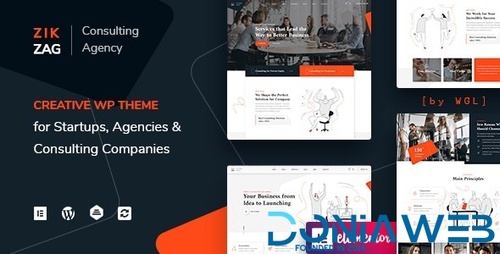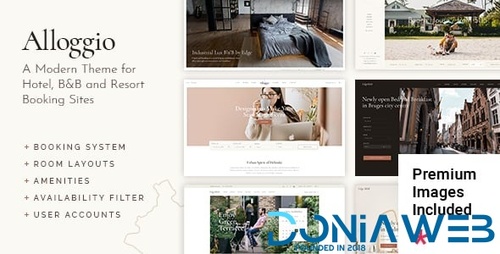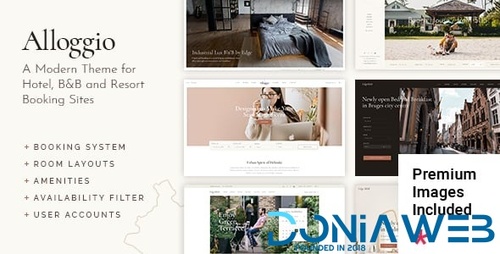Everything posted by Ahmed Essam
-
Admin and Site Enhancements (ASE) Pro v7.9.11
- The Events Calendar PRO v7.7.6
- MetForm Pro - Advanced Elementor Form Builder v3.9.1
- SureForms Pro - Drag and Drop Form Builder for WordPress (Business) v1.12.0
- S2Member Framework + Pro v250701
- Hara - Beauty and Cosmetics Shop WooCommerce Theme v1.2.15
- Diza - Pharmacy Store Elementor WooCommerce Theme v1.3.9
- Cosmetsy - Beauty Cosmetics Shop WordPress Theme v1.9.9
- PixelYourSite PRO - Best Powerful WordPress Plugin for FaceBook v12.2.0
- AutomateWoo - Marketing Automation for WooCommerce v6.1.16
- Kalium - Creative WordPress Theme for Professionals v3.26
- Hongo - Modern & Multipurpose WooCommerce WordPress Theme v3.8
- ACF Frontend Form Element Pro v3.28.15
- Banhammer Pro - Monitor Traffic and Ban Unwanted Visitors
- Banhammer Pro - Monitor Traffic and Ban Unwanted Visitors v2.9.4
- The Events Calendar Pro Event Tickets Plus Addon
- The Events Calendar Pro Event Tickets Plus Addon v6.8.1
- YITH WooCommerce Multi Vendor
- YITH WooCommerce Multi Vendor v5.3.0
Back to topAccount
Navigation
Search
Configure browser push notifications
Chrome (Android)
- Tap the lock icon next to the address bar.
- Tap Permissions → Notifications.
- Adjust your preference.
Chrome (Desktop)
- Click the padlock icon in the address bar.
- Select Site settings.
- Find Notifications and adjust your preference.
Safari (iOS 16.4+)
- Ensure the site is installed via Add to Home Screen.
- Open Settings App → Notifications.
- Find your app name and adjust your preference.
Safari (macOS)
- Go to Safari → Preferences.
- Click the Websites tab.
- Select Notifications in the sidebar.
- Find this website and adjust your preference.
Edge (Android)
- Tap the lock icon next to the address bar.
- Tap Permissions.
- Find Notifications and adjust your preference.
Edge (Desktop)
- Click the padlock icon in the address bar.
- Click Permissions for this site.
- Find Notifications and adjust your preference.
Firefox (Android)
- Go to Settings → Site permissions.
- Tap Notifications.
- Find this site in the list and adjust your preference.
Firefox (Desktop)
- Open Firefox Settings.
- Search for Notifications.
- Find this site in the list and adjust your preference.
- The Events Calendar PRO v7.7.6