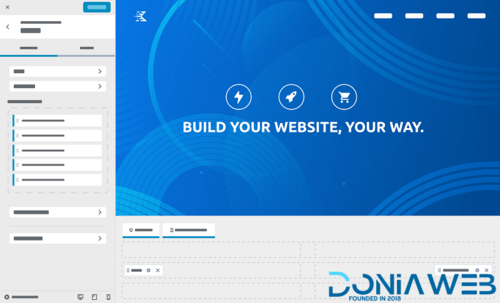Everything posted by Ahmed Essam
-
Careerfy - Job Board WordPress Themes v10.1.3
- WP Eventin Pro - All-In-one Event Management Solution v4.0.31
- SureForms Pro - Drag and Drop Form Builder for WordPress (Business) v1.12.0
- Pinkmart - AJAX theme for WooCommerce v4.7.5
- Superio - Job Board WordPress Theme v1.3.31
- Forstron - Legal Business WordPress Theme v2.1.6
- Icelander - Accessible Business Portfolio & WooCommerce WordPress Theme v1.7.6
- BoomBox - Viral Magazines WordPress Themes v2.9.8
- Workreap - Freelance Marketplace WordPress Theme v3.3.6
- WPMU Dev Defender Pro v5.5.0
- Smush Pro - Optimize unlimite images with Smush Pro Plugin v3.21.1
- JetElements - Widget Addon for Elementor Page Builder v2.7.10.1
- JetBlog - Blogging Package for Elementor Page Builder v2.4.6
- BuddyBlog Pro - Front end publishing solution for BuddyPress and BuddyBoss v1.5.0
- Super Page Cache Pro v5.1.5
- Sparks for WooCommerce By Themeisle v1.1.11
- uiXpress - A Simple Yet Powerful Admin Theme for WordPress v1.0.23
- uiXpress - A Simple Yet Powerful Admin Theme for WordPress v1.0.23
- Iconic Image Swap for WooCommerce v2.13.0
- Dokan - MultiVendor Marketplaces Plugin For WordPress v4.0.7
- Dokan - MultiVendor Marketplaces Plugin For WordPress
- Kadence Theme Pro - Extends Kadence Theme With Premium Features and Addons v1.1.15
Back to topAccount
Navigation
Search
Configure browser push notifications
Chrome (Android)
- Tap the lock icon next to the address bar.
- Tap Permissions → Notifications.
- Adjust your preference.
Chrome (Desktop)
- Click the padlock icon in the address bar.
- Select Site settings.
- Find Notifications and adjust your preference.
Safari (iOS 16.4+)
- Ensure the site is installed via Add to Home Screen.
- Open Settings App → Notifications.
- Find your app name and adjust your preference.
Safari (macOS)
- Go to Safari → Preferences.
- Click the Websites tab.
- Select Notifications in the sidebar.
- Find this website and adjust your preference.
Edge (Android)
- Tap the lock icon next to the address bar.
- Tap Permissions.
- Find Notifications and adjust your preference.
Edge (Desktop)
- Click the padlock icon in the address bar.
- Click Permissions for this site.
- Find Notifications and adjust your preference.
Firefox (Android)
- Go to Settings → Site permissions.
- Tap Notifications.
- Find this site in the list and adjust your preference.
Firefox (Desktop)
- Open Firefox Settings.
- Search for Notifications.
- Find this site in the list and adjust your preference.
- WP Eventin Pro - All-In-one Event Management Solution v4.0.31