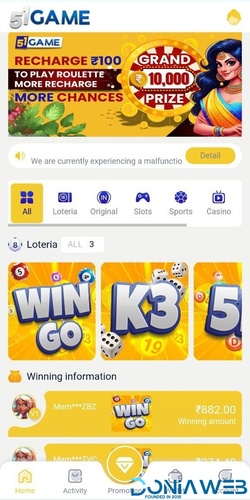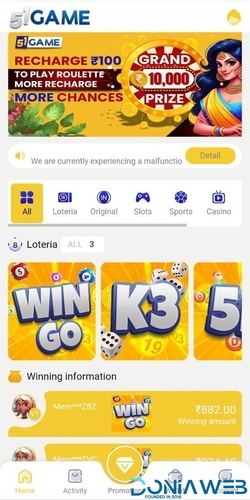Everything posted by sudopseudo
-
51 Club original script Node Js v1.4
- 51 Club original script Node Js
- Sikkim original script Node Js v2.6
- Sikkim original script Node Js
- 1 comment
- 1 review
-
-
.png)
-

-

- 3
-
- Hyip Rio - Advanced Hyip Investment Scheme With Ranking System and Automatic Withdraw v2.5.1 NULLED
- Marketbob - Multi-Vendor Digital Marketplace
- 27 comments
- 10 reviews
-
-

- 2
-
- MagicAI - OpenAI Content, Text, Image, Chat, Code Generator as SaaS
- 166 comments
- 22 reviews
- Marketbob - Multi-Vendor Digital Marketplace
- 27 comments
- 10 reviews
-
-

- 1
-
- Fluent Design Theme Edition [Dark / Light] v4.2.2
- [DW NULLED] Invision Community Suite
- [DW NULLED] Invision Community Suite
- Dynamic Theme v1.2.0
- Hyip Rio - Advanced Hyip Investment Scheme With Ranking System and Automatic Withdraw v2.5.1 NULLED
- HYIPLAB - Complete HYIP Investment System v5.4
- HYIPLAB - Complete HYIP Investment System v5.4
- MagicAI - OpenAI Content, Text, Image, Chat, Code Generator as SaaS
- 166 comments
- 22 reviews
- MagicAI - OpenAI Content, Text, Image, Chat, Code Generator as SaaS
- 166 comments
- 22 reviews
- MagicAI - OpenAI Content, Text, Image, Chat, Code Generator as SaaS
- 166 comments
- 22 reviews
- Marketbob - Multi-Vendor Digital Marketplace
- MagicAI - OpenAI Content, Text, Image, Chat, Code Generator as SaaS
- 166 comments
- 22 reviews
- MagicAI - OpenAI Content, Text, Image, Chat, Code Generator as SaaS
- 166 comments
- 22 reviews
- MagicAI - OpenAI Content, Text, Image, Chat, Code Generator as SaaS
- 166 comments
- 22 reviews
- MagicAI - OpenAI Content, Text, Image, Chat, Code Generator as SaaS
- 166 comments
- 22 reviews
- MagicAI - OpenAI Content, Text, Image, Chat, Code Generator as SaaS
- 166 comments
- 22 reviews
- PlayLab v2.8 - On Demand Movie Streaming Platform - nulled
Back to top
Account
Navigation
Search
Configure browser push notifications
Chrome (Android)
- Tap the lock icon next to the address bar.
- Tap Permissions → Notifications.
- Adjust your preference.
Chrome (Desktop)
- Click the padlock icon in the address bar.
- Select Site settings.
- Find Notifications and adjust your preference.
Safari (iOS 16.4+)
- Ensure the site is installed via Add to Home Screen.
- Open Settings App → Notifications.
- Find your app name and adjust your preference.
Safari (macOS)
- Go to Safari → Preferences.
- Click the Websites tab.
- Select Notifications in the sidebar.
- Find this website and adjust your preference.
Edge (Android)
- Tap the lock icon next to the address bar.
- Tap Permissions.
- Find Notifications and adjust your preference.
Edge (Desktop)
- Click the padlock icon in the address bar.
- Click Permissions for this site.
- Find Notifications and adjust your preference.
Firefox (Android)
- Go to Settings → Site permissions.
- Tap Notifications.
- Find this site in the list and adjust your preference.
Firefox (Desktop)
- Open Firefox Settings.
- Search for Notifications.
- Find this site in the list and adjust your preference.