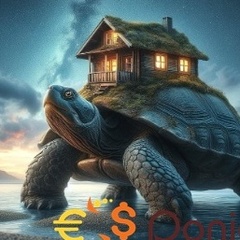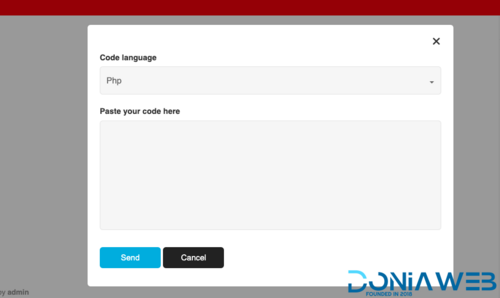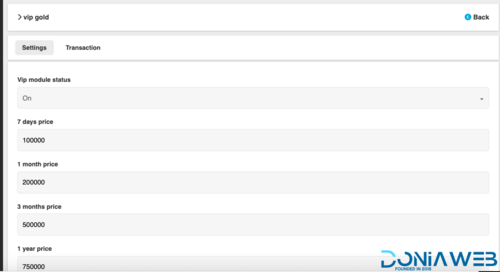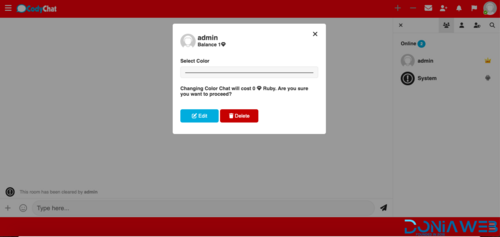Files posted by bryan2
-
💻 CodyChat CodeIt Addon – Share and Highlight Code Seamlessly
CodyChat CodeIt Addon transforms CodyChat into a powerful space for developers and tech enthusiasts.
With this addon, users can easily share and display code snippets inside chat windows, making communication between programmers smarter, faster, and more engaging.
🚀 Main Features
✨ Code Highlighting: Automatically detects and highlights multiple programming languages for clean, professional display.
💬 Code Sharing: Send and view formatted code directly in private or group chats.
🎨 Modern Interface: Elegant, developer-friendly design that fits seamlessly into CodyChat’s layout.
⚙️ Easy Integration: Installs in seconds — no advanced setup or coding required.
🔒 Lightweight & Secure: Built for stability, performance, and protection of user data.
🌟 Why Choose CodeIt
If your CodyChat community includes developers, coders, or anyone who loves clean communication — CodeIt is the perfect addition. It keeps chats professional, organized, and developer-focused.
- Free
- 9 Downloads
-
🔱 VIP Gold Addon for CodyChat — Elevate Your Chat Experience
VIP Gold is a premium add-on designed exclusively for CodyChat, bringing a luxurious and professional membership system that enhances user engagement and monetization.
🌟 Key Features
💎 1. VIP Membership System
Allow users to upgrade to exclusive VIP tiers with custom privileges. Each membership can have unique features, prices, and durations — giving full flexibility for admins.
💰 2. Integrated Payment & Transactions
Includes a built-in VIP checkout and transaction system with success/failure templates and real-time updates. Users can seamlessly purchase memberships through supported payment gateways.
🎨 3. Customizable Design
Comes with its own VIP Gold UI theme (vip_gold.css and icons) that blends perfectly with CodyChat’s interface, adding an elegant, premium touch to member profiles and badges.
⚙️ 4. Easy Installation & Configuration
Includes an auto installer (install.php) and configuration file (config.php) — making setup quick and smooth.
📬 5. Smart Notifications & Email Templates
The add-on features automated email templates for VIP purchase confirmations, expirations, and renewals — keeping communication with users professional and on-brand.
📊 6. Admin Control Panel Integration
Admins can manage VIP users, monitor transactions, set prices, and customize features directly from the CodyChat admin dashboard, thanks to integrated vip_box, vip_add, and vip_details modules.
🧩 7. Modular & Compatible
Fully modular and designed to integrate without modifying core files — ensuring compatibility with future updates of CodyChat.
🛠 Installation
The package includes a detailed installation guide explaining step-by-step setup for both CodyChat 4.0 and CodyChat 6.0.
🚀 Why Choose VIP Gold
If you want to monetize your chat platform and provide a premium experience for loyal users, VIP Gold is the ultimate solution — easy to install, elegant in design, and powerful in functionality.
- Free
- 2 Downloads
-
🎨 Chat Color Simple (Ruby Addon) for CodyChat – Add Color to Every Conversation
Chat Color Simple (Ruby Addon) is a lightweight and stylish plugin designed for CodyChat, giving users the freedom to personalize their chat experience with custom text and message colors.
✨ Key Features
🌈 1. Custom Chat Colors
Users can easily change their message text color to stand out in group chats and private conversations — making every message more expressive and unique.
⚙️ 2. Seamless Integration with CodyChat
Fully compatible with CodyChat core — no code editing required. The addon installs smoothly via the built-in installer (install.php) and integrates directly into the existing chat interface.
🎨 3. Simple Yet Elegant Design
Lightweight CSS and minimal UI enhancements ensure a smooth performance while adding a beautiful visual touch to conversations.
🔧 4. Admin Control
Admins can manage, enable, or disable color options globally through the system panel, maintaining full control over the feature’s availability.
🧩 5. Multi-language Support
Comes with Default and English language files, making it easy to translate or localize for multilingual chat communities.
🚀 Why Choose Chat Color Simple (Ruby Addon)
If you want to add a fun and personalized touch to CodyChat without heavy modifications, this addon is the perfect choice — simple, fast, and user-friendly.
- Free
- 6 Downloads