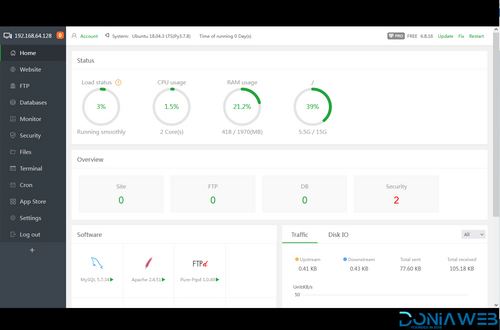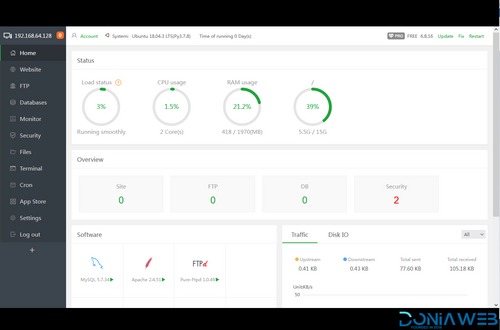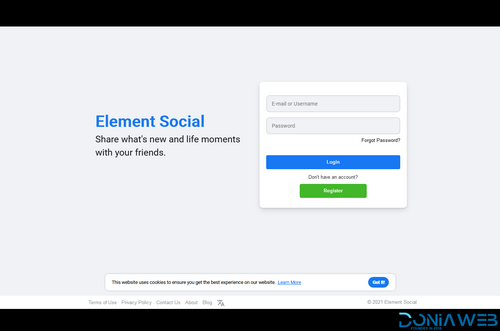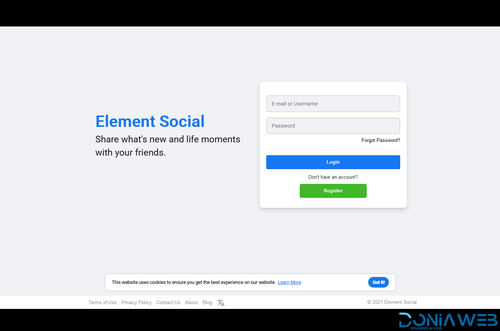Everything posted by Movell Software
-
em Client 8.0 Pro v8.0
- em Client 8.0 Pro
- NEWS!!! Megalo Social Exclusive!!! v1.0.0
- NEWS!!! Megalo Social Exclusive!!!
- Free & Paid Web Hosting Services (2020) - Direct links (No controlc) - 15/08/2020
- Element 4.0 - Element Open Source Social Network
- 4 comments
- 1 review
- Element Social V3 - Element Open Source Social Network
- Start your own search engine with Megalo Search
- Format questions need to convert text to array
- eLavenn - The Ultimate WoWonder Theme v1.2
- Free & Paid Web Hosting Services (2020) - Direct links (No controlc) - 15/08/2020
- AutoIndex PHP Script 7 v3
- AutoIndex PHP Script 7
- business in a box pro v1.0.0
- Element 4.0 - Element Open Source Social Network v4.0
- Element 4.0 - Element Open Source Social Network
- 4 comments
- 1 review
-
-

-

-

- 5
-
- business in a box pro
- Element Social V3 - Element Open Source Social Network v4.1
Back to topAccount
Navigation
Search
Configure browser push notifications
Chrome (Android)
- Tap the lock icon next to the address bar.
- Tap Permissions → Notifications.
- Adjust your preference.
Chrome (Desktop)
- Click the padlock icon in the address bar.
- Select Site settings.
- Find Notifications and adjust your preference.
Safari (iOS 16.4+)
- Ensure the site is installed via Add to Home Screen.
- Open Settings App → Notifications.
- Find your app name and adjust your preference.
Safari (macOS)
- Go to Safari → Preferences.
- Click the Websites tab.
- Select Notifications in the sidebar.
- Find this website and adjust your preference.
Edge (Android)
- Tap the lock icon next to the address bar.
- Tap Permissions.
- Find Notifications and adjust your preference.
Edge (Desktop)
- Click the padlock icon in the address bar.
- Click Permissions for this site.
- Find Notifications and adjust your preference.
Firefox (Android)
- Go to Settings → Site permissions.
- Tap Notifications.
- Find this site in the list and adjust your preference.
Firefox (Desktop)
- Open Firefox Settings.
- Search for Notifications.
- Find this site in the list and adjust your preference.






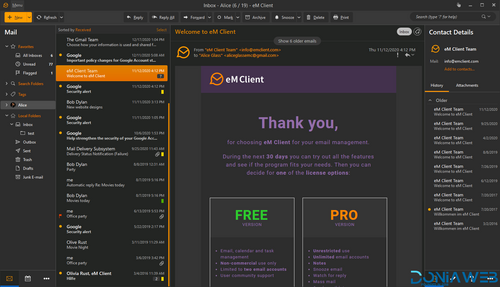
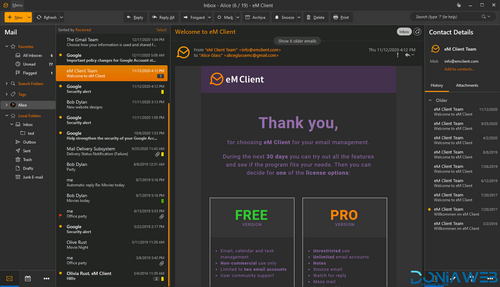
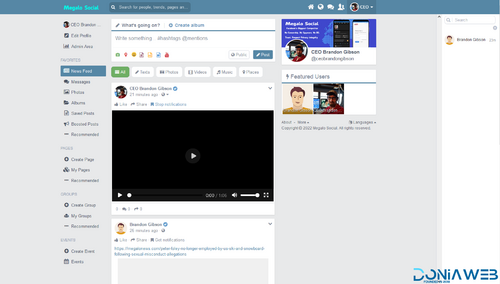
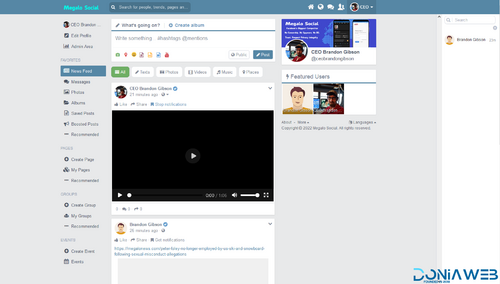
.png)
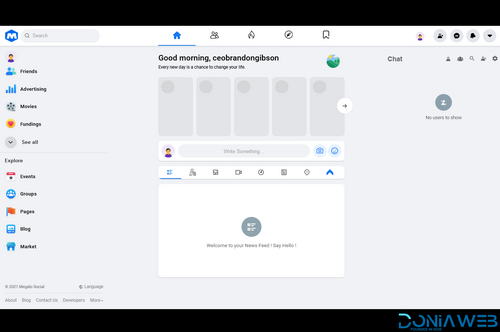
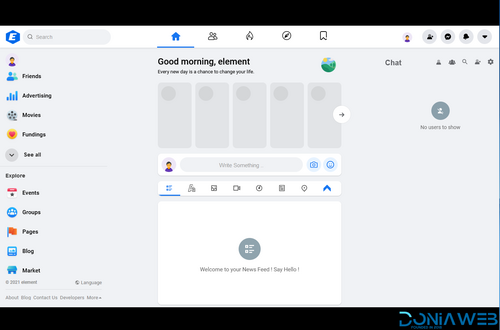
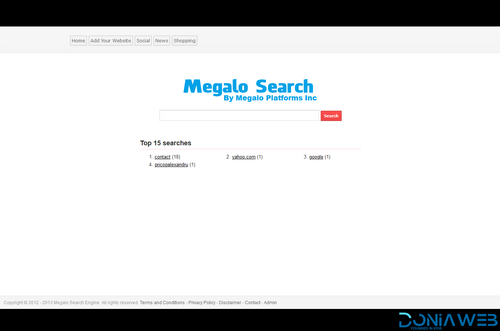
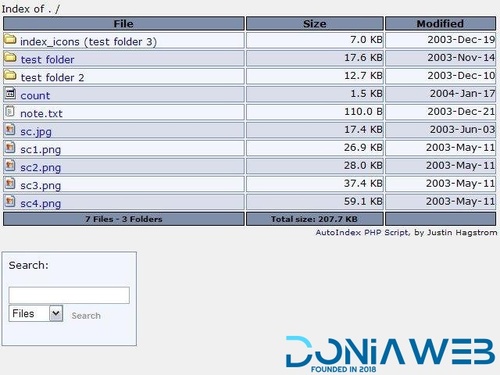
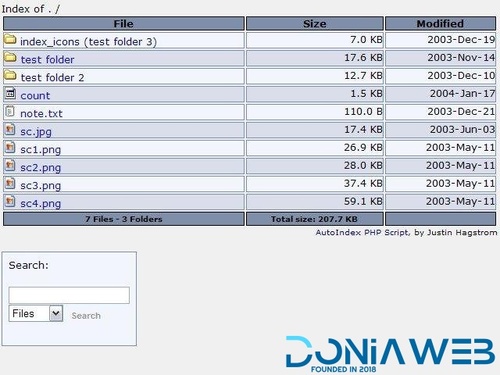
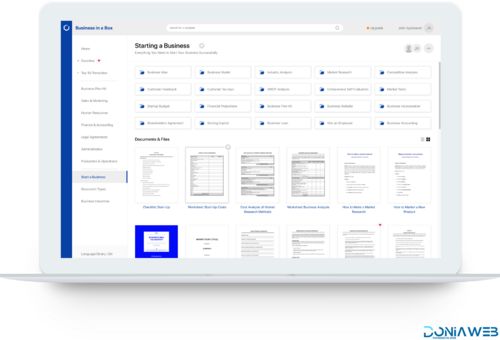
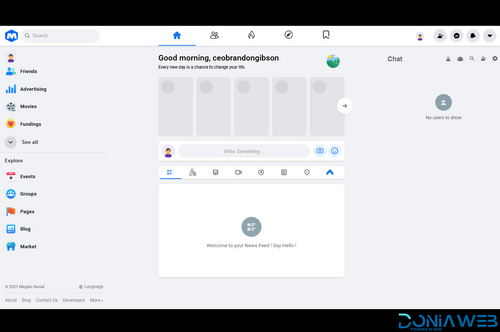
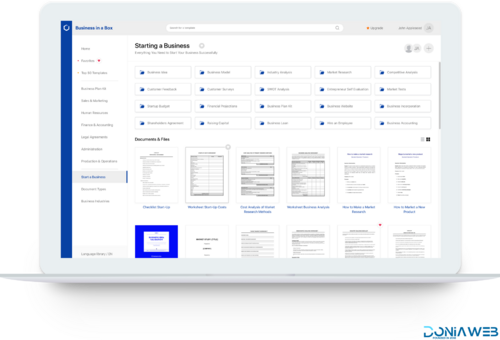
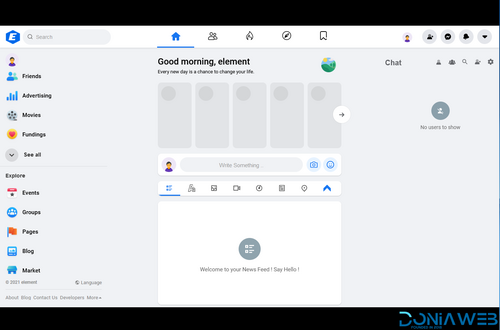
.gif)