
Everything posted by Nicky Lalrochhara
-
IPS Community Suite customize
- DaVinci AI - OpenAI Content, Text, Image, Voice, Chat, Code, Transcript, and Video Generator as SaaS
- Digiloads - Multivendor Digital Downloads Marketplace
- Jobcy - Laravel Job Board Multilingual System v1.11.0 NULLED
- JobClass v11.0.0 - Job Board Web Application NULLED
- Android Music Player - Online MP3 (Songs) App | Update 12 November 2020 With (Purchase Code) Working
- Apk Download Google Play Store - Laravel Admin v2.1
- All Social Media Video Downloader V2
- eShop Web v2.0.6 - Multi Vendor eCommerce Marketplace / CMS NULLED
- eShop Web- eCommerce Single Vendor Website v4.4.3
- Multi-Vendor - AmazCart Laravel Ecommerce System CMS v1.7 (30 Sep 2022)
- JobClass v11.0.0 - Job Board Web Application NULLED
- Cpanel Pro 9.8 Nulled
- Cpanel Pro 9.8 Nulled
- InfyJobs v2.1 - Laravel Job Portal Script with Website
- OXOO v1.3.9 - Android Live TV & Movie Portal App with Subscription System
- OXOO v1.3.9 - Android Live TV & Movie Portal App with Subscription System
- Streamz- A music streaming website with admin panel
- Real-Time Messenger (websocket) & Music Plugins for WoWonder Social Network (Free audio/video calls) v1.55
- Real-Time Messenger (websocket) & Music Plugins for WoWonder Social Network (Free audio/video calls) v1.55
Back to topAccount
Navigation
Search
Configure browser push notifications
Chrome (Android)
- Tap the lock icon next to the address bar.
- Tap Permissions → Notifications.
- Adjust your preference.
Chrome (Desktop)
- Click the padlock icon in the address bar.
- Select Site settings.
- Find Notifications and adjust your preference.
Safari (iOS 16.4+)
- Ensure the site is installed via Add to Home Screen.
- Open Settings App → Notifications.
- Find your app name and adjust your preference.
Safari (macOS)
- Go to Safari → Preferences.
- Click the Websites tab.
- Select Notifications in the sidebar.
- Find this website and adjust your preference.
Edge (Android)
- Tap the lock icon next to the address bar.
- Tap Permissions.
- Find Notifications and adjust your preference.
Edge (Desktop)
- Click the padlock icon in the address bar.
- Click Permissions for this site.
- Find Notifications and adjust your preference.
Firefox (Android)
- Go to Settings → Site permissions.
- Tap Notifications.
- Find this site in the list and adjust your preference.
Firefox (Desktop)
- Open Firefox Settings.
- Search for Notifications.
- Find this site in the list and adjust your preference.






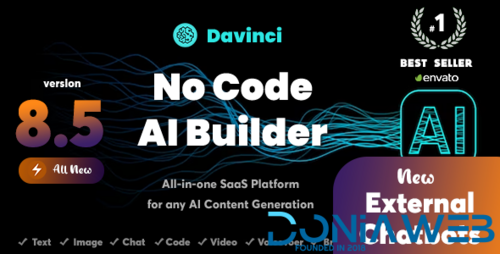
.thumb.jpg.ea217a4d2510810565d25d973a1cb10d.jpg)


.gif)