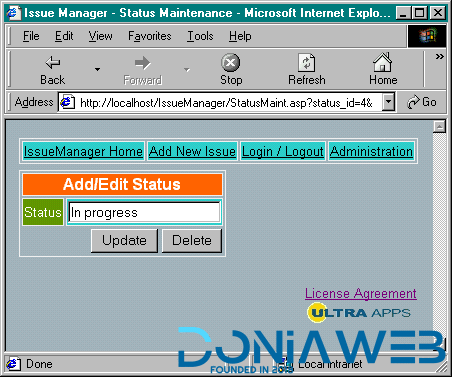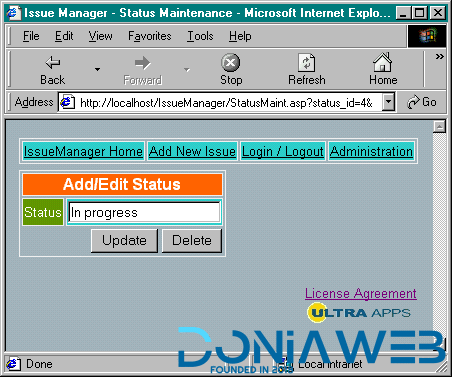Do not create multi-accounts, you will be blocked!

Everything posted by DK Choudhary
-
Rezervy v6.2 - Online bookings system for cleaning, maids, plumber, maintenance, repair, salon services
- Ramom School - Multi Branch School Management System
- [DW NULLED] Invision Community Suite
- Tictic Flutter - IOS And Android media app for creating and sharing short videos
- 5 comments
- 1 review
- Tictic Flutter - IOS And Android media app for creating and sharing short videos
- 5 comments
- 1 review
- eSchool SaaS - School Management System with Student | Parents Flutter App | Laravel Admin
- Donald Bet Casino Source Code v2.0.3 PRO
- TonaJob - MicroJob Freelancing Platform v1.0.0
- ProWriters - Sell writing services online v2.1
- Car Rental Script vv3.0
- Streamit - OTT Streaming Flutter App (Add-on) v1.4.0
- Quick Inbox - Temporary Email Generator v1.3.0
- WhatsMark: WhatsApp Marketing And Automation Platform with Bots, Chats, Bulk Sender & AI v1.0.3
- Whoxa Chat - Chat Script | Web Whatsapp Clone | Nodejs chat Software | Chat Website | Group Chat v1.1.1
Back to topAccount
Navigation
Search
Configure browser push notifications
Chrome (Android)
- Tap the lock icon next to the address bar.
- Tap Permissions → Notifications.
- Adjust your preference.
Chrome (Desktop)
- Click the padlock icon in the address bar.
- Select Site settings.
- Find Notifications and adjust your preference.
Safari (iOS 16.4+)
- Ensure the site is installed via Add to Home Screen.
- Open Settings App → Notifications.
- Find your app name and adjust your preference.
Safari (macOS)
- Go to Safari → Preferences.
- Click the Websites tab.
- Select Notifications in the sidebar.
- Find this website and adjust your preference.
Edge (Android)
- Tap the lock icon next to the address bar.
- Tap Permissions.
- Find Notifications and adjust your preference.
Edge (Desktop)
- Click the padlock icon in the address bar.
- Click Permissions for this site.
- Find Notifications and adjust your preference.
Firefox (Android)
- Go to Settings → Site permissions.
- Tap Notifications.
- Find this site in the list and adjust your preference.
Firefox (Desktop)
- Open Firefox Settings.
- Search for Notifications.
- Find this site in the list and adjust your preference.
- Ramom School - Multi Branch School Management System






.thumb.jpg.ab803d8238f11a5bd2ebeec3dbf64f39.jpg)

.thumb.jpg.e8b57023decbf8ae2c827a846e378195.jpg)