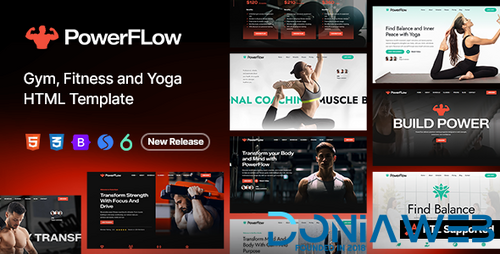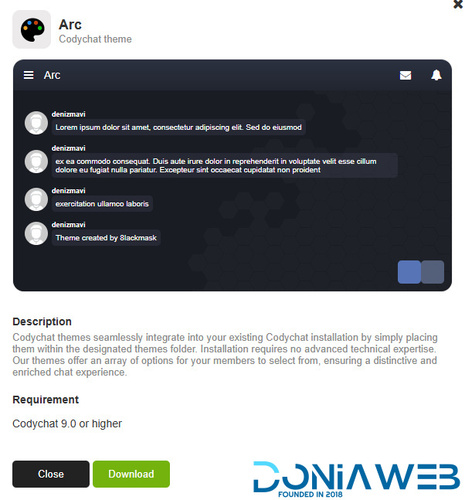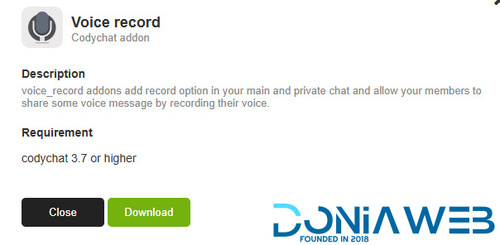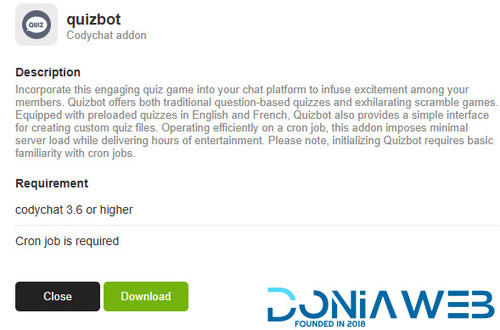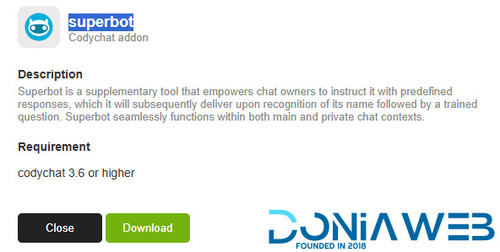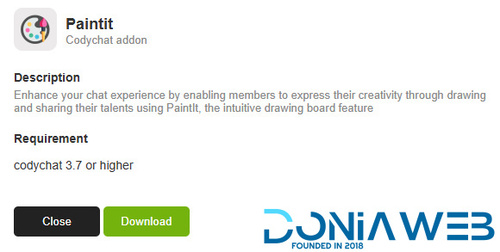Everything posted by PowerDNS
-
Drake Portfolio Theme v4.5.0
- Drake Portfolio Theme
- Pertest – React Personal Portfolio Template v1.0.0
- Pertest – React Personal Portfolio Template
- Hostinkar - Hosting HTML & WHMCS Template v1.0.0
- Hostinkar - Hosting HTML & WHMCS Template
- PowerFlow - Gym Fitness and Yoga HTML Template v1.0.0
- PowerFlow - Gym Fitness and Yoga HTML Template
- Prozen - Business Consulting Html Template v1.0.0
- Prozen - Business Consulting Html Template
- Codychat Theme: Arc
- Codychat Theme: Arc v9.0
- Codychat Addon: Voice Record
- Codychat Addon: Voice Record v4.2
- Codychat Addon: Quizbot
- Codychat Addon: Quizbot v6.0
- Cody Chat Superbot – Smart Auto-Response Addon
- Cody Chat Superbot – Smart Auto-Response Addon v4.0
- Cody Chat Paintit – Creative Drawing Experience for Your Chat Users
- Cody Chat Paintit – Creative Drawing Experience for Your Chat Users v1.0.0
Back to topAccount
Navigation
Search
Configure browser push notifications
Chrome (Android)
- Tap the lock icon next to the address bar.
- Tap Permissions → Notifications.
- Adjust your preference.
Chrome (Desktop)
- Click the padlock icon in the address bar.
- Select Site settings.
- Find Notifications and adjust your preference.
Safari (iOS 16.4+)
- Ensure the site is installed via Add to Home Screen.
- Open Settings App → Notifications.
- Find your app name and adjust your preference.
Safari (macOS)
- Go to Safari → Preferences.
- Click the Websites tab.
- Select Notifications in the sidebar.
- Find this website and adjust your preference.
Edge (Android)
- Tap the lock icon next to the address bar.
- Tap Permissions.
- Find Notifications and adjust your preference.
Edge (Desktop)
- Click the padlock icon in the address bar.
- Click Permissions for this site.
- Find Notifications and adjust your preference.
Firefox (Android)
- Go to Settings → Site permissions.
- Tap Notifications.
- Find this site in the list and adjust your preference.
Firefox (Desktop)
- Open Firefox Settings.
- Search for Notifications.
- Find this site in the list and adjust your preference.







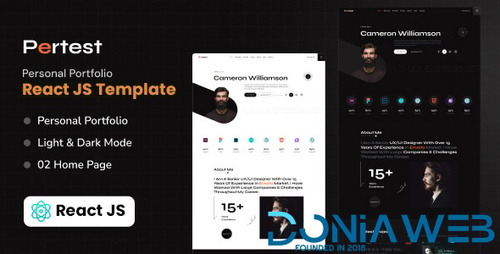
.__large_preview.thumb.png.00ea5fd36e674029551dbcd9fa283b62.png)