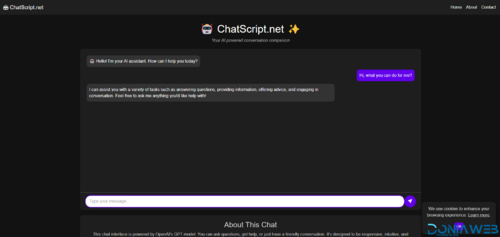Files posted by WebSyrup
-
ChatGPT Style ChatBot
Turn your website into an interactive AI-powered chat experience. Engage users with real-time conversations powered by OpenAI.
What is ChatScript.net?
ChatScript.net is a powerful ChatGPT-style ChatBot website built with PHP and Bootstrap 5. It utilizes OpenAI's API to provide intelligent and interactive conversations. The system is preset to use the 3.5 APIs, which are the most cost-effective per million tokens.
The API key is stored in a separate PHP file outside of the homepage, making it secure and inaccessible to the public.
What You Will Get
When you purchase ChatScript.net, you will receive the entire graphic template exactly as shown in the demo, including:
Full access to the complete visual design and layout.
Ability to change colors, icons, and styles to match your brand.
A fully functional ChatBot powered by OpenAI.
Easy integration – just add your own OpenAI API Key to make it live!
This ChatBot is ready to go, customizable, and perfect for businesses, developers, and entrepreneurs looking to enhance user engagement.
What can you do with this script?
Create a fully functional ChatGPT-style website.
Customize everything from colors to text and layout.
Use the most cost-effective OpenAI API (3.5) to minimize costs.
Integrate the ChatBot seamlessly with your existing website.
Engage users with real-time AI-powered conversations.
Perfect for businesses, developers, and entrepreneurs looking to add an intelligent chat experience to their website.
- Free
- 114 Downloads