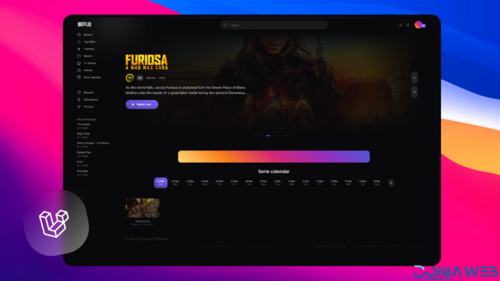Files posted by Fuvisa
-
Weflix is a powerful, flexible and User friendly Movie and TV Series Steaming CMS Pro with advance video contents management system.
Watch movies and chat together
Stream hls broadcasts easily
Powerful admin panel to manage your website
Users can subscribe to the created plans
Vidstack modern video player
Support for multiple languages
Page transitions are faster
Accept online and offline payments
Earn money with ad slots
Responsive on mobile, and desktop devices
Frontend and Backend coded with tailwindcss
Color, appearance, listings can be changed easily
Notifications can be sent to your subscribers with onesignal
Demo Ready
Try before you buy! Dive deep into the pages of our front-end demo for as long as you want.
Email : admin@admin.comPassword : admin
Admin panel
This is a complete script, not a nulled installation. Please note that support is not included. If you are unfamiliar with the installation process, we recommend hiring someone with the necessary expertise to assist you.
- 50.00 EUR
- 12 Purchases
- 15 Comments