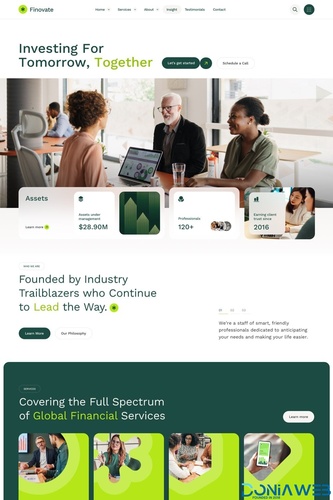Do not create multi-accounts, you will be blocked!
Files posted by Digital Zahid
-
Google Maps WordPress plugin by Elfsight helps you to seamlessly introduce Google maps to your website and use all its wide potential. You are free to show as many locations as you believe necessary and add detailed info about all of them. There’s no better way to become closer to your real-life customers and be easy to find and contact via any means of connection!
Customizable Google Maps plugin is what you need
If you want to display all necessary locations on the map with detailed info
If you want to make it easy for your clients to contact your via email, phone, messenger or find their way to you
If you don’t want to spend much time adding all your locations on the map and shaping info cards
USE ALL THE BENEFITS OF ELFSIGHT GOOGLE MAPS WIDGET
Have more customer contacts
Any customer contact is important for your business. Give your website visitors detailed information about yourself with address, working hours, contact phone, email, and other means of connection right in front of their eyes and increase the number of contacts.
Stay easy to find and attract more real-life visitors
There’s no better way to attract new real-life visitors than to make it easy to get to you. Show them you are closer than it seems and help to build a route to your location right on your website. Turn any potential visitor into actual one!
Save your time with easy customization
Spend your time on what really matters. It takes seconds to add new locations to the map and to apply diverse customization options. Create the most attractive map for your customers and partners in 1-2-3.
Key features
Diverse location markers for interactive map
Info card with maximum contact information
Automatic route building from the visitor’s location
All Google Maps features supported:
4 predefined color schemes
Customizable colors
Location panel to list multiple departments
Adding new location by only entering its address, or name, or coordinates
Two marker animation types: drop or bounce
URL redirection for each clickable marker
Info card pop up for each marker individually
Regular live updates available
Handy editor (no coding required)
What makes Elfsight map plugin outstanding?
The easiest and fastest installation without any coding
Responsive and intuitive editor for the fastest customization
The most informative and impressive info cards available in a few steps
Try Google Maps plugin now for free or see it in action in live demo!
- Free
- 3 Downloads
-
Description
WhatsApp Chat by Elfsight is the handiest tool for people to address you and get answers to their queries. Stay available online in one the most used chat non-stop. Integrate WhatsApp Chat on your site and it can only be active on selected pages or for certain categories of visitors, define start-chat triggers, create your welcome text, select icons and much more. Having WhatsApp Chat on your site, you will remain reachable for people anytime and from any place.
WordPress WhatsAppChat is what you need
If you want to stay available for your users at any time
If you want to answer client question right from WhatsApp
If you need a working solution with simple installation
Use all the benefits of WP WhatsApp Chat Plugin
Being easy and swift to contact
Set an instant and effortless way for visitors to address you via your website.
Increasing the number of leads via individual contacting
Initiate chats with users to know more about their queries and develop interest in your offers.
Boosting the quality of client communication
With a quicker and more individual connection, leave more clients happy.
Key features
Embed WhatsApp Chat to have chats with users
Send answers to client messages from your phone or WhatsApp web
Three types of chat position: floating bubble, embed bubble, and embed chat window
A library of bubble icons for you to choose
Option to edit bubble text
Flexible chat header with page picture, name, and caption
Picking page image by default, from the library or uploading a custom picture
Option to edit chat name
5 Reply time options in the chat window caption
Setting custom text as caption
Editable welcome message with formatting options and links
Start Chat button text can be edited
Switchable WhatsApp Messenger icon on Start Chat button
Option to display the chat on all site pages, or select specific pages, or exclude pages
Optional displaying of the chat on mobile
Option to set the group of users to see the chat: all, new, or returning
4 start chat triggers: time on the site, time on the page, scroll position, or exit intent
Message notification variants: as a badge on the bubble, or in the title of a browser tab
Four paintable elements: bubble background, bubble icon, header background, button
Varying Start Chat button shape square to rounded
Still wondering why Elfsight plugin is your best choice?
The easiest and fastest embedding to any website, without coding
Responsive and intuitive editor for handy personalizing and control
Clean and flexible interface to suit any website style
Try WP WhatsApp Chat plugin by Elfsight now for free or see it in action in live demo!
- Free
- 7 Downloads
-
Description
Digtek – Digital Marketing Agency and SEO WordPress Theme. Digtek is a best landing page for SEO, Business, Agency & Startup Company. This theme has creative layout, smooth animation, unique features, modern and unique design which make your website more beautiful. This Theme comes with 3 different home pages version and included 25 valid Inner pages. This theme easily customizable, fully responsive and support all modern browser and device.
Sleek Design: The theme likely offers a modern and aesthetically pleasing design to engage visitors and convey a sense of environmental responsibility.
Responsive Design: This theme should be responsive, ensuring that it looks and functions well on various devices, including desktops, tablets, and smartphones.
Performance Optimization: A well-optimized theme ensures fast loading times, which is important for user experience and search engine ranking.
Main Features: 03 Awesome Home page Elementor Page Builder Drag & Drop Front-end Builder Latest WordPress Version SEO Optimized Theme Codestar Theme Panel HTML5 and CSS3 Markup Clean And Modern Design Bootstrap 5+ Based Super Responsive for All Latest Browsers and Mobile Devices SCSS and CSS Files Included Clean Coded Full Responsive And Mobile Friendly CSS3 Animations Easy to Customize Cross Browser Compatibility Text Animation Effect Free Icon Fonts (Font Awesome) Unique Color Combination Cross Browser Compatibility Well Commented Code Easily Customizable Detailed Documentation 24/7 -Hour Turnaround Support: Quick, Dedicated & Professional Support For any pre-purchase query, please use live chat on the item demo site also, email, and the item’s comment section on ThemeForest. Thanks!
What do you get?: Template source code Documentation Sources and Credits: Bootstrap Animate CSS Flaticon FontAwesome WOW JS freepik
Important Note: Images and video are only for demo purpose and not included in the download bundle. Thank you
- Free
- 33 Downloads
-
Welcome to Finovate – A Modern Theme for Financial Advisors and Consulting Firms.
Finovate is a meticulously crafted theme designed for financial advisors, wealth managers, investment firms, and business consultants. Whether you provide financial planning, tax advisory, corporate finance services, or business strategy consulting, this theme offers a professional and sleek design to elevate your online presence.
With full Elementor and Elementor Pro compatibility, you can easily create a high-performing website that reflects your expertise and credibility. Build trust, attract clients, and grow your business with Finovate!
By VamTam themes (https://vamtam.com/themes/)
We’re grateful that most of our clients on Elements back us by making Envato Market purchases or by taking advantage of our additional services. Thank you!
Premium Services (https://vamtam.com/services/)
Full Elementor + Elementor Pro compatibility
Elementor Pro is required to import the demo content and set up the theme.
Features
WordPress 6.8 Compatible
No need for you or your clients to get familiar with a new Theme Options Panel, widgets, or plugins. You only need WordPress + Elementor + Elementor Pro.
$370 worth of Premium Images Stock included in the package for FREE
All images shown on the Demo Website come with the Demo Content and can be used for your next project without the need to buy additional licenses
Theme code only extends the Elementor and Elementor Pro widgets and adds cool styles and animations. This adds a layer of long-term stability and security.
100K + Clients are using VamTam themes
Options to disable the Theme Code on a widget-by-widget basis
Elementor Pro Global Styles Panel used as a Theme Panel
Elementor Pro provides full control of the Mobile and Tablet design + Customized Breakpoints
Extensive setup guide
100 + help articles written by us
RTL Support
Translation (po&mo files) Ready
WPML Plugin Tested
Header + Footer - built with Elementor Pro
Mega Menus - built with Elementor Pro
Pop-ups - built with Elementor Pro
Forms - built with Elementor Pro
Dynamic Content Layouts - built with Elementor Pro Products, Blog posts, Blog, Product Archives, 404 pages, Maintenance Mode page. Coming Soon Mode page and Search Results.
Changelog
(https://vamtam.com/changelog/)
Child Theme
(https://vamtam.com/child-themes/)
- Free
- 13 Downloads