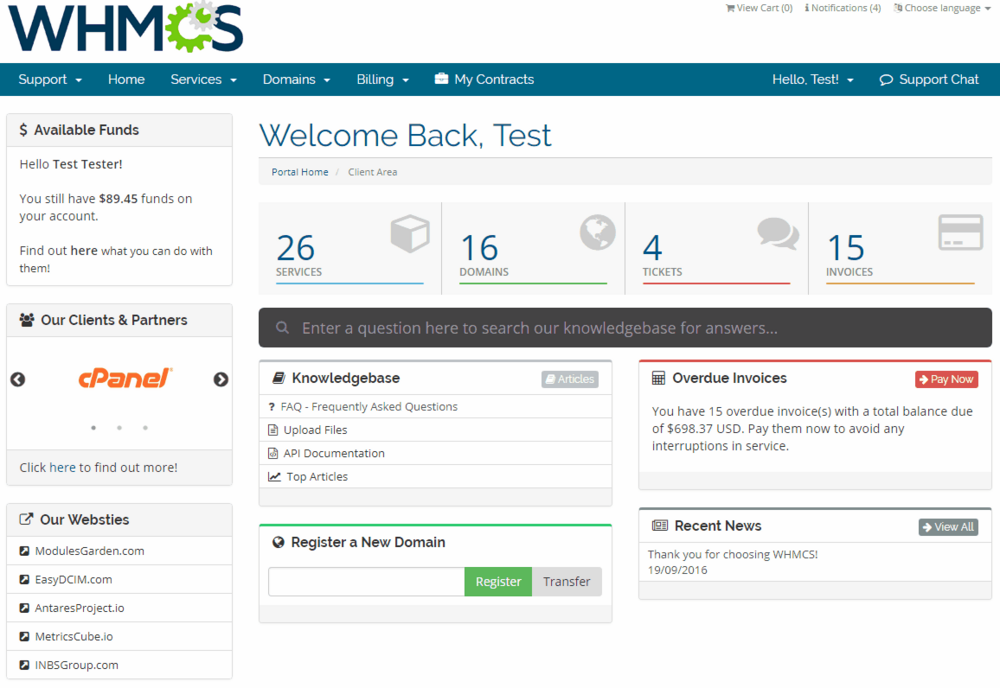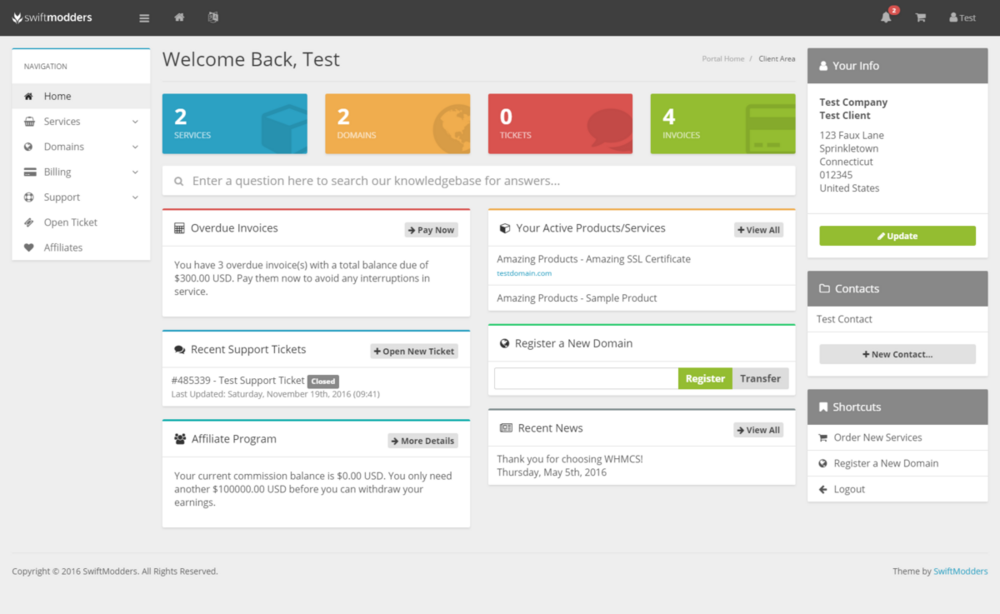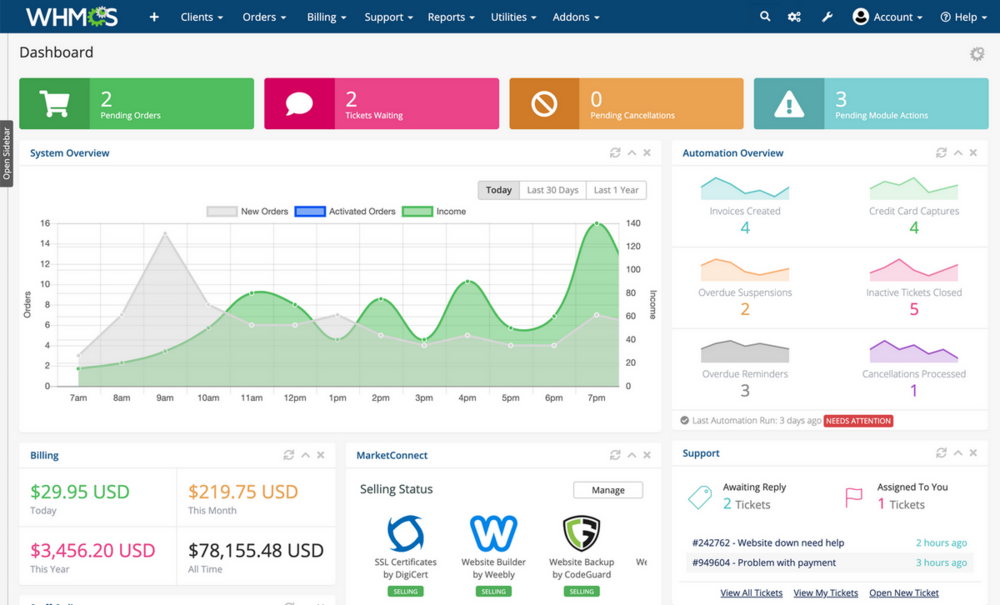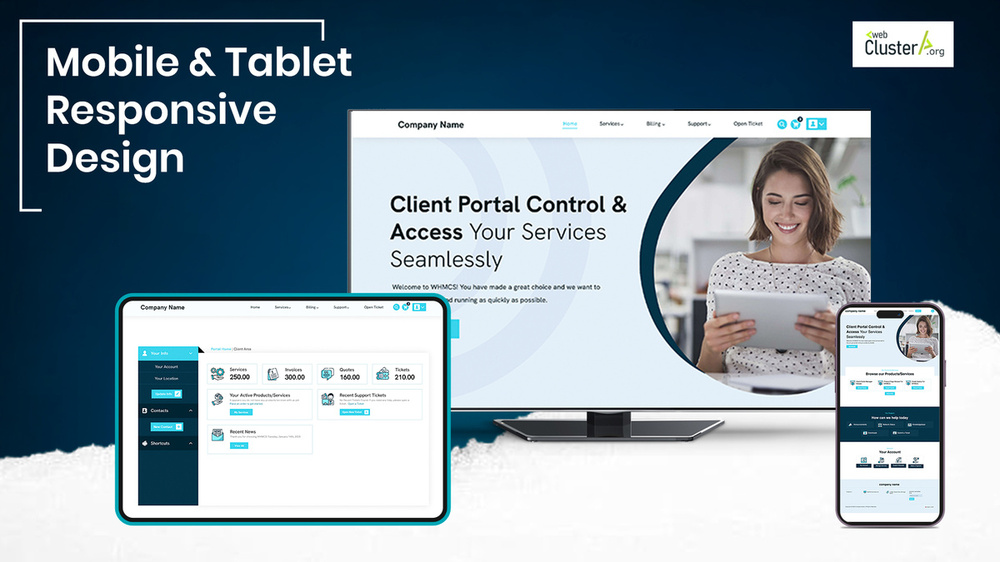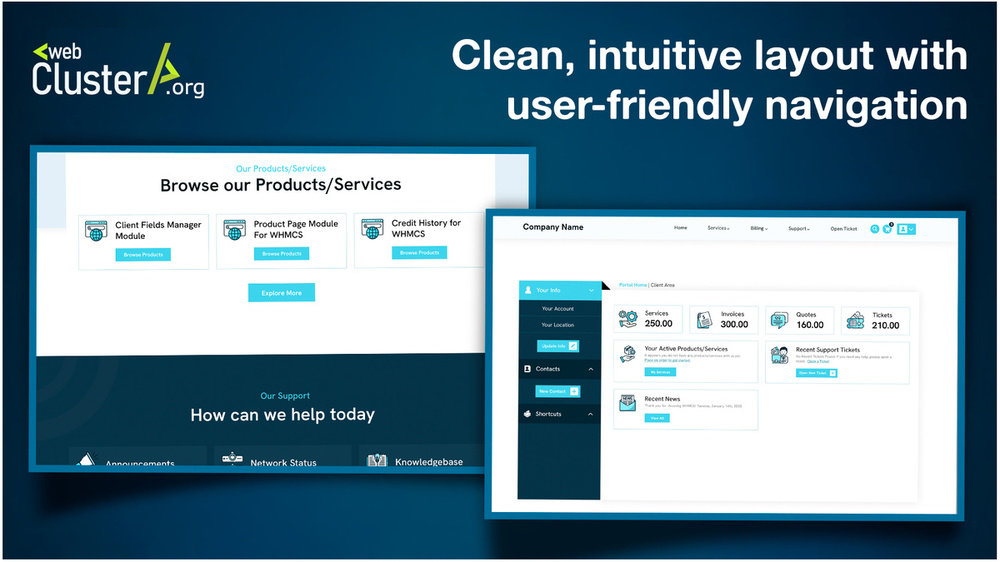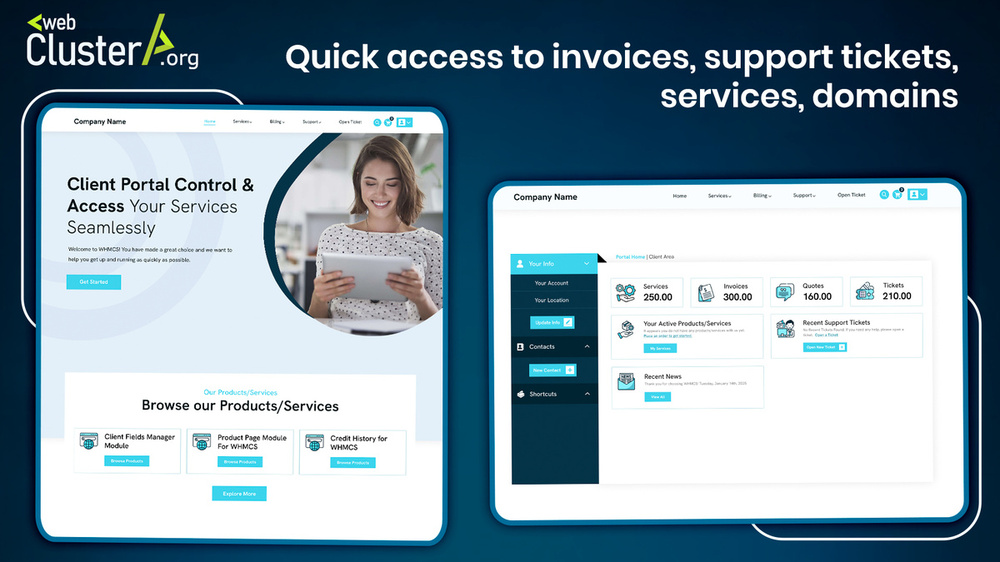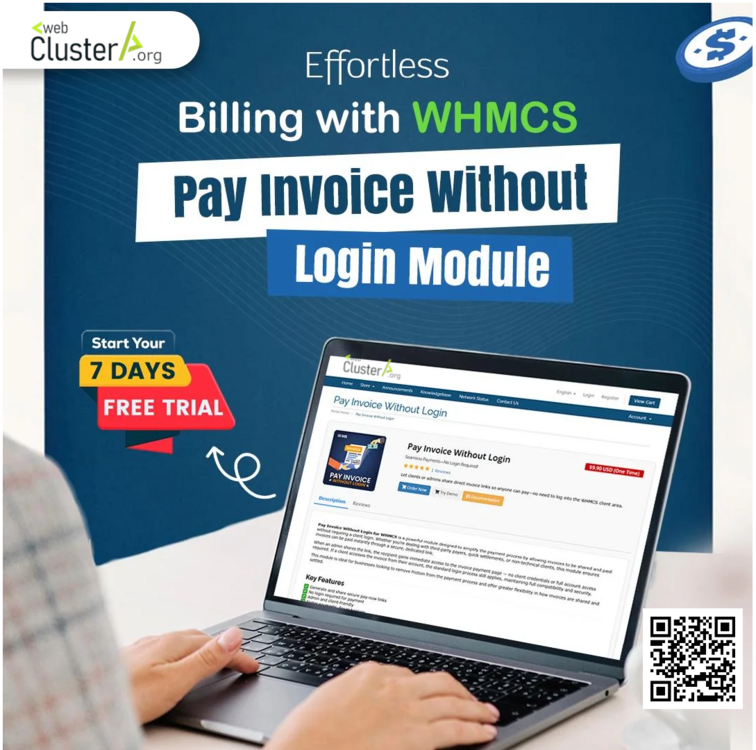Everything posted by Aleksey Kuzin
-
Aqua Sky Client Area Theme For WHMCS
- WHMCS v8.13.1 Full Release Nulled
- Aqua Sky Client Area Theme For WHMCS
- Pay Invoice Without Login for WHMCS v1.0
- Product Free Trial Manager For WHMCS v1.1.0
- Bicrypto - Crypto Trading Platform, Binary Trading, Investments, Blog, News & More! v5.6.0 + All Add-ons
- Bicrypto - Crypto Trading Platform, Binary Trading, Investments, Blog, News & More! v5.6.0 + All Add-ons
- Bicrypto - Crypto Trading Platform, Binary Trading, Investments, Blog, News & More! v5.6.0 + All Add-ons
- BuyMeTea - The best way for creators and artists to accept support and membership from their fans. v1.5
Back to topAccount
Navigation
Search
Configure browser push notifications
Chrome (Android)
- Tap the lock icon next to the address bar.
- Tap Permissions → Notifications.
- Adjust your preference.
Chrome (Desktop)
- Click the padlock icon in the address bar.
- Select Site settings.
- Find Notifications and adjust your preference.
Safari (iOS 16.4+)
- Ensure the site is installed via Add to Home Screen.
- Open Settings App → Notifications.
- Find your app name and adjust your preference.
Safari (macOS)
- Go to Safari → Preferences.
- Click the Websites tab.
- Select Notifications in the sidebar.
- Find this website and adjust your preference.
Edge (Android)
- Tap the lock icon next to the address bar.
- Tap Permissions.
- Find Notifications and adjust your preference.
Edge (Desktop)
- Click the padlock icon in the address bar.
- Click Permissions for this site.
- Find Notifications and adjust your preference.
Firefox (Android)
- Go to Settings → Site permissions.
- Tap Notifications.
- Find this site in the list and adjust your preference.
Firefox (Desktop)
- Open Firefox Settings.
- Search for Notifications.
- Find this site in the list and adjust your preference.
- WHMCS v8.13.1 Full Release Nulled