
Everything posted by xtrem
-
Neeon v1.8 - WordPress News Magazine Theme
- Bellevue v.3.5.9 - Hotel + Bed and Breakfast Booking Calendar Theme
- Eidmart v1.9 - Digital Marketplace WordPress Theme
- AirPro v2.6.14 - Heating and Air conditioning WordPress Theme for Maintenance Services
- Soledad v8.1.3 - Multi-Concept Blog Magazine AMP WordPress Theme
- Zeen v.4.2.4 - Newspaper Magazine News Blog WordPress Theme + WooCommerce
- TheFox v3.9.9.9.66 - Responsive Multi-Purpose WordPress Theme (29-03-2022)
- Archi v4.4.1 - Interior Design WordPress Theme
- Flutter v1.3.3 - Savings & Multipurpose Investment Platform
- Multix - Multipurpose Website CMS with Codeigniter v3.0
- Macrorit Partition Expert Server Edition wroth $129.95 key
- SalePro v3.6.1 - Inventory Management System with POS, HRM, Accounting
- Menorah Restaurant v1.0.1 - Restaurant Food Ordering System
- Bhojon v2.7 - Best Restaurant Management Software with Restaurant Website
- MeetAir v1.1.0 - iOS and Android Video Conference App for Live Class, Meeting, Webinar, Online Training
- eShop v2.0.5 - Flutter Multi Vendor eCommerce Full App
- IObit Advanced SystemCare 15 PRO License
- BinaryEcom v1.1 - Ecommerce Based MLM Platform
- IObit Advanced SystemCare 15 PRO License
- IObit Advanced SystemCare 15 PRO License
- WHMCS Release v8.6.1 Nulled
- eShop v2.0.5 - Flutter Multi Vendor eCommerce Full App
- Teammeet v1.2.0 - Video Conference, Online Live Meeting, Webinar App Bundle (Web, Android & Desktop)
Back to topAccount
Navigation
Search
Configure browser push notifications
Chrome (Android)
- Tap the lock icon next to the address bar.
- Tap Permissions → Notifications.
- Adjust your preference.
Chrome (Desktop)
- Click the padlock icon in the address bar.
- Select Site settings.
- Find Notifications and adjust your preference.
Safari (iOS 16.4+)
- Ensure the site is installed via Add to Home Screen.
- Open Settings App → Notifications.
- Find your app name and adjust your preference.
Safari (macOS)
- Go to Safari → Preferences.
- Click the Websites tab.
- Select Notifications in the sidebar.
- Find this website and adjust your preference.
Edge (Android)
- Tap the lock icon next to the address bar.
- Tap Permissions.
- Find Notifications and adjust your preference.
Edge (Desktop)
- Click the padlock icon in the address bar.
- Click Permissions for this site.
- Find Notifications and adjust your preference.
Firefox (Android)
- Go to Settings → Site permissions.
- Tap Notifications.
- Find this site in the list and adjust your preference.
Firefox (Desktop)
- Open Firefox Settings.
- Search for Notifications.
- Find this site in the list and adjust your preference.
- Bellevue v.3.5.9 - Hotel + Bed and Breakfast Booking Calendar Theme









.png)


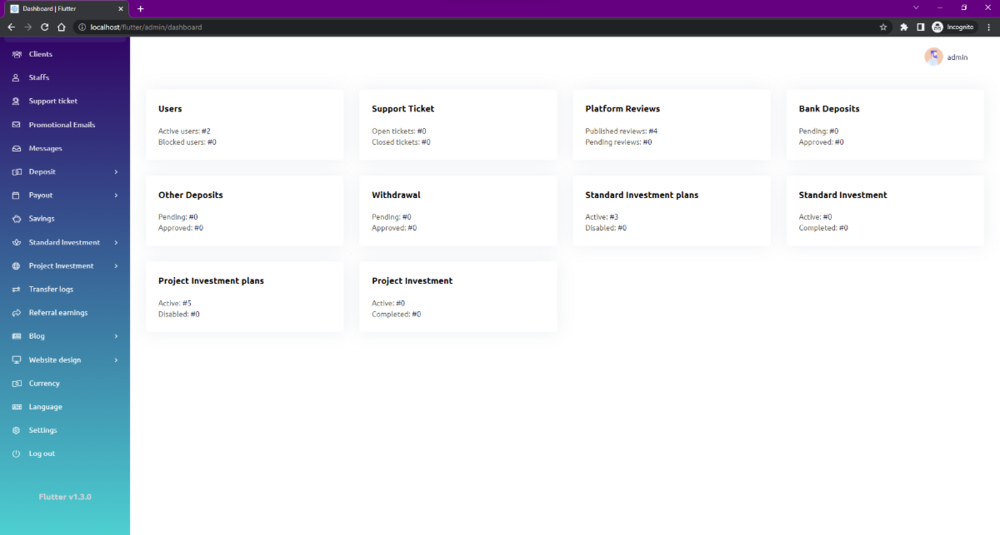
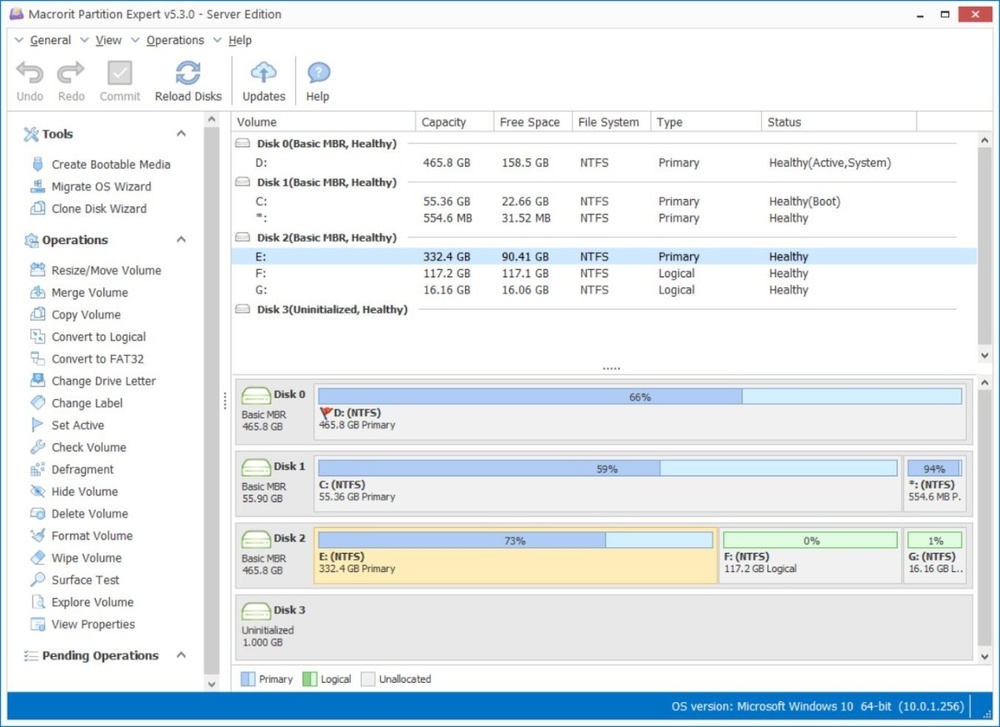
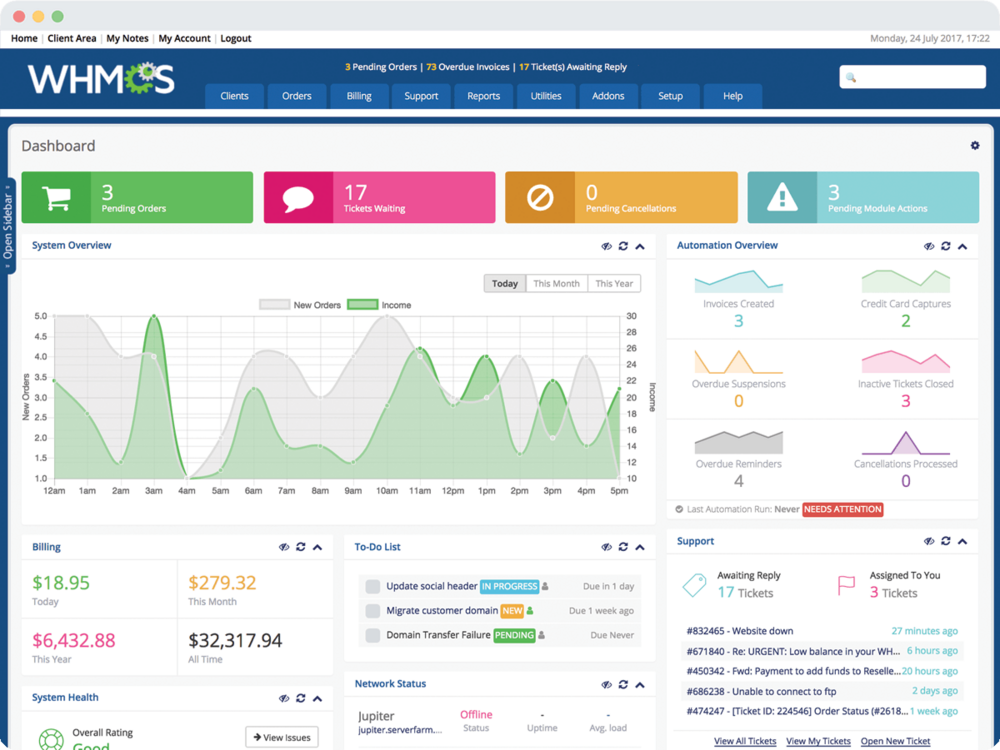
.gif)
