Everything posted by Aleez
-
Groot - Theme for TMail - Multi Domain Temporary Email System
-
Trash Mails - Temporary Email Address System v2.1
- 66qrcode - QR Codes & Barcodes Generator & URL Shortener (SAAS) [Extended License] v37.0.0
- SaleBot - WhatsApp And Telegram Marketing SaaS - ChatBot & Bulk Sender v3.2.0
- SaleBot - WhatsApp And Telegram Marketing SaaS - ChatBot & Bulk Sender
- SaleBot - WhatsApp And Telegram Marketing SaaS - ChatBot & Bulk Sender v3.2.0
- ficKrr - Multivendor Digital Marketplace With Subscription
- Epsilon Osclass Theme v1.6.4 + 7 Plugins latest Version v.
- BuyMeTea - The best way for creators and artists to accept support and membership from their fans.
- BuyMeTea - The best way for creators and artists to accept support and membership from their fans.
- BuyMeTea - The best way for creators and artists to accept support and membership from their fans.
- BuyMeTea - The best way for creators and artists to accept support and membership from their fans.
- TMail v7.4 - Multi Domain Temporary Email System NULLED
- Groot - Theme for TMail
- MonsterTools: The All-in-One SEO & Web Toolkit, like a Swiss Army Knife v2.1.0 NULLED
- MonsterTools: The All-in-One SEO & Web Toolkit, like a Swiss Army Knife v2.1.0 NULLED
- MonsterTools: The All-in-One SEO & Web Toolkit, like a Swiss Army Knife v2.1.0 NULLED
- MonsterTools: The All-in-One SEO & Web Toolkit, like a Swiss Army Knife v2.1.0 NULLED
- MonsterTools: The All-in-One SEO & Web Toolkit, like a Swiss Army Knife
- MonsterTools: The All-in-One SEO & Web Toolkit, like a Swiss Army Knife
- MonsterTools: The All-in-One SEO & Web Toolkit, like a Swiss Army Knife
- Acelle AI Kit - Subject Line and Spam/Deliverability Report with AI Content Generator v0.0.3
Back to topAccount
Navigation
Search
Configure browser push notifications
Chrome (Android)
- Tap the lock icon next to the address bar.
- Tap Permissions → Notifications.
- Adjust your preference.
Chrome (Desktop)
- Click the padlock icon in the address bar.
- Select Site settings.
- Find Notifications and adjust your preference.
Safari (iOS 16.4+)
- Ensure the site is installed via Add to Home Screen.
- Open Settings App → Notifications.
- Find your app name and adjust your preference.
Safari (macOS)
- Go to Safari → Preferences.
- Click the Websites tab.
- Select Notifications in the sidebar.
- Find this website and adjust your preference.
Edge (Android)
- Tap the lock icon next to the address bar.
- Tap Permissions.
- Find Notifications and adjust your preference.
Edge (Desktop)
- Click the padlock icon in the address bar.
- Click Permissions for this site.
- Find Notifications and adjust your preference.
Firefox (Android)
- Go to Settings → Site permissions.
- Tap Notifications.
- Find this site in the list and adjust your preference.
Firefox (Desktop)
- Open Firefox Settings.
- Search for Notifications.
- Find this site in the list and adjust your preference.
- 66qrcode - QR Codes & Barcodes Generator & URL Shortener (SAAS) [Extended License] v37.0.0





.thumb.png.da848b57d8d69e1f9aed69b019a608c6.png)
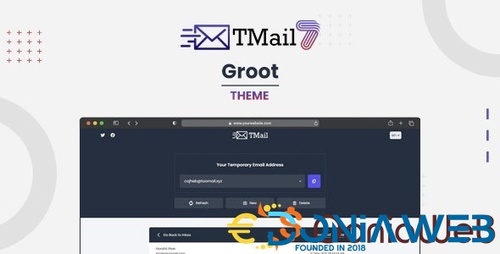
.thumb.jpeg.623f5156a107de52cf7394bdba2730f9.jpeg)
.thumb.jpg.67918a5dfb7d0434f7031e53689c35c8.jpg)


.thumb.jpg.c11ec2de02f92f93461829feb0f2b593.jpg)