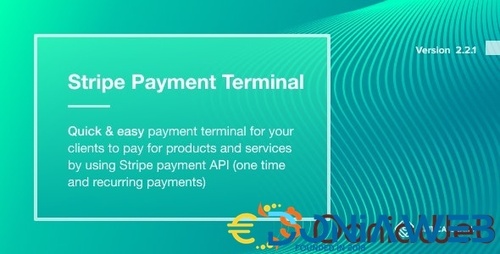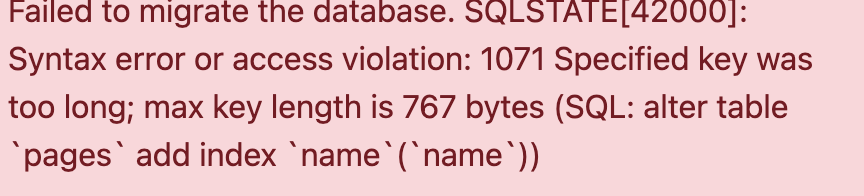Everything posted by Medias
-
Aoxio - SaaS Multi-Business Service Booking Software
-
ProTask - A teamwork project management tool including time tracking v1.2.3 NULLED
- wowonder is complete nulled vv4.3.4
- Iori - Business Website for Company, Agency, Startup with AI writer tool & shopping cart vv1.10.0
- Stripe Payment Terminal [NULLED]
- 66Uptime - Uptime & Cronjob Monitoring software [Extended License]
- 66Uptime - Uptime & Cronjob Monitoring software [Extended License]
- Rezervy v6.2 - Online bookings system for cleaning, maids, plumber, maintenance, repair, salon services
- 66Uptime - Uptime & Cronjob Monitoring software [Extended License]
- adult video script v8.1 + all plugins complete ( last version) v8.1
- Zender - Messaging Platform for SMS, WhatsApp & use Android Devices as SMS Gateways (SaaS)
- Waziper v2.0.4 - Whatsapp Marketing Tool NULLED
- 66Uptime - Uptime & Cronjob Monitoring software [Extended License] v49.0.0
- Signer V3.0 - Create Digital signatures and Sign PDF documents online
- phpRank v2.0.0 - SEO Reports & Tools Platform (SaaS)
- phpRank v2.0.0 - SEO Reports & Tools Platform (SaaS)
- phpRank v2.0.0 - SEO Reports & Tools Platform (SaaS)
- Neateller v1.3 - Multipurpose Website CMS with Cleaning Service and Appointment Booking System
- aMember Pro v6.3.5
- aMember Pro v6.3.5
- adult video script v8.1 + all plugins complete ( last version) v8.1
Back to topAccount
Navigation
Search
Configure browser push notifications
Chrome (Android)
- Tap the lock icon next to the address bar.
- Tap Permissions → Notifications.
- Adjust your preference.
Chrome (Desktop)
- Click the padlock icon in the address bar.
- Select Site settings.
- Find Notifications and adjust your preference.
Safari (iOS 16.4+)
- Ensure the site is installed via Add to Home Screen.
- Open Settings App → Notifications.
- Find your app name and adjust your preference.
Safari (macOS)
- Go to Safari → Preferences.
- Click the Websites tab.
- Select Notifications in the sidebar.
- Find this website and adjust your preference.
Edge (Android)
- Tap the lock icon next to the address bar.
- Tap Permissions.
- Find Notifications and adjust your preference.
Edge (Desktop)
- Click the padlock icon in the address bar.
- Click Permissions for this site.
- Find Notifications and adjust your preference.
Firefox (Android)
- Go to Settings → Site permissions.
- Tap Notifications.
- Find this site in the list and adjust your preference.
Firefox (Desktop)
- Open Firefox Settings.
- Search for Notifications.
- Find this site in the list and adjust your preference.
- wowonder is complete nulled vv4.3.4






.thumb.jpg.8145824a212fdbbeda8da0dfe2ce5e17.jpg)