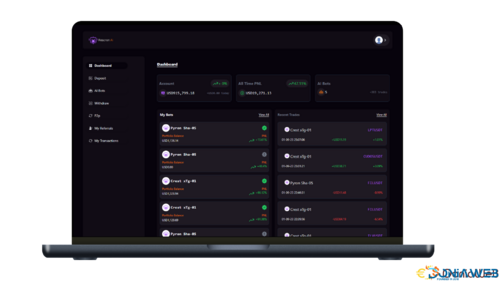Everything posted by catminton
-
Rescron AI - AI Trading Platform PHP Script With Binance Addon
-
Rescron AI - AI Trading Platform PHP Script v5.2.0 NULLED
- Rescron AI - AI Trading Platform PHP Script
- Goldsvet Pro sports - 1win.pro Clone Script
- Goldsvet Pro sports - 1win.pro Clone Script
- IObit Advanced SystemCare 15 PRO License
- Bicrypto v1.6.2 - Crypto Trading Platform, Exchanges, KYC, Charting Library, Wallets, Binary Trading, News
- 66biolinks - Bio Links, URL Shortener, QR Codes & Web Tools (SAAS) [Extended License] v61.0.1
- Stake - Online Casino Gaming Platform | Laravel Single Page Application | PWA v1.21.0
- Stake - Online Casino Gaming Platform With License
- Stake - Online Casino Gaming Platform | Laravel Single Page Application | PWA
- AskMe - The Ultimate PHP Questions & Answers Social Network Platform v1.2.1 NULLED
- 66biolinks - Bio Links, URL Shortener, QR Codes & Web Tools (SAAS) [Extended License]
- 66biolinks - Bio Links, URL Shortener, QR Codes & Web Tools (SAAS) [Extended License]
- Vue File Manager v2.0.10 - Store, Share & Get Files Instantly - Private Cloud Build on Vue & Laravel
Back to topAccount
Navigation
Search
Configure browser push notifications
Chrome (Android)
- Tap the lock icon next to the address bar.
- Tap Permissions → Notifications.
- Adjust your preference.
Chrome (Desktop)
- Click the padlock icon in the address bar.
- Select Site settings.
- Find Notifications and adjust your preference.
Safari (iOS 16.4+)
- Ensure the site is installed via Add to Home Screen.
- Open Settings App → Notifications.
- Find your app name and adjust your preference.
Safari (macOS)
- Go to Safari → Preferences.
- Click the Websites tab.
- Select Notifications in the sidebar.
- Find this website and adjust your preference.
Edge (Android)
- Tap the lock icon next to the address bar.
- Tap Permissions.
- Find Notifications and adjust your preference.
Edge (Desktop)
- Click the padlock icon in the address bar.
- Click Permissions for this site.
- Find Notifications and adjust your preference.
Firefox (Android)
- Go to Settings → Site permissions.
- Tap Notifications.
- Find this site in the list and adjust your preference.
Firefox (Desktop)
- Open Firefox Settings.
- Search for Notifications.
- Find this site in the list and adjust your preference.
- Rescron AI - AI Trading Platform PHP Script






.thumb.png.68fa709821c63224d4d28a0c3acbdcf3.png)