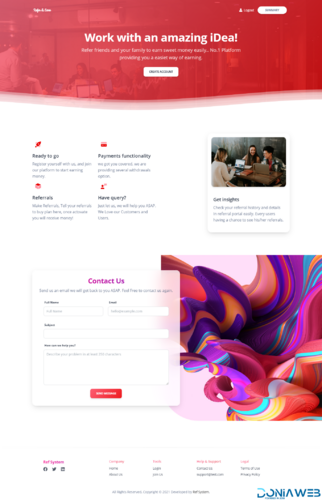Everything posted by gomoney
-
FaucetMineHub.com - Faucet, Staking, Swap, Dice and more (leaked no license) v1.0.0
- Pacony v3.0.0 - Digital Product Sales and Management Script
- Artifism - AI Content & Image Generator SaaS v6.2.0
- GoScraper | Auto-Content Uploader for the WoWonder Script | Miscellaneous
- Casino Software Friends v1.0
- Voucher Wheel - Engage and give prizes to your customers v1.1.2
- PennySave - Coupon/Deals Platform v1.0.0
- LottoLab - Live Lottery Platform v2.1 NULLED
- Youtube API V3 CMS
- Tradexpro Exchange - Crypto Buy Sell and Trading platform, ERC20 and BEP20 Tokens Supported v3.1.3
- Smart Cash - Multi Company Accounts Billing & Inventory(SaaS) v3.3.2
- Trademen v1.0.8 - Ultimate Exchange, Live Trading, Tradingview, banking, kyc, market exchange
- GPT Reward PHP Script v1.0.0
- Refer and Earn PHP Script
- 2 comments
- 1 review
- Casino Ticket Selling - PHP Script
- LaraMailer - Email Marketing Application with Multiple SMTP Support
- Signer V3.0 - Create Digital signatures and Sign PDF documents online
- Attendance with Fingerprint (Flutter + Laravel)
Back to topAccount
Navigation
Search
Configure browser push notifications
Chrome (Android)
- Tap the lock icon next to the address bar.
- Tap Permissions → Notifications.
- Adjust your preference.
Chrome (Desktop)
- Click the padlock icon in the address bar.
- Select Site settings.
- Find Notifications and adjust your preference.
Safari (iOS 16.4+)
- Ensure the site is installed via Add to Home Screen.
- Open Settings App → Notifications.
- Find your app name and adjust your preference.
Safari (macOS)
- Go to Safari → Preferences.
- Click the Websites tab.
- Select Notifications in the sidebar.
- Find this website and adjust your preference.
Edge (Android)
- Tap the lock icon next to the address bar.
- Tap Permissions.
- Find Notifications and adjust your preference.
Edge (Desktop)
- Click the padlock icon in the address bar.
- Click Permissions for this site.
- Find Notifications and adjust your preference.
Firefox (Android)
- Go to Settings → Site permissions.
- Tap Notifications.
- Find this site in the list and adjust your preference.
Firefox (Desktop)
- Open Firefox Settings.
- Search for Notifications.
- Find this site in the list and adjust your preference.
- Pacony v3.0.0 - Digital Product Sales and Management Script