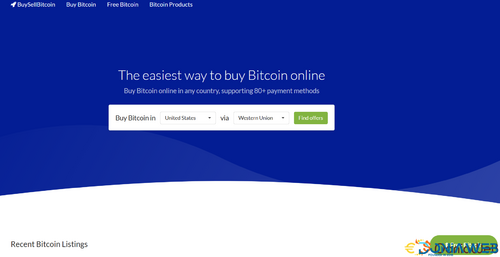Everything posted by alepdias
-
Lucrepay - Pay Per Click
- Agon - Laravel Multipurpose Agency Script
- Booster Traffic Exchange System v6.0
- TrafficLab v1.1 - Traffic Exchange Platform
- VideoNow Pro - Version 1.9
- MyShare Pro - Version 1.3
- MySocial Pro - Version 1.4
- Course WordPress Magazine Theme - Version 1.0
- Advanced Magazine Pro - Version 1.6
- Videoit - All Video Downloader
- DigiLab - Digital Item Sharing Platform
- Aashop - Seccionado Bootstrap 4 Shopify Template
-
- e-commerce
- electronics
- fashion
- sales
-
Tagged with:
- Be-You - Comics Setioned Shopify Template
- Baby Planet Shopify da DesignThemes.
- Sponzy - Support Creators Content Script
- 19 comments
- 7 reviews
- WebFlix v1.6 - Movies - TV Series - Live TV Channels - Subscription
- Mighty URL Shortener | Short URL Script
- 5 comments
- 1 review
- MineLab - Cloud Crypto Mining Platform
- Bitcoin Affiliate System Earn Passive Cryptocurrency
- Artificial Intelligence 3D Chatbot v1.0
Back to topAccount
Navigation
Search
Configure browser push notifications
Chrome (Android)
- Tap the lock icon next to the address bar.
- Tap Permissions → Notifications.
- Adjust your preference.
Chrome (Desktop)
- Click the padlock icon in the address bar.
- Select Site settings.
- Find Notifications and adjust your preference.
Safari (iOS 16.4+)
- Ensure the site is installed via Add to Home Screen.
- Open Settings App → Notifications.
- Find your app name and adjust your preference.
Safari (macOS)
- Go to Safari → Preferences.
- Click the Websites tab.
- Select Notifications in the sidebar.
- Find this website and adjust your preference.
Edge (Android)
- Tap the lock icon next to the address bar.
- Tap Permissions.
- Find Notifications and adjust your preference.
Edge (Desktop)
- Click the padlock icon in the address bar.
- Click Permissions for this site.
- Find Notifications and adjust your preference.
Firefox (Android)
- Go to Settings → Site permissions.
- Tap Notifications.
- Find this site in the list and adjust your preference.
Firefox (Desktop)
- Open Firefox Settings.
- Search for Notifications.
- Find this site in the list and adjust your preference.
- Agon - Laravel Multipurpose Agency Script






.thumb.jpg.1687758482817895e11c5ff726d81f4b.jpg)


.thumb.jpg.8654c92bfea4e59c5827ae5e14c1a990.jpg)