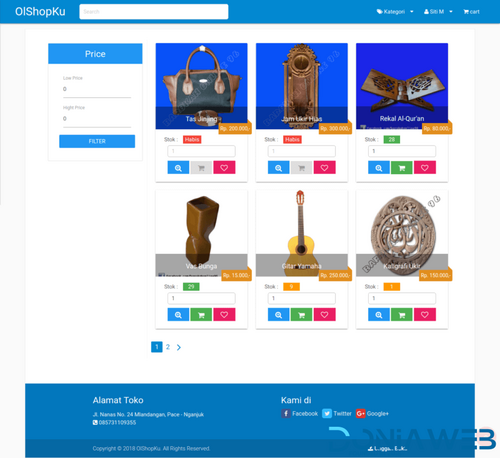Files posted by andrideb
-
Source code toko online ini dibuat menggunakan framework CodeIgniter. Untuk tampilan websitenya menggunakan Materializecss.
Materializecss adalah CSS framework yang mengusung konsep tampilan material design ala Google.
Sedangkan untuk halaman administratornya menggunakan template Gentelella berbasis Bootstrap.
Selain itu,
source code toko online ini dibuat dengan DataTables server side yang memberikan kemudahan dalam menampilkan data. Terdapat fitur ordering, pagging, searching dan filter jumlah data yang ditampilkan.
- Free
- 108 Downloads