Everything posted by Tuyizere Issa
-
wowonder is complete nulled vv4.3.4
- wowonder is complete nulled vv4.3.4
- wowonder is complete nulled vv4.3.4
- wowonder is complete nulled vv4.3.4
- wowonder is complete nulled vv4.3.4
- wowonder is complete nulled vv4.3.4
- wowonder is complete nulled vv4.3.4
- Cartzilla v1.0.19 - Digital Marketplace & Grocery Store WordPress Theme
- Real-Time Messenger (websocket) & Music Plugins for WoWonder Social Network (Free audio/video calls) v1.55
- wowonder is complete nulled vv4.3.4
- wowonder is complete nulled vv4.3.4
- iTop Data Recovery Pro
- Livo Bank - Complete Online Banking System v1.3.3
- PicoMSG v1.1 - Phone As an SMS Gateway For Bulk SMS Marketing
- AmazCart - Laravel Ecommerce System CMS NULLED
- AmazCart - Laravel Ecommerce System CMS NULLED
- AmazCart - Laravel Ecommerce System CMS NULLED
- CS-Cart Ultimate/Multi-Vendor 4.10.3 NULLED
- AmazCart - Laravel Ecommerce System CMS NULLED
- emart v3.6 - Laravel Multi-Vendor Ecommerce Advanced CMS
- All in One Social Media Android Native App
Back to topAccount
Navigation
Search
Configure browser push notifications
Chrome (Android)
- Tap the lock icon next to the address bar.
- Tap Permissions → Notifications.
- Adjust your preference.
Chrome (Desktop)
- Click the padlock icon in the address bar.
- Select Site settings.
- Find Notifications and adjust your preference.
Safari (iOS 16.4+)
- Ensure the site is installed via Add to Home Screen.
- Open Settings App → Notifications.
- Find your app name and adjust your preference.
Safari (macOS)
- Go to Safari → Preferences.
- Click the Websites tab.
- Select Notifications in the sidebar.
- Find this website and adjust your preference.
Edge (Android)
- Tap the lock icon next to the address bar.
- Tap Permissions.
- Find Notifications and adjust your preference.
Edge (Desktop)
- Click the padlock icon in the address bar.
- Click Permissions for this site.
- Find Notifications and adjust your preference.
Firefox (Android)
- Go to Settings → Site permissions.
- Tap Notifications.
- Find this site in the list and adjust your preference.
Firefox (Desktop)
- Open Firefox Settings.
- Search for Notifications.
- Find this site in the list and adjust your preference.
- wowonder is complete nulled vv4.3.4








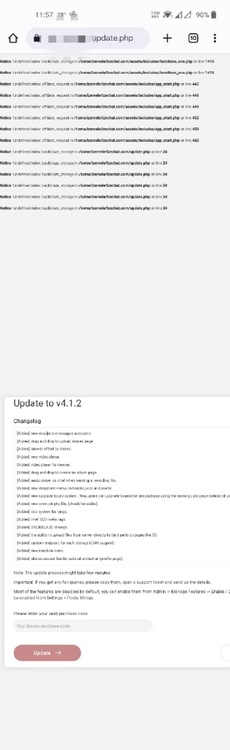
.gif)