
Everything posted by stroke
-
KingTube - Video Magazine KingMedia Theme v1.0
- Elessi - WooCommerce AJAX WordPress Theme - RTL supports v5.0.0
- Elessi - WooCommerce AJAX WordPress Theme - RTL supports
- KingTube - Video Magazine KingMedia Theme
- 1 comment
- 1 review
-
-

- 4
-
- LikeZone - Facebook Like Statuses Script v2.0
- LikeZone - Facebook Like Statuses Script
- DogeLab - Cloud DogeCoin Mining Platform v2.0
- DogeLab - Cloud DogeCoin Mining Platform
- 1 comment
- 2 reviews
- Multicoin Faucet v1.0.0
- Ourtecads Faucet v1.1.0
- Spin For Cash | Android vLast Version
- Spin For Cash | Android
- Fleet Manager - Vehicle Management & Booking System v6.1.0
- Antivirus + VPN + other features
- Lethe PHP Newsletter & Mailing System v3.0 NULLED
- Stockifly - Billing & Inventory Management with POS and Online Shop v2.0.7
- Lethe PHP Newsletter & Mailing System
- Fleet Manager - Vehicle Management & Booking System
- Stockifly - Billing & Inventory Management with POS and Online Shop
- EasyLink - Social Media Links | Color Guesser v1.0
Back to topAccount
Navigation
Search
Configure browser push notifications
Chrome (Android)
- Tap the lock icon next to the address bar.
- Tap Permissions → Notifications.
- Adjust your preference.
Chrome (Desktop)
- Click the padlock icon in the address bar.
- Select Site settings.
- Find Notifications and adjust your preference.
Safari (iOS 16.4+)
- Ensure the site is installed via Add to Home Screen.
- Open Settings App → Notifications.
- Find your app name and adjust your preference.
Safari (macOS)
- Go to Safari → Preferences.
- Click the Websites tab.
- Select Notifications in the sidebar.
- Find this website and adjust your preference.
Edge (Android)
- Tap the lock icon next to the address bar.
- Tap Permissions.
- Find Notifications and adjust your preference.
Edge (Desktop)
- Click the padlock icon in the address bar.
- Click Permissions for this site.
- Find Notifications and adjust your preference.
Firefox (Android)
- Go to Settings → Site permissions.
- Tap Notifications.
- Find this site in the list and adjust your preference.
Firefox (Desktop)
- Open Firefox Settings.
- Search for Notifications.
- Find this site in the list and adjust your preference.
- Elessi - WooCommerce AJAX WordPress Theme - RTL supports v5.0.0








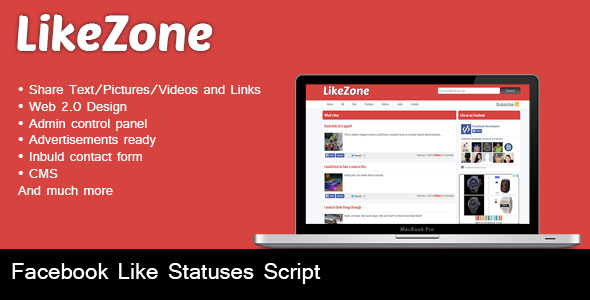


.thumb.jpg.85015c258381af3672a38da00ff61cd9.jpg)




.jpg.52e0e785e8d6a4d109879cd21d8626fc.jpg)
.thumb.jpg.43b28660c713972026af003d81cc0d8b.jpg)


