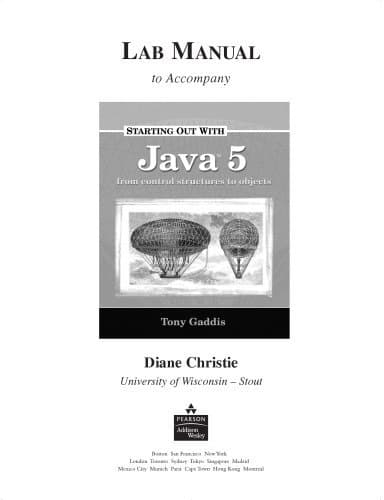Everything posted by stroke
- Sleep Timer Android App Template
-
Multi-Vendor - AmazCart Laravel Ecommerce System CMS v1.7 (30 Sep 2022) v1.7
- Multi-Vendor - AmazCart Laravel Ecommerce System CMS v1.7 (30 Sep 2022)
- XEN v4.5 - Creative Portfolio Agency WordPress Theme v4.5
- XEN v4.5 - Creative Portfolio Agency WordPress Theme
- CyberBukit Automatic Writing v1.2.2 - Nulled SaaS Ready v1.2.2
- All SMS Gateway - Send Bulk SMS through HTTP-SMPP Protocol & Android Phone by Turning into Gateway v3.0
- Starting Out with Java 5: Lab Manual to Accompany ''Starting out with Java 5''
- All SMS Gateway - Send Bulk SMS through HTTP-SMPP Protocol & Android Phone by Turning into Gateway
- CyberBukit Automatic Writing v1.2.2 - Nulled SaaS Ready
- YouTube Media Converter Script v1.66
- DomainsKit - Toolkit for Domains v2.6
- Active eCommerce Delivery Boy Flutter App v3.1
- Egypt. Block Puzzle v1.0.0
- Active eCommerce Delivery Boy Flutter App
- Egypt. Block Puzzle
- Sky Bubble - Shooter Game Android Studio Project with AdMob Ads v1.0.0
- Sky Bubble - Shooter Game Android Studio Project with AdMob Ads
- Tryit - Product Offer Landing Pages HTML Template v1.3
Back to topAccount
Navigation
Search
Configure browser push notifications
Chrome (Android)
- Tap the lock icon next to the address bar.
- Tap Permissions → Notifications.
- Adjust your preference.
Chrome (Desktop)
- Click the padlock icon in the address bar.
- Select Site settings.
- Find Notifications and adjust your preference.
Safari (iOS 16.4+)
- Ensure the site is installed via Add to Home Screen.
- Open Settings App → Notifications.
- Find your app name and adjust your preference.
Safari (macOS)
- Go to Safari → Preferences.
- Click the Websites tab.
- Select Notifications in the sidebar.
- Find this website and adjust your preference.
Edge (Android)
- Tap the lock icon next to the address bar.
- Tap Permissions.
- Find Notifications and adjust your preference.
Edge (Desktop)
- Click the padlock icon in the address bar.
- Click Permissions for this site.
- Find Notifications and adjust your preference.
Firefox (Android)
- Go to Settings → Site permissions.
- Tap Notifications.
- Find this site in the list and adjust your preference.
Firefox (Desktop)
- Open Firefox Settings.
- Search for Notifications.
- Find this site in the list and adjust your preference.
- Multi-Vendor - AmazCart Laravel Ecommerce System CMS v1.7 (30 Sep 2022)